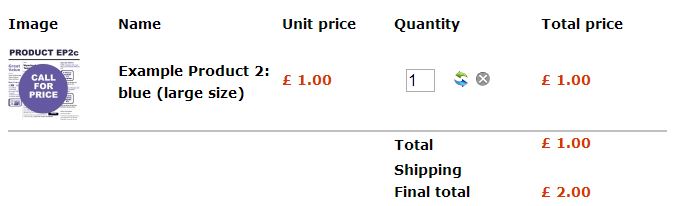Hi,
yes, I have removed the customization by clicking on the dustbin in the views listing and there is not another version of the file in my template folder.
This change of code does not works but I changed the following code:
<?php
if(isset($this->value)) {
echo $this->value;
} else {
$shipping_price = null;
foreach($this->shipping as $shipping) {
if(!isset($shipping->shipping_price) && isset($shipping->shipping_price_with_tax) ) {
$shipping->shipping_price = $shipping->shipping_price_with_tax;
}
if(isset($shipping->shipping_price)) {
if($shipping_price === null)
$shipping_price = 0.0;
if(bccomp($taxes,0,5)==0 || !$this->params->get('price_with_tax') || !isset($shipping->shipping_price_with_tax)) {
$shipping_price += $shipping->shipping_price;
} else {
$shipping_price += $shipping->shipping_price_with_tax;
}
}
}
if($shipping_price !== null) {
echo $this->currencyHelper->format($shipping_price, hikashop_getCurrency());
}
}
?>by:
<?php
if(isset($this->value)) {
echo $this->value;
} else {
$shipping_price = null;
foreach($this->shipping as $shipping) {
if(!isset($shipping->shipping_price) && isset($shipping->shipping_price_with_tax) ) {
$shipping->shipping_price = $shipping->shipping_price_with_tax;
}
if(isset($shipping->shipping_price)) {
if($shipping_price === null)
$shipping_price = 0.0;
if(bccomp($taxes,0,5)==0 || !$this->params->get('price_with_tax') || !isset($shipping->shipping_price_with_tax)) {
$shipping_price += $shipping->shipping_price;
} else {
$shipping_price += $shipping->shipping_price;
}
}
}
if($shipping_price !== null) {
echo $this->currencyHelper->format($shipping_price, hikashop_getCurrency());
}
}
?>and together with your code changes seems to work fine.
I have no idea of php and I don't know if these changes are correct.
 HIKASHOP ESSENTIAL 60€The basic version. With the main features for a little shop.
HIKASHOP ESSENTIAL 60€The basic version. With the main features for a little shop.
 HIKAMARKETAdd-on Create a multivendor platform. Enable many vendors on your website.
HIKAMARKETAdd-on Create a multivendor platform. Enable many vendors on your website.
 HIKASERIALAdd-on Sale e-tickets, vouchers, gift certificates, serial numbers and more!
HIKASERIALAdd-on Sale e-tickets, vouchers, gift certificates, serial numbers and more!
 MARKETPLACEPlugins, modules and other kinds of integrations for HikaShop
MARKETPLACEPlugins, modules and other kinds of integrations for HikaShop