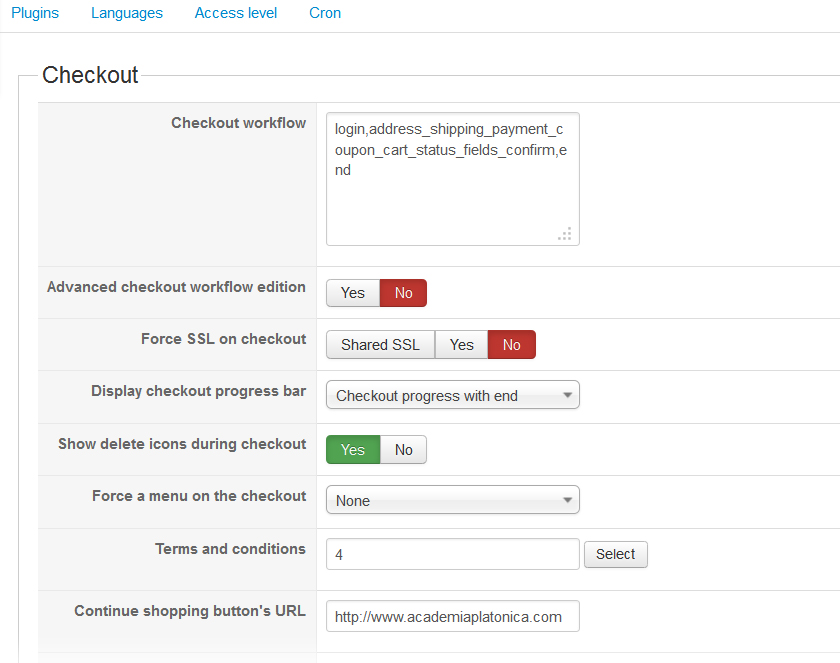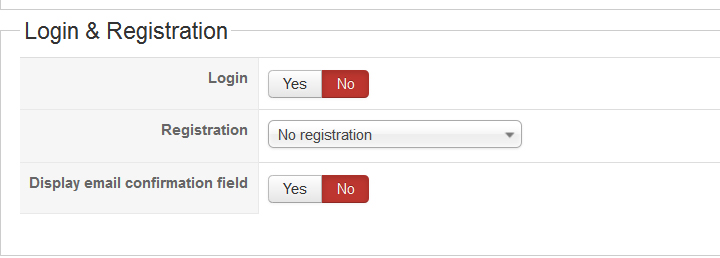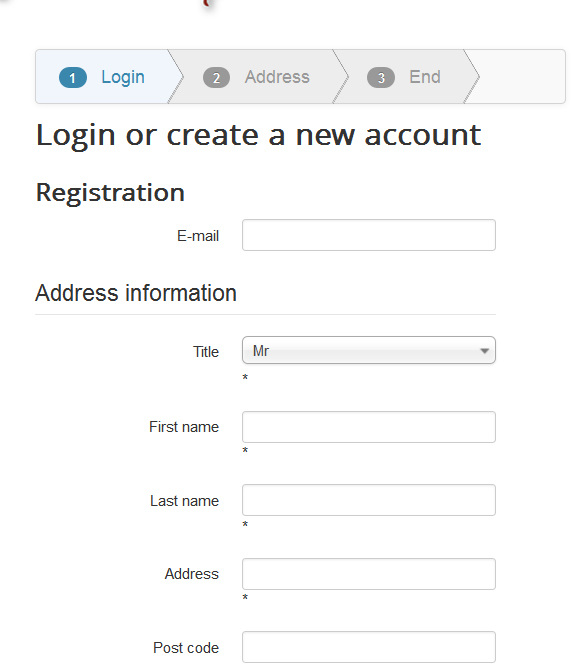Joomla 2.5
I am trying to delete the Login/Register and just proceed to checkout as a guest. I read the posts and your answer but it doesn't work.
1- First I keep in Checkout Workflow:
login,address_shipping_payment_coupon_cart_status_fields_confirm,end
and in the part "Login & Registration" I choose: No, no registration, No
When I run a test and try to check out as a guest I still have:
Login or create a new account
Registration
2- I deleted fron ther checkout workflow the Login keeping this command:
address_shipping_payment_coupon_cart_status_fields_confirm,end
In this case I have the message of error:
No shipping method found
What can I do to have just the address without the need to register and login and checkout as guest?
Thank you!
 HIKASHOP ESSENTIAL 60€The basic version. With the main features for a little shop.
HIKASHOP ESSENTIAL 60€The basic version. With the main features for a little shop.
 HIKAMARKETAdd-on Create a multivendor platform. Enable many vendors on your website.
HIKAMARKETAdd-on Create a multivendor platform. Enable many vendors on your website.
 HIKASERIALAdd-on Sale e-tickets, vouchers, gift certificates, serial numbers and more!
HIKASERIALAdd-on Sale e-tickets, vouchers, gift certificates, serial numbers and more!
 MARKETPLACEPlugins, modules and other kinds of integrations for HikaShop
MARKETPLACEPlugins, modules and other kinds of integrations for HikaShop