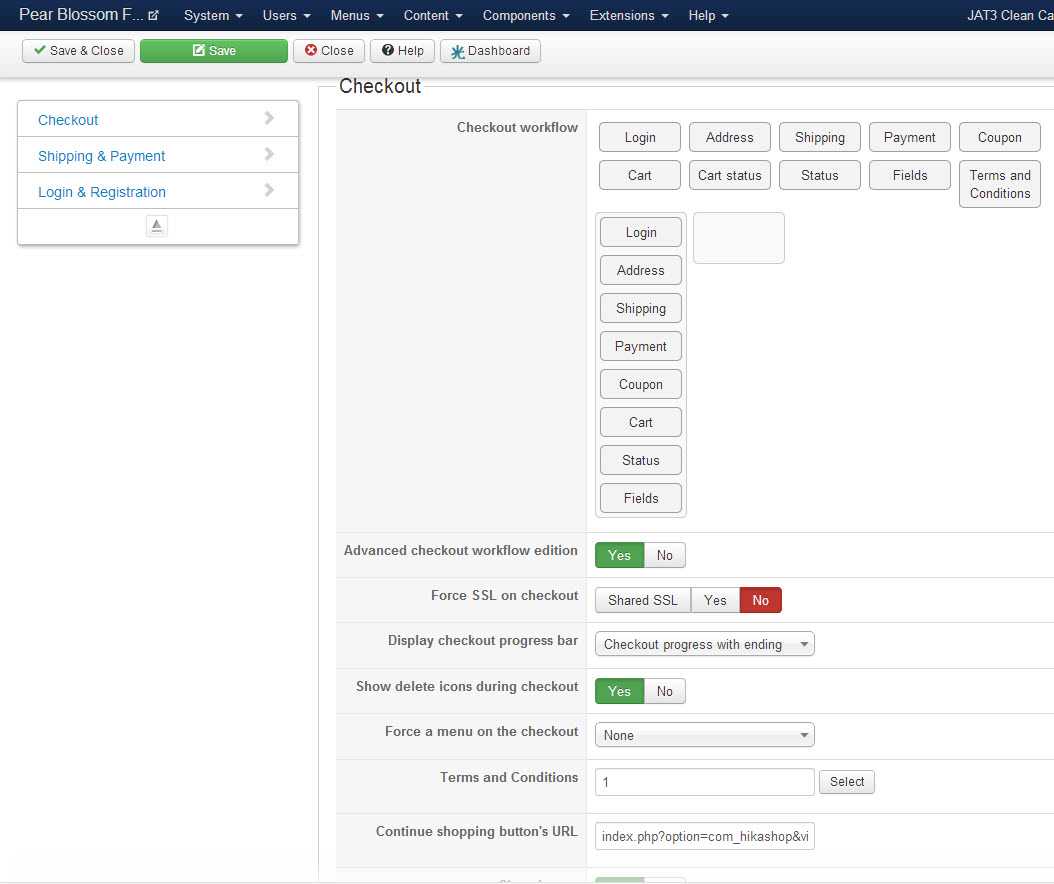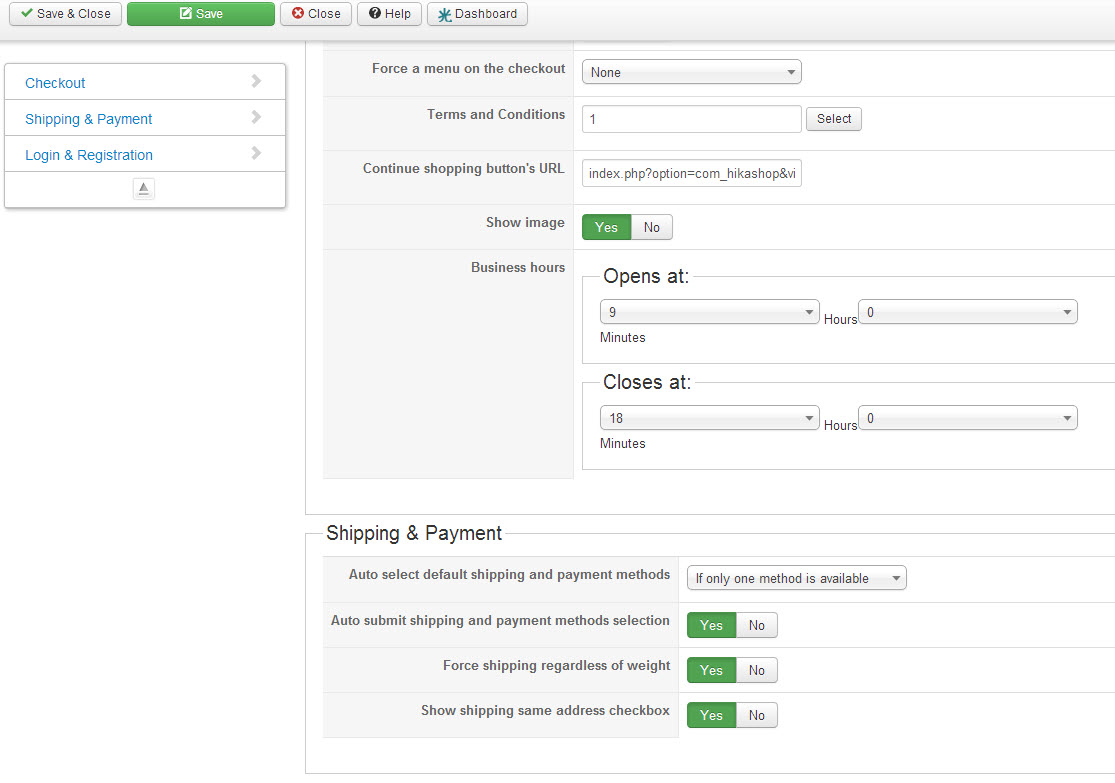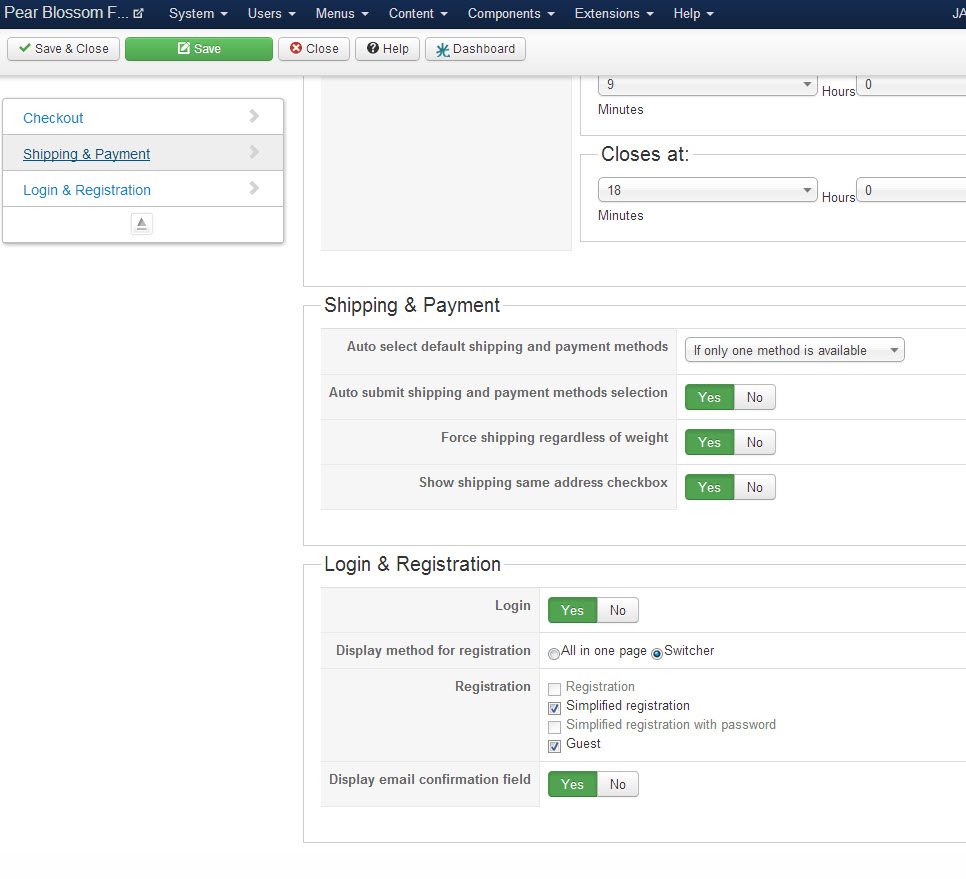-- url of the page with the problem -- :http://www.dadshotsauce.net/
-- HikaShop version -- : 2.2.2
-- Joomla version -- : 3.1.5
-- PHP version -- : 5.3
-- Browser(s) name and version -- : Chrome
-- Error-message(debug-mod must be tuned on) -- : Empty checkout page and hours of operation
I have been crafting the checkout page all day and it was coming along really nicely. I was finally able, after updating to 2.2.2, to display the login, guest and new registration in one page with the radio box selection.
I then created a custom field because I wanted to see if I could enter a notice on how to use the registration for new and current users. I did it but realized that the custom field would not work for me so I deleted it.
All this time I was refreshing the checkout page to see what the effect was.
After deleting the custom field I went back to the registration (which I kept on firefox not to mix sessions) and the entire page disappeared showing instead this notice:
Message
The store is open from 9:00 to 18:00
I was planning to create another view, but while I opened a few pages to see the overrides, I never saved any. Just opened them and closed them without saving.
Now I am unable to arrive at the checkout page and the error above is the only thing that shows on the page.
I am completely puzzled. What could I have set to compromise the page like this?
Thank you for your help
 HIKASHOP ESSENTIAL 60€The basic version. With the main features for a little shop.
HIKASHOP ESSENTIAL 60€The basic version. With the main features for a little shop.
 HIKAMARKETAdd-on Create a multivendor platform. Enable many vendors on your website.
HIKAMARKETAdd-on Create a multivendor platform. Enable many vendors on your website.
 HIKASERIALAdd-on Sale e-tickets, vouchers, gift certificates, serial numbers and more!
HIKASERIALAdd-on Sale e-tickets, vouchers, gift certificates, serial numbers and more!
 MARKETPLACEPlugins, modules and other kinds of integrations for HikaShop
MARKETPLACEPlugins, modules and other kinds of integrations for HikaShop