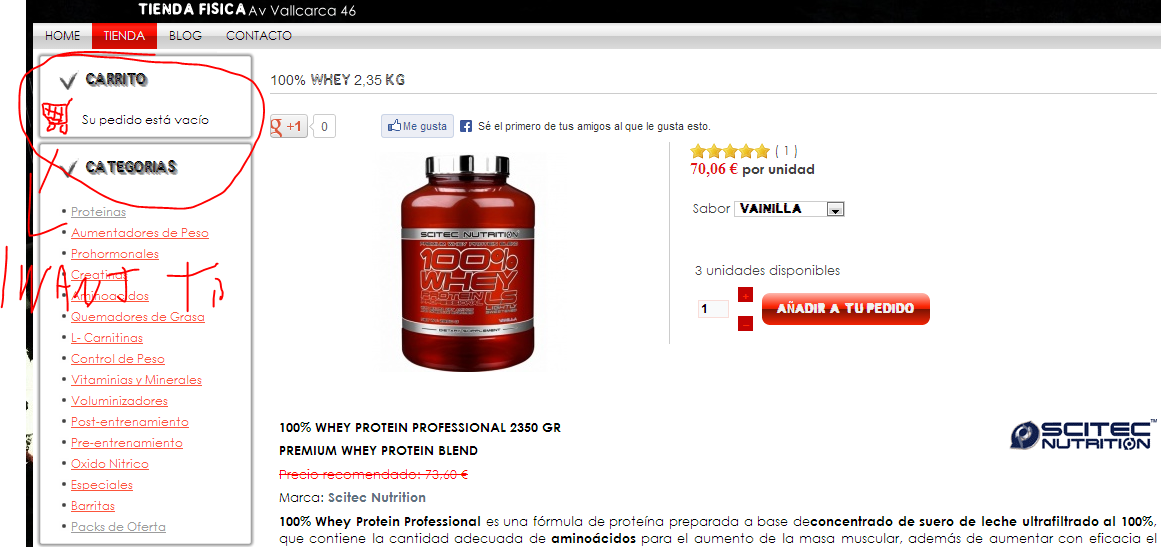-- url of the page with the problem -- : proteinasbarcelona.es
-- HikaShop version -- : 2.2.2. hikshop busines
-- Joomla version -- :3.0
-- PHP version -- : x.x.x
-- Browser(s) name and version -- : crhome
-- Error-message(debug-mod must be tuned on) -- : Error_message
hi sorry for bother you guy sending a lost of emails, but im new using hikashop so im learnig,...
so to the think,, i want to put a cart image like this
on my cart module whe its empty as you can see on this picture looks to much simple,
i try to put it bot i dont find the way to add this image in that module.
can you helpme whit this please.
thanks for all youre help.
 HIKASHOP ESSENTIAL 60€The basic version. With the main features for a little shop.
HIKASHOP ESSENTIAL 60€The basic version. With the main features for a little shop.
 HIKAMARKETAdd-on Create a multivendor platform. Enable many vendors on your website.
HIKAMARKETAdd-on Create a multivendor platform. Enable many vendors on your website.
 HIKASERIALAdd-on Sale e-tickets, vouchers, gift certificates, serial numbers and more!
HIKASERIALAdd-on Sale e-tickets, vouchers, gift certificates, serial numbers and more!
 MARKETPLACEPlugins, modules and other kinds of integrations for HikaShop
MARKETPLACEPlugins, modules and other kinds of integrations for HikaShop