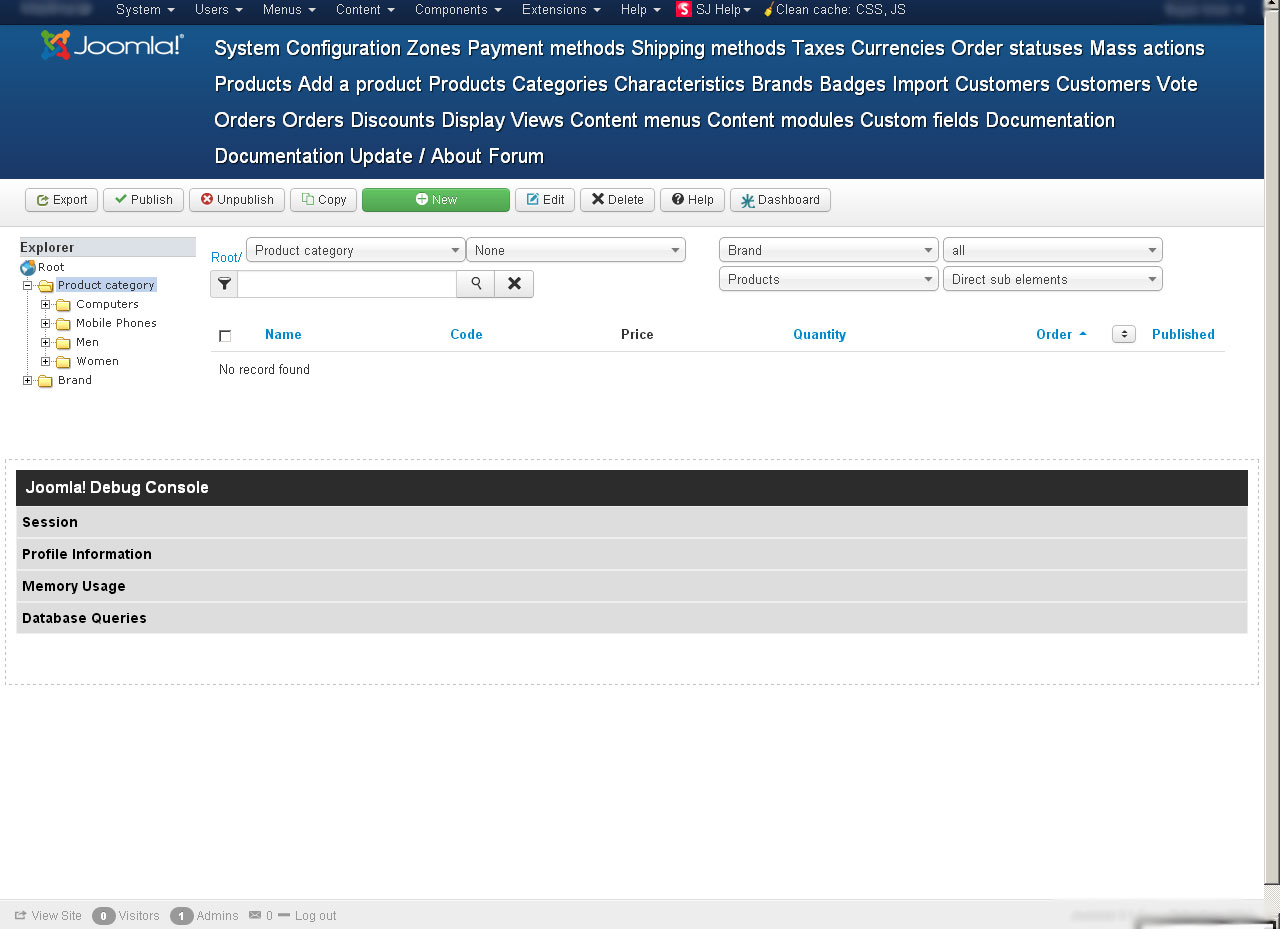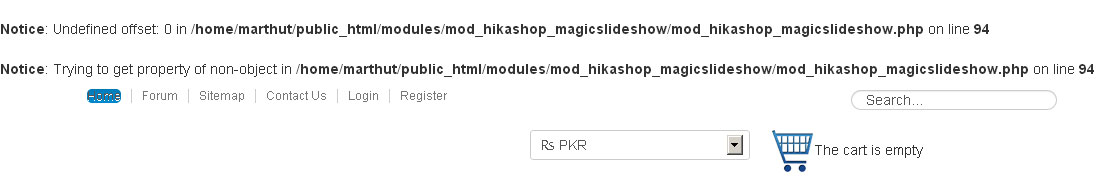-- url of the page with the problem -- :
mywebsite.com/mypage
-- HikaShop version -- : 2.2.1
-- Joomla version -- : 3.0
-- PHP version -- : 5.3.27
-- Browser(s) name and version -- : FireFox 23.0.1
-- Error-message(debug-mod must be tuned on) -- : Error_message
Hi i am facing problem in HikaShop i think .
1) i am unable to see the menu Navigation in Product Page with which we can switch to Products, Categories, Brands etc.. see the screenshot
2) Unable to add Magic Slideshow module for HikaShop. when i add it i got this error on front-end. see the screenshot
Same response when i add any Component from Magic Tools.
Kindly help.. Thanks in advance
 HIKASHOP ESSENTIAL 60€The basic version. With the main features for a little shop.
HIKASHOP ESSENTIAL 60€The basic version. With the main features for a little shop.
 HIKAMARKETAdd-on Create a multivendor platform. Enable many vendors on your website.
HIKAMARKETAdd-on Create a multivendor platform. Enable many vendors on your website.
 HIKASERIALAdd-on Sale e-tickets, vouchers, gift certificates, serial numbers and more!
HIKASERIALAdd-on Sale e-tickets, vouchers, gift certificates, serial numbers and more!
 MARKETPLACEPlugins, modules and other kinds of integrations for HikaShop
MARKETPLACEPlugins, modules and other kinds of integrations for HikaShop