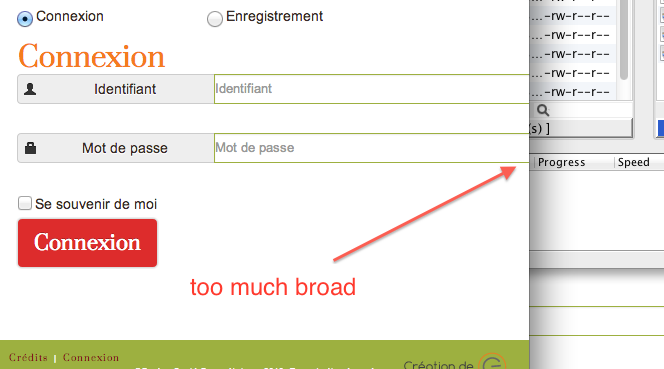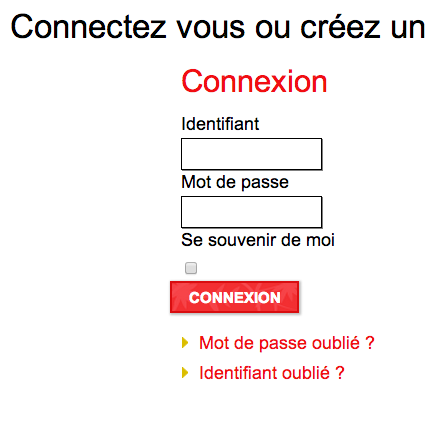-- url of the page with the problem -- :
www.dev.dame-nature.ca/panier/checkout
-- HikaShop version -- : 2.2.2
-- Joomla version -- : 2.5.14
-- PHP version -- : 5.3.27
-- Browser(s) name and version -- : Google Chrome 30
-- Error-message(debug-mod must be tuned on) -- : Error_message
I would like to change the login display of the checkout page. The actual style doesn't seem to be responsive. Actually, It is larger than the window (see attachment 1) when i reduce it.
On a older version of Hikashop (see attachment 2), it was perfect (Version 2.1.3)
.
As you can see on this site
www.verticalboardshop.com/panier
I know that my template influence it, but I don't want the grey stuff and the forget button on the same row.
How can I make it appear as the old style?
Or
If It can be as simple as the Joomla login style, it would be perfect for me.
www.dev.dame-nature.ca/connexion
Thanks
 HIKASHOP ESSENTIAL 60€The basic version. With the main features for a little shop.
HIKASHOP ESSENTIAL 60€The basic version. With the main features for a little shop.
 HIKAMARKETAdd-on Create a multivendor platform. Enable many vendors on your website.
HIKAMARKETAdd-on Create a multivendor platform. Enable many vendors on your website.
 HIKASERIALAdd-on Sale e-tickets, vouchers, gift certificates, serial numbers and more!
HIKASERIALAdd-on Sale e-tickets, vouchers, gift certificates, serial numbers and more!
 MARKETPLACEPlugins, modules and other kinds of integrations for HikaShop
MARKETPLACEPlugins, modules and other kinds of integrations for HikaShop