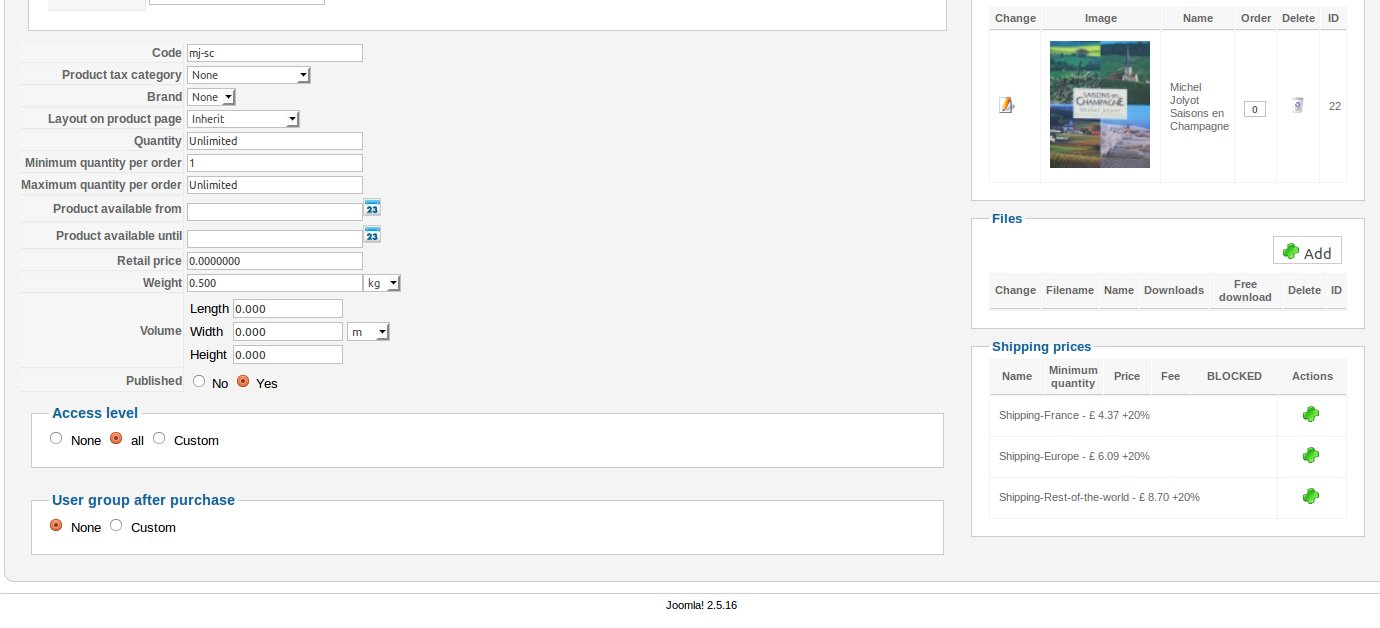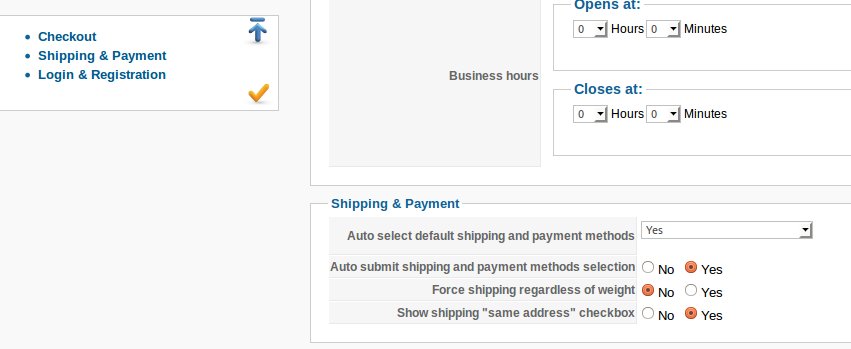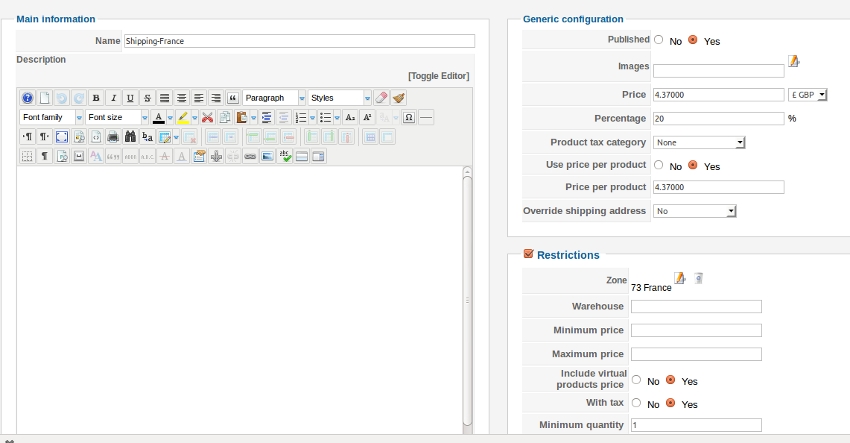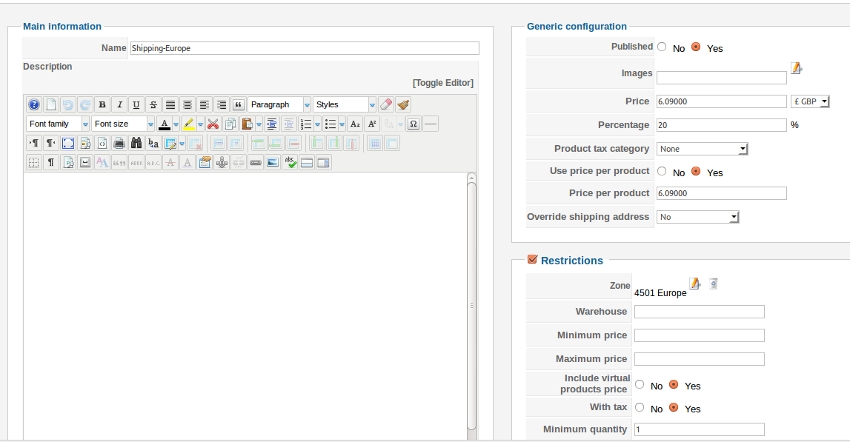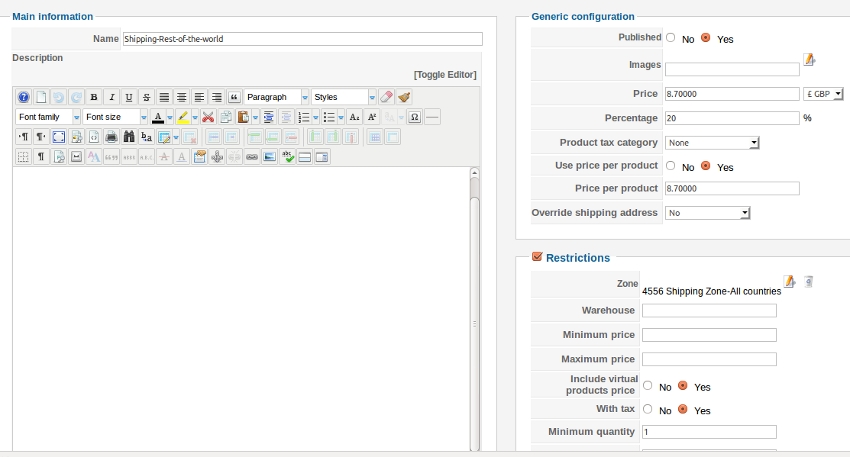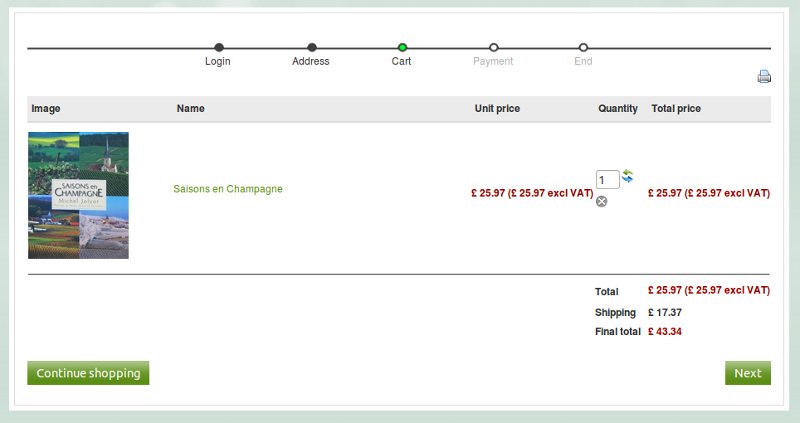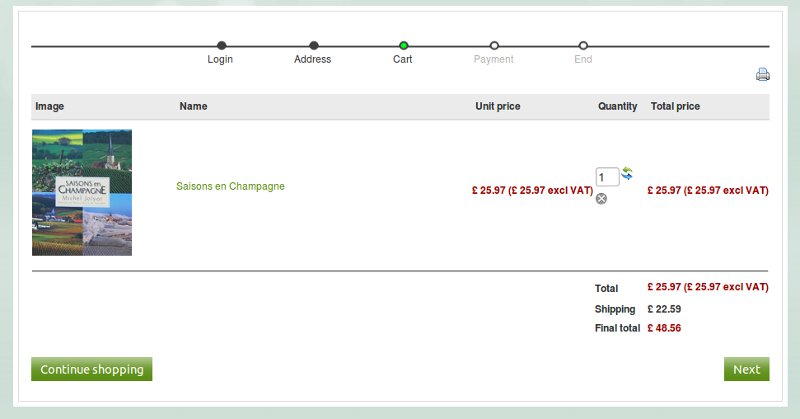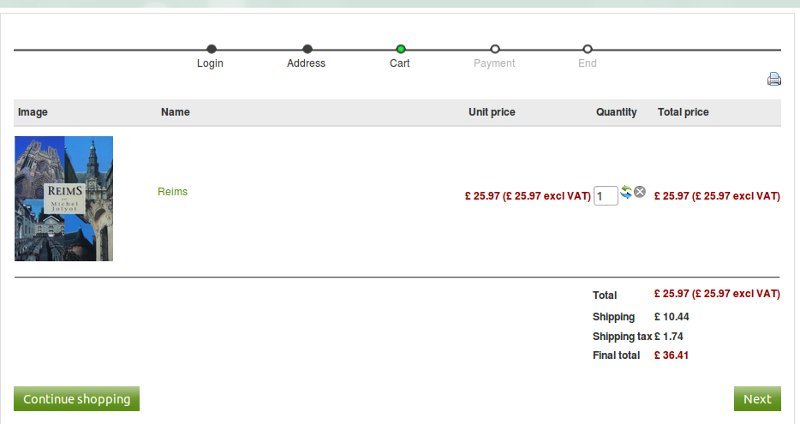Thank you Jerome, I missed that option.
I added a new Tax Rule for shipping (@20%), and
I added this Tax Rule to the 'Product tax category' of each of the Shipping methods, (and cleared 'Percentage' and 'Price').
Now the tax is being calculated correctly!
There is only one small thing I need your advice on: in the breakdown of tax shown during the checkout, the user sees two lines:
1.The shipping cost (with 20% shipping tax added on)
2. Shipping tax @ 20%
The tax is not added twice and the final total is correct but I think it is confusing to the user.
Is there a way I can have something like 'Shipping Tax (included in the Shipping cost):"
Or is there a better method of avoiding this confusion?
 HIKASHOP ESSENTIAL 60€The basic version. With the main features for a little shop.
HIKASHOP ESSENTIAL 60€The basic version. With the main features for a little shop.
 HIKAMARKETAdd-on Create a multivendor platform. Enable many vendors on your website.
HIKAMARKETAdd-on Create a multivendor platform. Enable many vendors on your website.
 HIKASERIALAdd-on Sale e-tickets, vouchers, gift certificates, serial numbers and more!
HIKASERIALAdd-on Sale e-tickets, vouchers, gift certificates, serial numbers and more!
 MARKETPLACEPlugins, modules and other kinds of integrations for HikaShop
MARKETPLACEPlugins, modules and other kinds of integrations for HikaShop