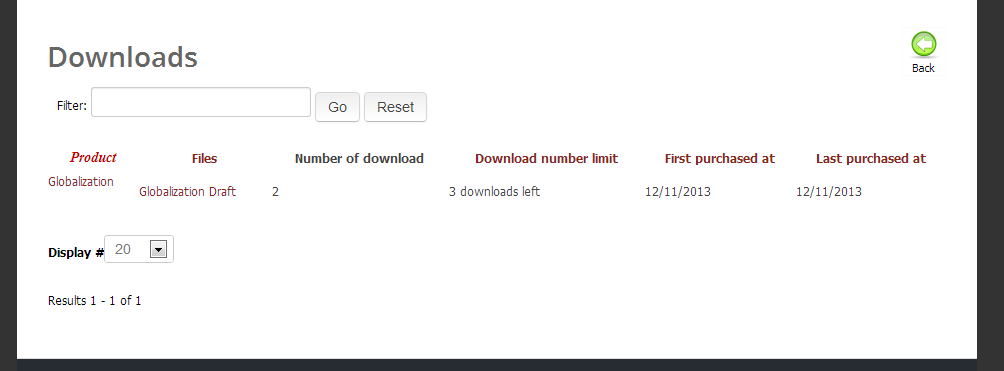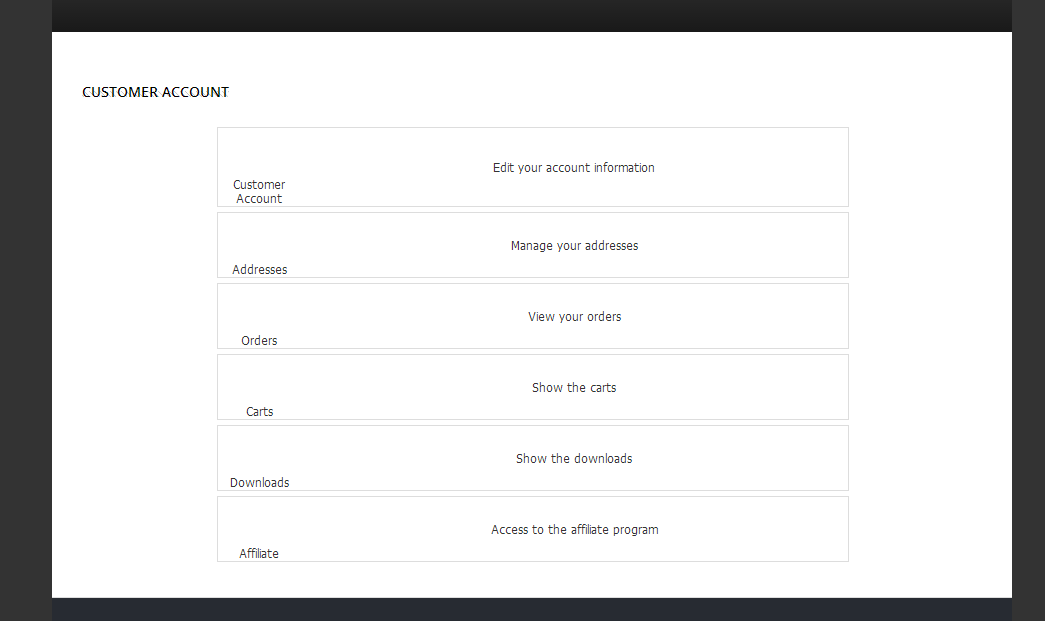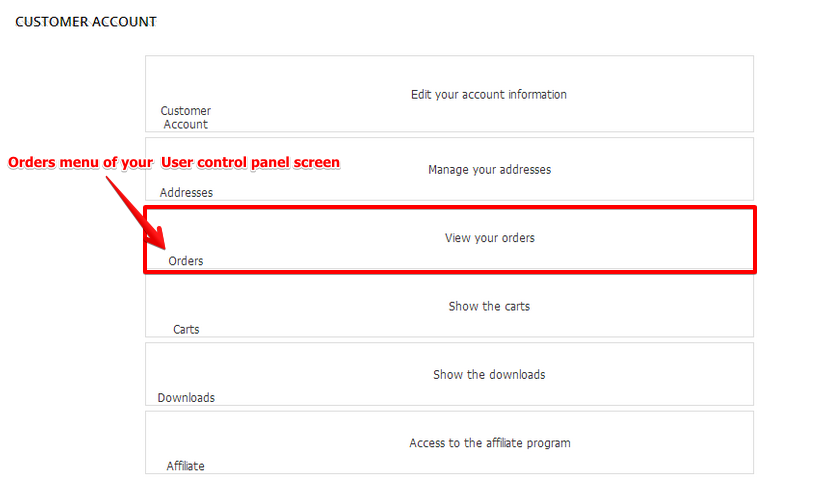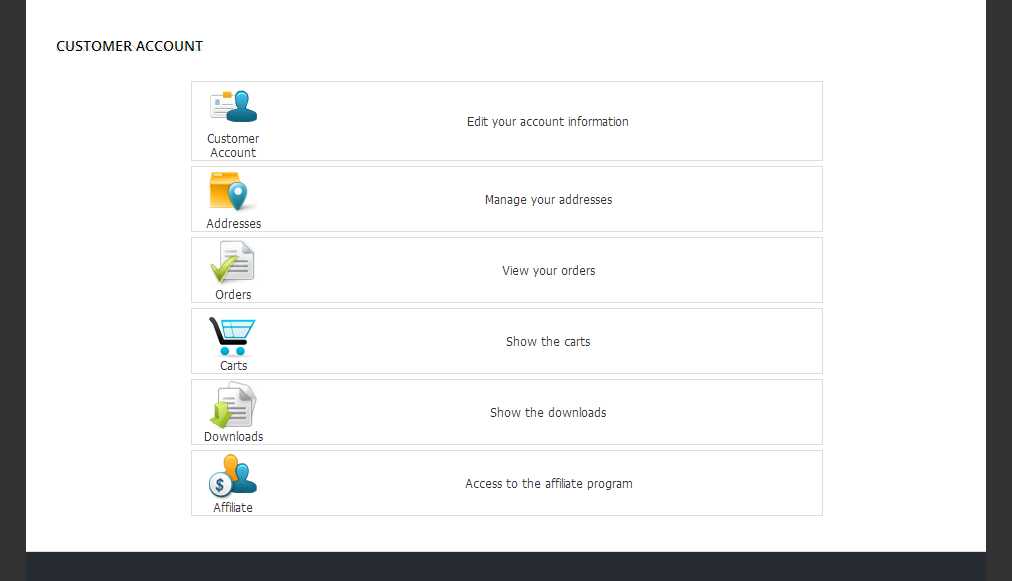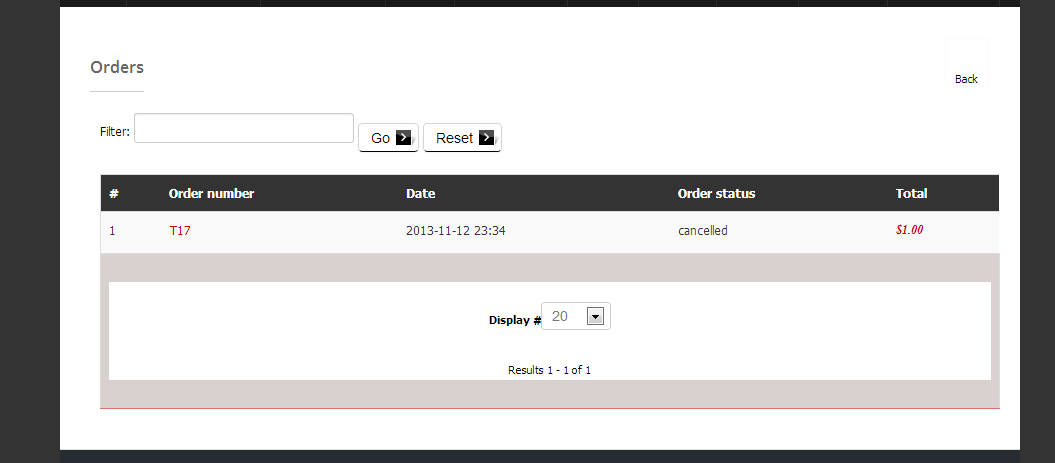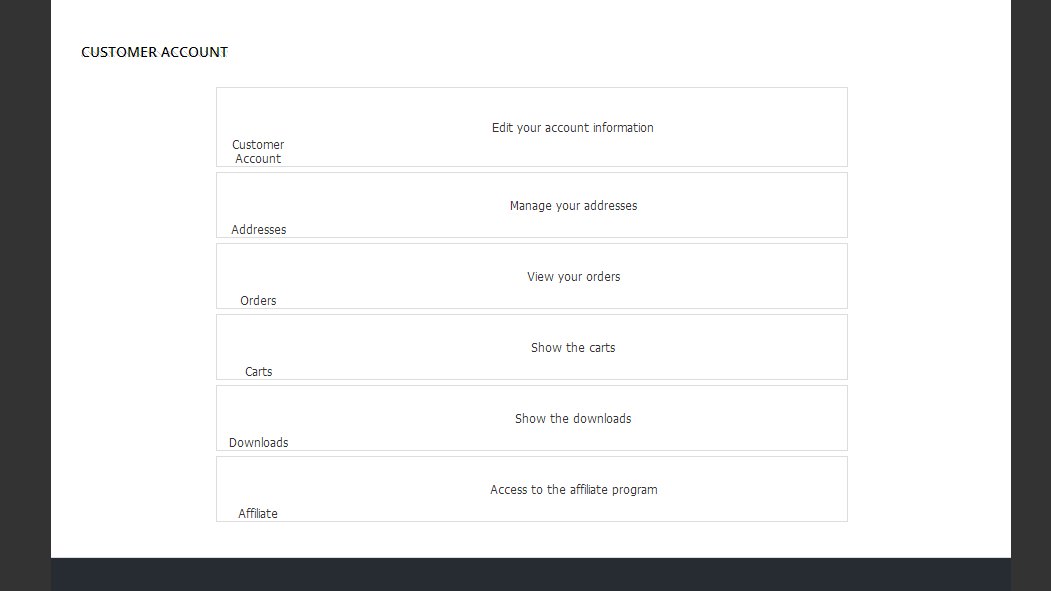Mohamed Thelji wrote: Hi,
I just tested it, and t's working fine for me.
1. Can you also test the "back" button with the Orders menu through your User control panel (2nd screenshot).
2. Are you using any SEF module ? if yes can you disable it and try it again ?
My bad, I wasn't clear so you didn't understood my questions :
1. I told you to test the "back" button through the
Orders menu of your User control panel screen :
That way we'll be able to see if it's only happening through your "download space" or not.
2. Did you tested it without any
SEF module ?
3. There isn't any tutorial about this for the moment because if you want to enable your
customer download space, you"ll just have to do it through the "
Enable customer download area" option of your "
Hikashop->System->Configuration->'Main'" page.
The download space will allow your customer to see all their available download files and download them until they reach the download limit.
This download space will be available through the "
User control panel".
 HIKASHOP ESSENTIAL 60€The basic version. With the main features for a little shop.
HIKASHOP ESSENTIAL 60€The basic version. With the main features for a little shop.
 HIKAMARKETAdd-on Create a multivendor platform. Enable many vendors on your website.
HIKAMARKETAdd-on Create a multivendor platform. Enable many vendors on your website.
 HIKASERIALAdd-on Sale e-tickets, vouchers, gift certificates, serial numbers and more!
HIKASERIALAdd-on Sale e-tickets, vouchers, gift certificates, serial numbers and more!
 MARKETPLACEPlugins, modules and other kinds of integrations for HikaShop
MARKETPLACEPlugins, modules and other kinds of integrations for HikaShop