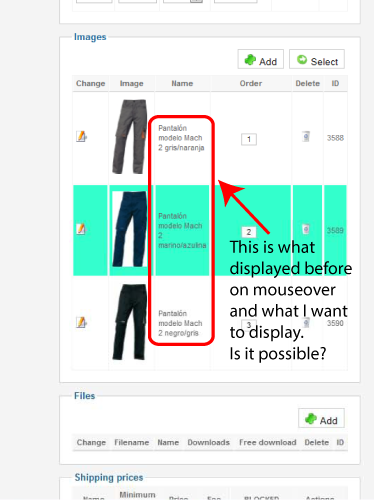Ok, so if you want to display your file name, you'll just have to edit this line :
$html = '<img id="hikashop_main_image'.$variant_name.'" style="margin-top:10px;margin-bottom:10px;display:inline-block;vertical-align:middle" title="" src="'.$img->url.'"/>';
By :
$html = '<img id="hikashop_main_image'.$variant_name.'" style="margin-top:10px;margin-bottom:10px;display:inline-block;vertical-align:middle" title="'.$img->filename.'" src="'.$img->url.'"/>';
And this line :
$html = '<img class="hikashop_child_image" title="" src="'.$img->url.'"/>';
By :
$html = '<img class="hikashop_child_image" title="'.$img->filename.'" src="'.$img->url.'"/>';
 HIKASHOP ESSENTIAL 60€The basic version. With the main features for a little shop.
HIKASHOP ESSENTIAL 60€The basic version. With the main features for a little shop.
 HIKAMARKETAdd-on Create a multivendor platform. Enable many vendors on your website.
HIKAMARKETAdd-on Create a multivendor platform. Enable many vendors on your website.
 HIKASERIALAdd-on Sale e-tickets, vouchers, gift certificates, serial numbers and more!
HIKASERIALAdd-on Sale e-tickets, vouchers, gift certificates, serial numbers and more!
 MARKETPLACEPlugins, modules and other kinds of integrations for HikaShop
MARKETPLACEPlugins, modules and other kinds of integrations for HikaShop