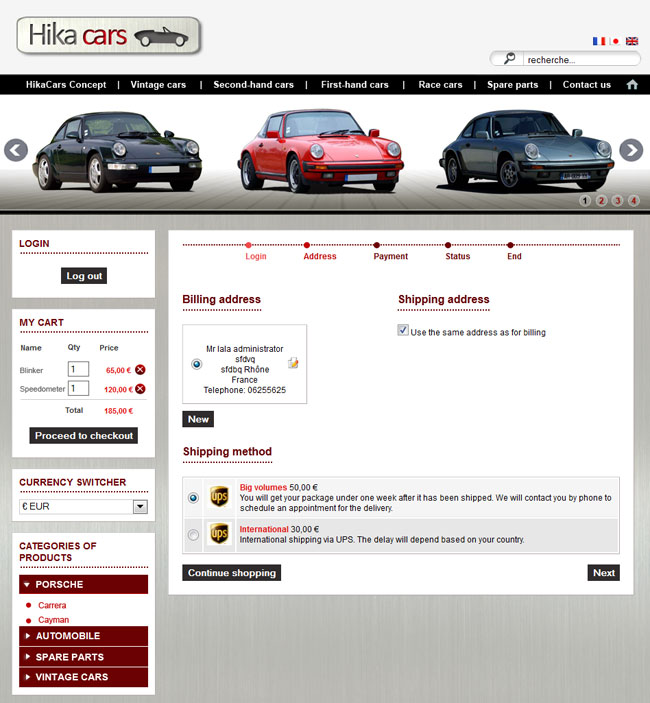Hi,
1. So the solution will probably be to edit the "address_view" file of the "checkout" view of your front-end template through "Hikashop->Display->Views" and change this line :
$html = $this->cart->displayButton(JText::_('HIKA_NEW'),'new',$this->params,'','var link = document.getElementById(\'hikashop_checkout_'. $this->type.'_address_new_link\'); if(link) return hikashopEditAddress(link,'.(int)$same_address.',true); return false;');By:
$html = $this->cart->displayButton(JText::_('HIKA_ADDRESS_NEW'),'new',$this->params,'','var link = document.getElementById(\'hikashop_checkout_'. $this->type.'_address_new_link\'); if(link) return hikashopEditAddress(link,'.(int)$same_address.',true); return false;');
And add this line through your
translation file
:
HIKA_ADDRESS_NEW="Your translation"
2. Can you complete another order through your website with a billing address different than your shipping one, and check that you have different addresses through your email or your order configuration page ("
Hikashop->Orders->YourOrder")
 HIKASHOP ESSENTIAL 60€The basic version. With the main features for a little shop.
HIKASHOP ESSENTIAL 60€The basic version. With the main features for a little shop.
 HIKAMARKETAdd-on Create a multivendor platform. Enable many vendors on your website.
HIKAMARKETAdd-on Create a multivendor platform. Enable many vendors on your website.
 HIKASERIALAdd-on Sale e-tickets, vouchers, gift certificates, serial numbers and more!
HIKASERIALAdd-on Sale e-tickets, vouchers, gift certificates, serial numbers and more!
 MARKETPLACEPlugins, modules and other kinds of integrations for HikaShop
MARKETPLACEPlugins, modules and other kinds of integrations for HikaShop