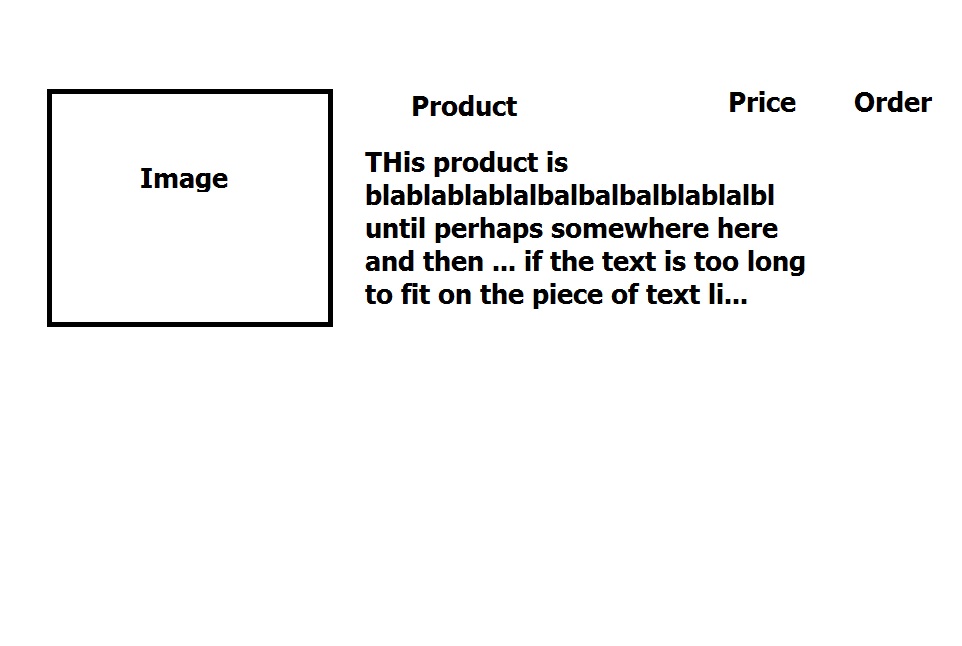<td class="hikashop_product_name_row">
<span class="hikashop_product_name">
<?php if($this->params->get('link_to_product_page',1)){ ?>
<a href="<?php echo $link;?>">
<?php }
echo $this->row->product_name;
if($this->params->get('link_to_product_page',1)){ ?>
</a>
<?php } ?>
</span>
<?php if(!empty($this->row->extraData->afterProductName)) { echo implode("\r\n",$this->row->extraData->afterProductName); } ?>
</td> <td class="hikashop_product_name_row">
<span class="hikashop_product_name">
<?php if($this->params->get('link_to_product_page',1)){ ?>
<a href="<?php echo $link;?>">
<?php }
echo $this->row->product_name;
echo '<br/>'.substr($this->row->product_name,0,200); // replace 200 by the desired length.
if($this->params->get('link_to_product_page',1)){ ?>
</a>
<?php } ?>
</span>
<?php if(!empty($this->row->extraData->afterProductName)) { echo implode("\r\n",$this->row->extraData->afterProductName); } ?>
</td> HIKASHOP ESSENTIAL 60€The basic version. With the main features for a little shop.
HIKASHOP ESSENTIAL 60€The basic version. With the main features for a little shop.
 HIKAMARKETAdd-on Create a multivendor platform. Enable many vendors on your website.
HIKAMARKETAdd-on Create a multivendor platform. Enable many vendors on your website.
 HIKASERIALAdd-on Sale e-tickets, vouchers, gift certificates, serial numbers and more!
HIKASERIALAdd-on Sale e-tickets, vouchers, gift certificates, serial numbers and more!
 MARKETPLACEPlugins, modules and other kinds of integrations for HikaShop
MARKETPLACEPlugins, modules and other kinds of integrations for HikaShop