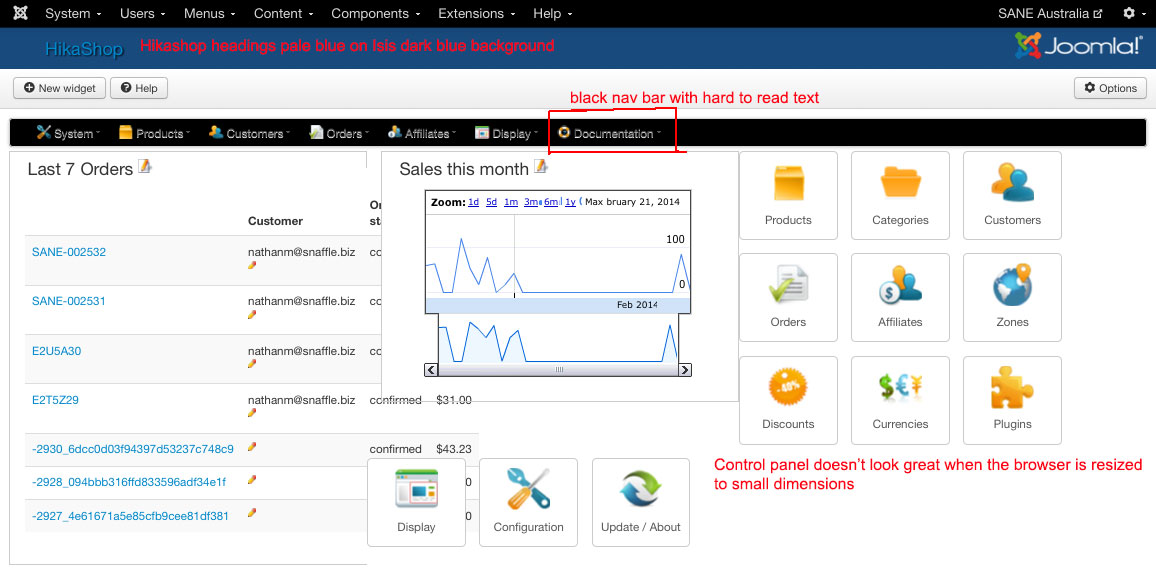<style type="text/css">
.navbar-inner, .navbar-inverse .navbar-inner, .dropdown-menu li > a:hover, .dropdown-menu .active > a, .dropdown-menu .active > a:hover, .navbar-inverse .nav li.dropdown.open > .dropdown-toggle, .navbar-inverse .nav li.dropdown.active > .dropdown-toggle, .navbar-inverse .nav li.dropdown.open.active > .dropdown-toggle, #status.status-top {
background: #13294A;
}
.navbar-inner, .navbar-inverse .nav li.dropdown.open > .dropdown-toggle, .navbar-inverse .nav li.dropdown.active > .dropdown-toggle, .navbar-inverse .nav li.dropdown.open.active > .dropdown-toggle {
-moz-box-shadow: 0 1px 3px rgba(0, 0, 0, .25), inset 0 -1px 0 rgba(0, 0, 0, .1), inset 0 30px 10px rgba(0, 0, 0, .2);
-webkit-box-shadow: 0 1px 3px rgba(0, 0, 0, .25), inset 0 -1px 0 rgba(0, 0, 0, .1), inset 0 30px 10px rgba(0, 0, 0, .2);
box-shadow: 0 1px 3px rgba(0, 0, 0, .25), inset 0 -1px 0 rgba(0, 0, 0, .1), inset 0 30px 10px rgba(0, 0, 0, .2);
}
</style>
Any ideas if this is being added in by Hikashop or whether it's a Joomla issue?
 HIKASHOP ESSENTIAL 60€The basic version. With the main features for a little shop.
HIKASHOP ESSENTIAL 60€The basic version. With the main features for a little shop.
 HIKAMARKETAdd-on Create a multivendor platform. Enable many vendors on your website.
HIKAMARKETAdd-on Create a multivendor platform. Enable many vendors on your website.
 HIKASERIALAdd-on Sale e-tickets, vouchers, gift certificates, serial numbers and more!
HIKASERIALAdd-on Sale e-tickets, vouchers, gift certificates, serial numbers and more!
 MARKETPLACEPlugins, modules and other kinds of integrations for HikaShop
MARKETPLACEPlugins, modules and other kinds of integrations for HikaShop