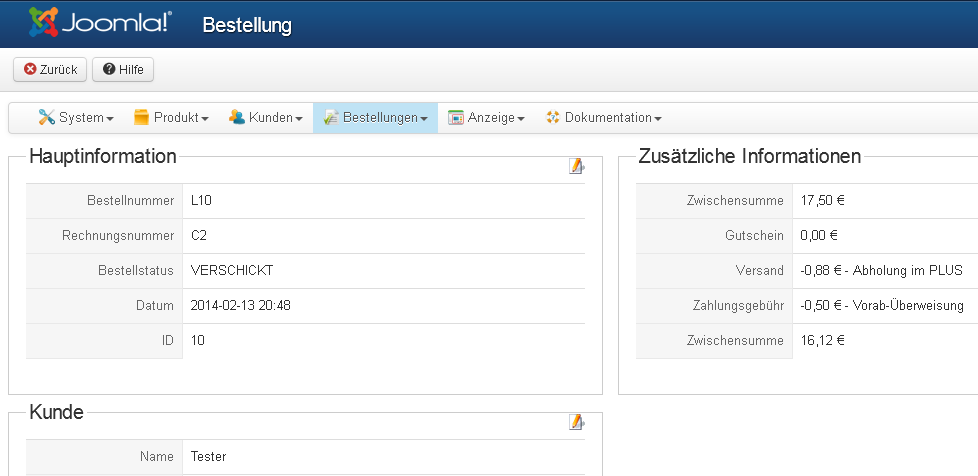Mohamed Thelji wrote: Ok, then when you're in your orders list :
- Edit one of your orders
- Use the INVOICE button
- Use the print button through the invoice popup.
Hi this is my first time in this forum and I have been looking for a long time for a solution of my problem:
I have insalled the "2.3.0 starter" for testing Hikashop. When everything is o.k. I will buy the essential version.
My problem is: I cannot see the button for printing an invoice in the backend.
The invoice number is created. No invoice has been sent to the customer. What can I do do greate an invoice?
Thank you very much in advance.
 HIKASHOP ESSENTIAL 60€The basic version. With the main features for a little shop.
HIKASHOP ESSENTIAL 60€The basic version. With the main features for a little shop.
 HIKAMARKETAdd-on Create a multivendor platform. Enable many vendors on your website.
HIKAMARKETAdd-on Create a multivendor platform. Enable many vendors on your website.
 HIKASERIALAdd-on Sale e-tickets, vouchers, gift certificates, serial numbers and more!
HIKASERIALAdd-on Sale e-tickets, vouchers, gift certificates, serial numbers and more!
 MARKETPLACEPlugins, modules and other kinds of integrations for HikaShop
MARKETPLACEPlugins, modules and other kinds of integrations for HikaShop