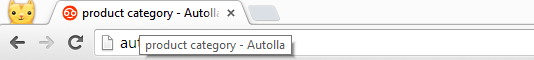-- HikaShop version -- : 2.2.3
-- Joomla version -- : 3.2.1
-- PHP version -- : 5.3.27
Hi,
In the home page I have a menu category listing with a module of associated products and I want to show in each of those products the manufacturer name. The Type of Layout I'm using is DIV and I'm editing this file \html\com_hikashop\product\listing_img_title.php I used this code but nothing happens:
if($this->config->get('manufacturer_display', 0) && !empty($this->element->product_manufacturer_id)){
$class = hikashop_get('class.category');
$manufacturer = $class->get($this->element->product_manufacturer_id);
global $Itemid;
$categoryClass = hikashop_get('class.category');
$categoryClass->addAlias($manufacturer);
echo JText::_('MANUFACTURER').': '.'<a href="'.hikashop_completeLink('category&task=listing&cid='.$manufacturer->category_id.'&name='.$manufacturer->alias.'&Itemid='.$Itemid).'">'.$manufacturer->category_name.'</a>';
}
Another issue is the name of the title in the home page. I don't know if it is related with the menu category listing
 HIKASHOP ESSENTIAL 60€The basic version. With the main features for a little shop.
HIKASHOP ESSENTIAL 60€The basic version. With the main features for a little shop.
 HIKAMARKETAdd-on Create a multivendor platform. Enable many vendors on your website.
HIKAMARKETAdd-on Create a multivendor platform. Enable many vendors on your website.
 HIKASERIALAdd-on Sale e-tickets, vouchers, gift certificates, serial numbers and more!
HIKASERIALAdd-on Sale e-tickets, vouchers, gift certificates, serial numbers and more!
 MARKETPLACEPlugins, modules and other kinds of integrations for HikaShop
MARKETPLACEPlugins, modules and other kinds of integrations for HikaShop