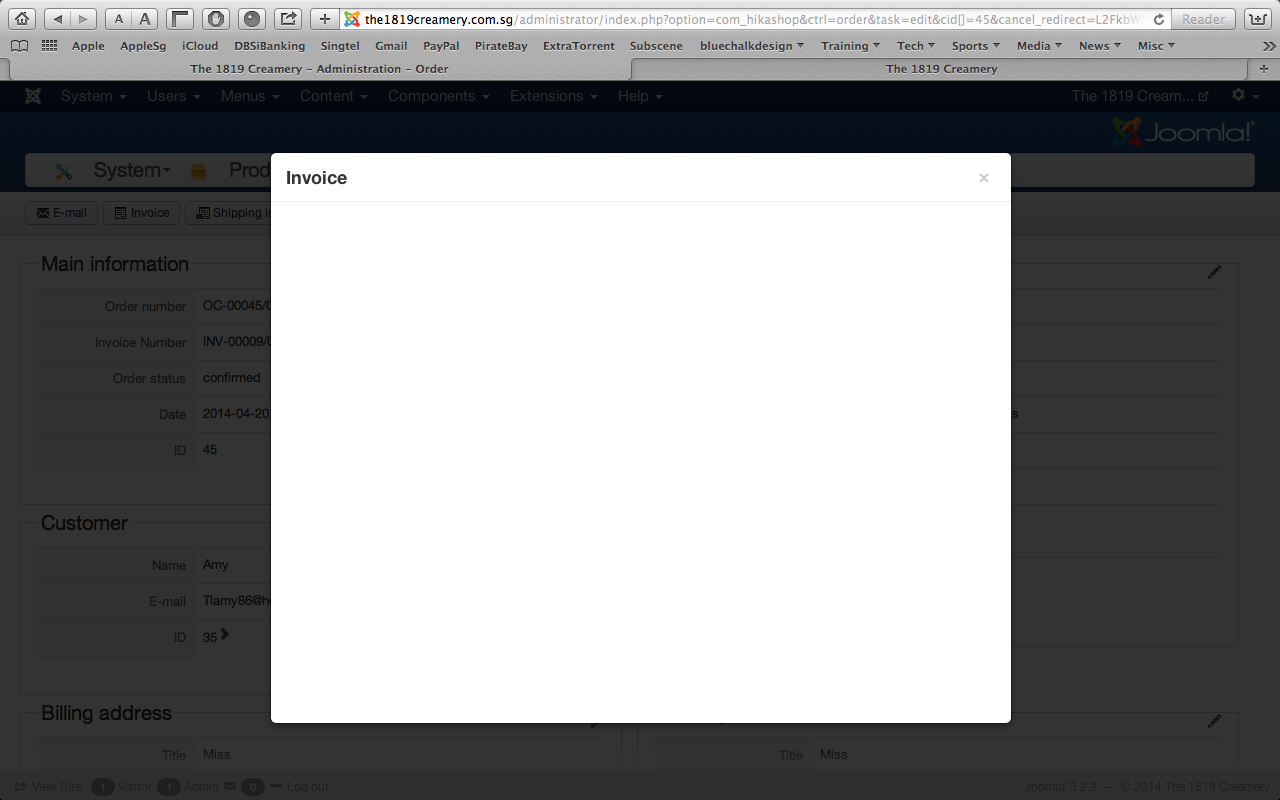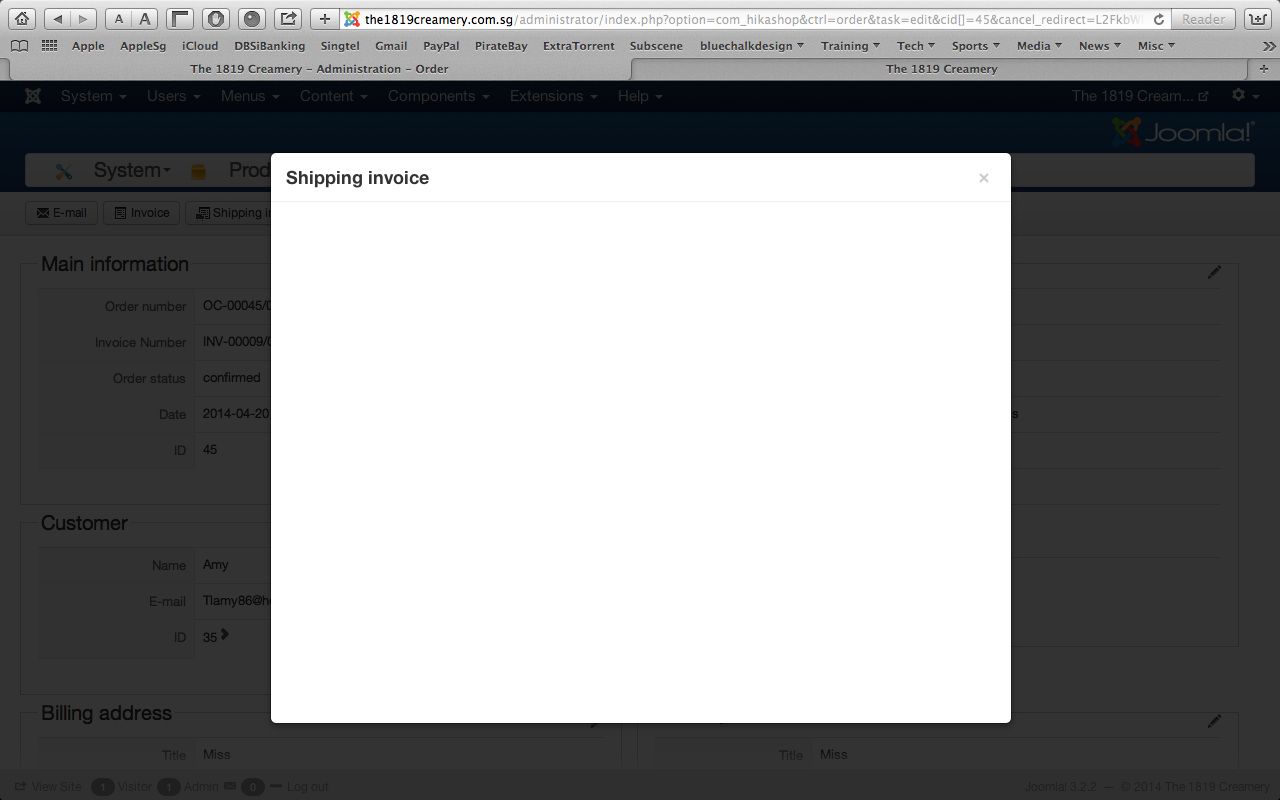Hi Xavier,
I have tried making the changes according to your instructions.
However, after saving the changes in the backend's order / invoice file, I found that the Invoice & Shipping Invoice were displayed as blank pages. (Screen Shot A & Screen Shot 
When I changed the script back to the original and saved the file, the same blank pages are displayed.
It's only when I clicked on the trash bin icon under the "Remove Customization" column, that the Invoice & Shipping Invoice are displayed in their original form.
Did I miss out something?
Regards.
Kevin
 HIKASHOP ESSENTIAL 60€The basic version. With the main features for a little shop.
HIKASHOP ESSENTIAL 60€The basic version. With the main features for a little shop.
 HIKAMARKETAdd-on Create a multivendor platform. Enable many vendors on your website.
HIKAMARKETAdd-on Create a multivendor platform. Enable many vendors on your website.
 HIKASERIALAdd-on Sale e-tickets, vouchers, gift certificates, serial numbers and more!
HIKASERIALAdd-on Sale e-tickets, vouchers, gift certificates, serial numbers and more!
 MARKETPLACEPlugins, modules and other kinds of integrations for HikaShop
MARKETPLACEPlugins, modules and other kinds of integrations for HikaShop