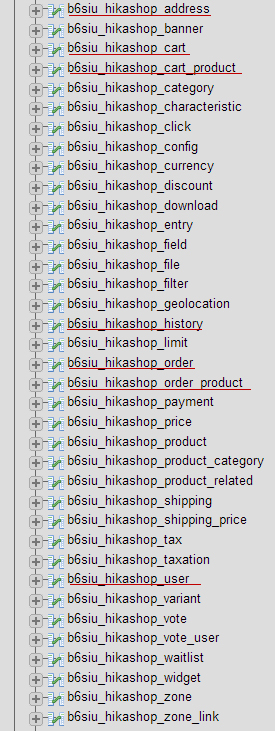thanks for your help.
so it seems more work than I originaly thought. I imagined that the table would auto assign new ids to the imported data.
So I will need to change the tables as I have underlined them in the screenshot below:
Going through the table they have two fields with id. In the user table for example there is user_id and user_cms_id (since it is a relational db) so will I have to go through and change both id fields?
I'm beginning to feel like there is too much trouble.
What if I make a new installations from scratch? I would still have to go through this same process in order to import all the inforamation from both databases.
(why did this person originaly make it that way???? crazy)
 HIKASHOP ESSENTIAL 60€The basic version. With the main features for a little shop.
HIKASHOP ESSENTIAL 60€The basic version. With the main features for a little shop.
 HIKAMARKETAdd-on Create a multivendor platform. Enable many vendors on your website.
HIKAMARKETAdd-on Create a multivendor platform. Enable many vendors on your website.
 HIKASERIALAdd-on Sale e-tickets, vouchers, gift certificates, serial numbers and more!
HIKASERIALAdd-on Sale e-tickets, vouchers, gift certificates, serial numbers and more!
 MARKETPLACEPlugins, modules and other kinds of integrations for HikaShop
MARKETPLACEPlugins, modules and other kinds of integrations for HikaShop