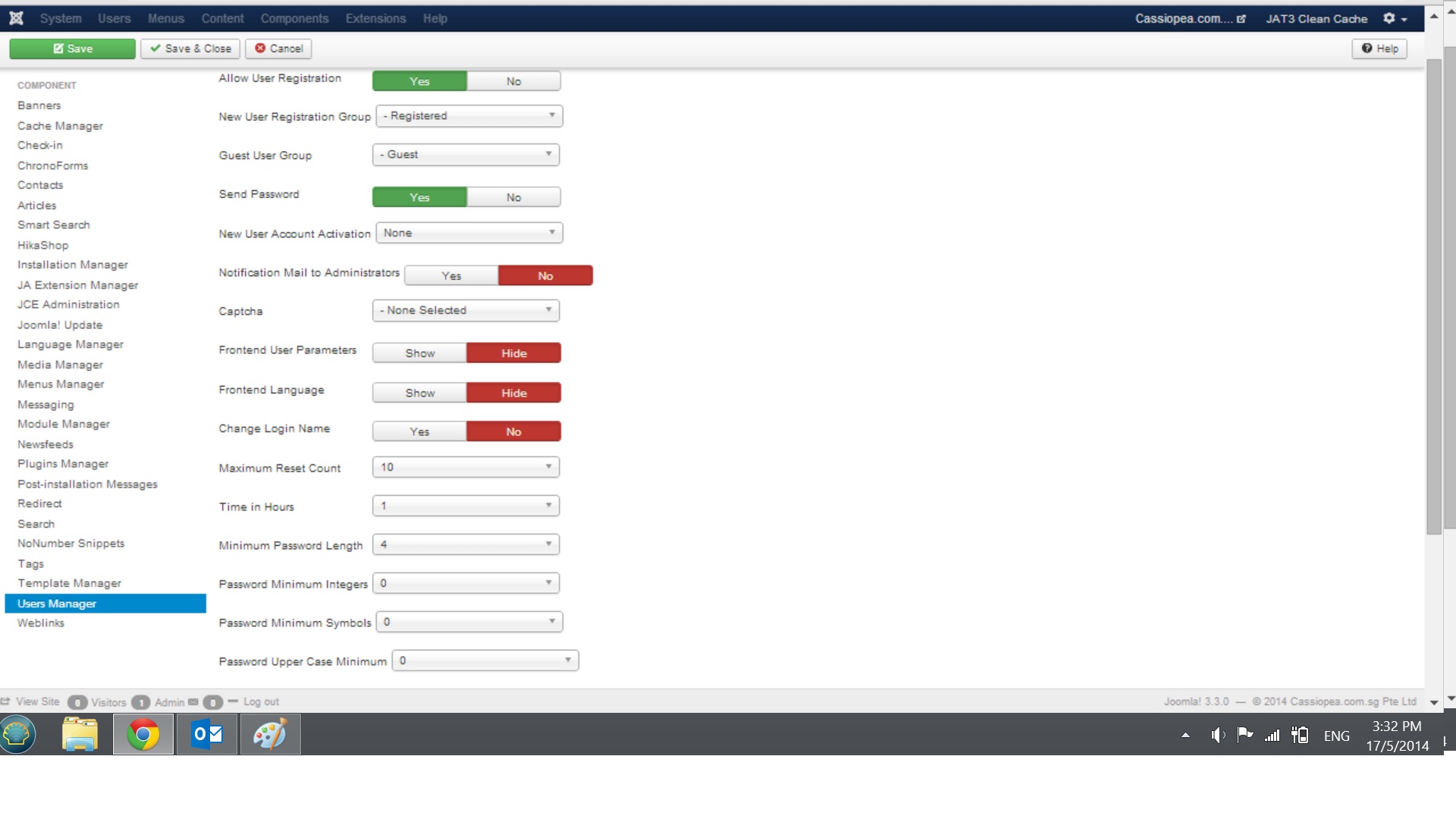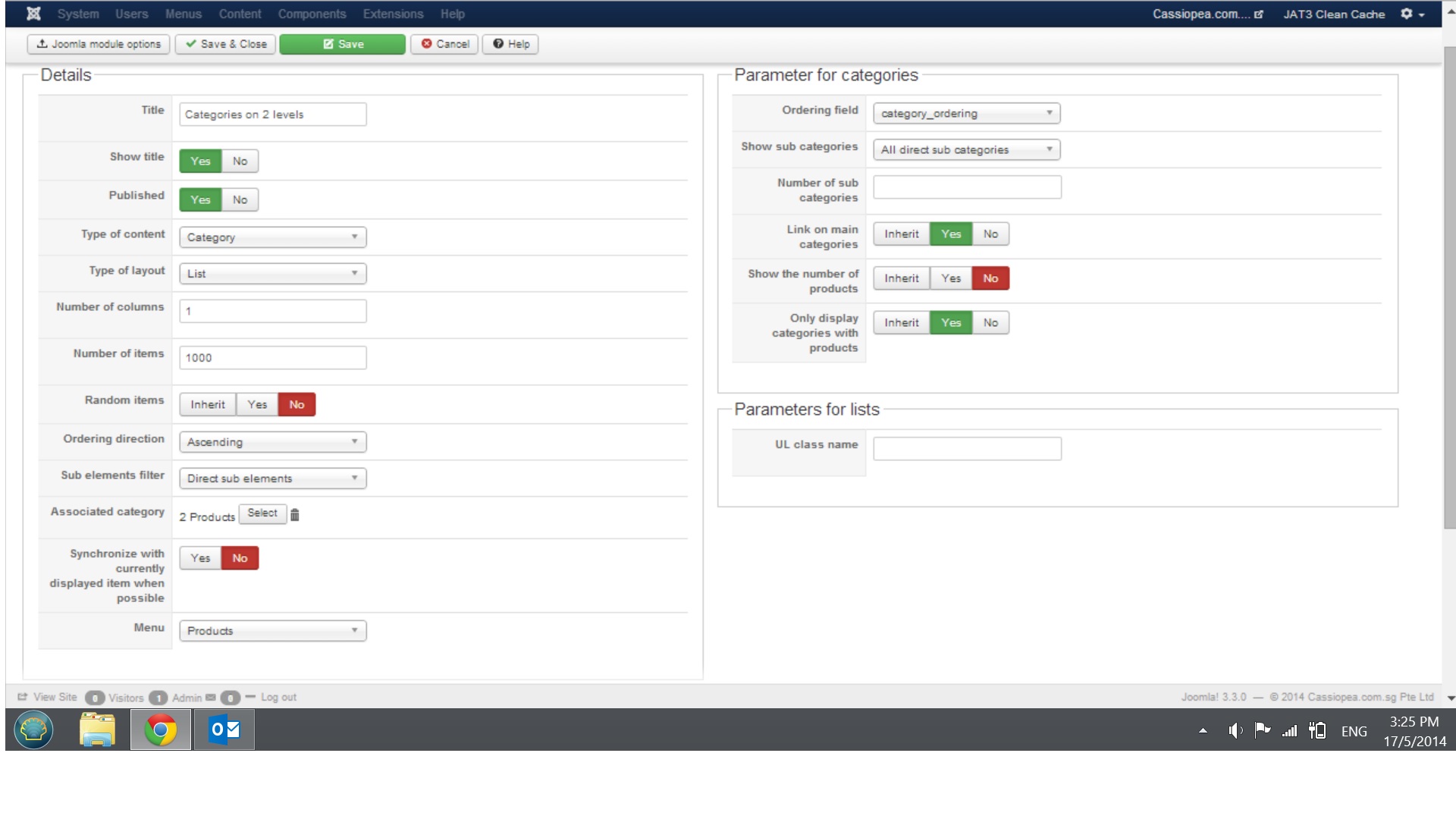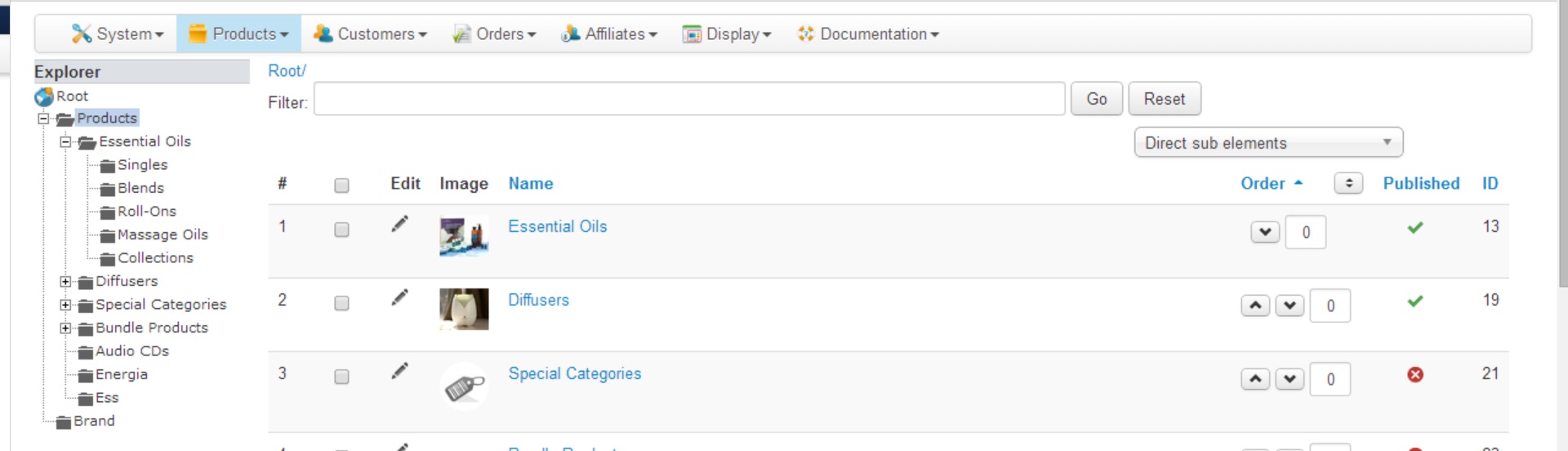Hi,
1. It is because the plugin system "jat3" might react to something and react in the wrong way.
As you can see, the file is a system plugin
/home/greatbiz/public_html/cass201311/plugins/system/jat3/jat3/core/joomla/viewlegacy.php on line 711
It is the system plugin "jat3". Loaded each time on every page in your website.
There is nothing in Hikashop which generate specially the problem. You have to deal with Joomlart template team to find a fix for this plugin.
2. You have to check in your template files, generally "index.php" if you find the code:
<jdoc:include type="message" />
3. The settings seems to be correct. Can you try to "Rebuild" the category tree by clicking on the button in the toolbar of the backend category listing page ?
 HIKASHOP ESSENTIAL 60€The basic version. With the main features for a little shop.
HIKASHOP ESSENTIAL 60€The basic version. With the main features for a little shop.
 HIKAMARKETAdd-on Create a multivendor platform. Enable many vendors on your website.
HIKAMARKETAdd-on Create a multivendor platform. Enable many vendors on your website.
 HIKASERIALAdd-on Sale e-tickets, vouchers, gift certificates, serial numbers and more!
HIKASERIALAdd-on Sale e-tickets, vouchers, gift certificates, serial numbers and more!
 MARKETPLACEPlugins, modules and other kinds of integrations for HikaShop
MARKETPLACEPlugins, modules and other kinds of integrations for HikaShop