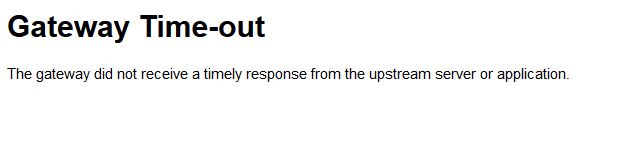-- HikaShop version -- :2.3.1
-- Joomla version -- :3.3
-- PHP version -- : 5.3
We are desperate for help...
After many hours spend creating a site with over 8000 sku's, it's finally ready to go, except....we cannot get the google products plug in to work.
After searching the forum, it appears it is due to the number of sku's we have. We have moved to a vps server which our host said should solve the problem, however we still get a "504 Gateway Time-out The gateway did not receive a timely response from the upstream server or application." error when trying to trigger the download
This happens even if we limit the d/l to just one brand
Can anyone PLEASE help...we would consider paying for help if necessary, we are desperate!
 HIKASHOP ESSENTIAL 60€The basic version. With the main features for a little shop.
HIKASHOP ESSENTIAL 60€The basic version. With the main features for a little shop.
 HIKAMARKETAdd-on Create a multivendor platform. Enable many vendors on your website.
HIKAMARKETAdd-on Create a multivendor platform. Enable many vendors on your website.
 HIKASERIALAdd-on Sale e-tickets, vouchers, gift certificates, serial numbers and more!
HIKASERIALAdd-on Sale e-tickets, vouchers, gift certificates, serial numbers and more!
 MARKETPLACEPlugins, modules and other kinds of integrations for HikaShop
MARKETPLACEPlugins, modules and other kinds of integrations for HikaShop