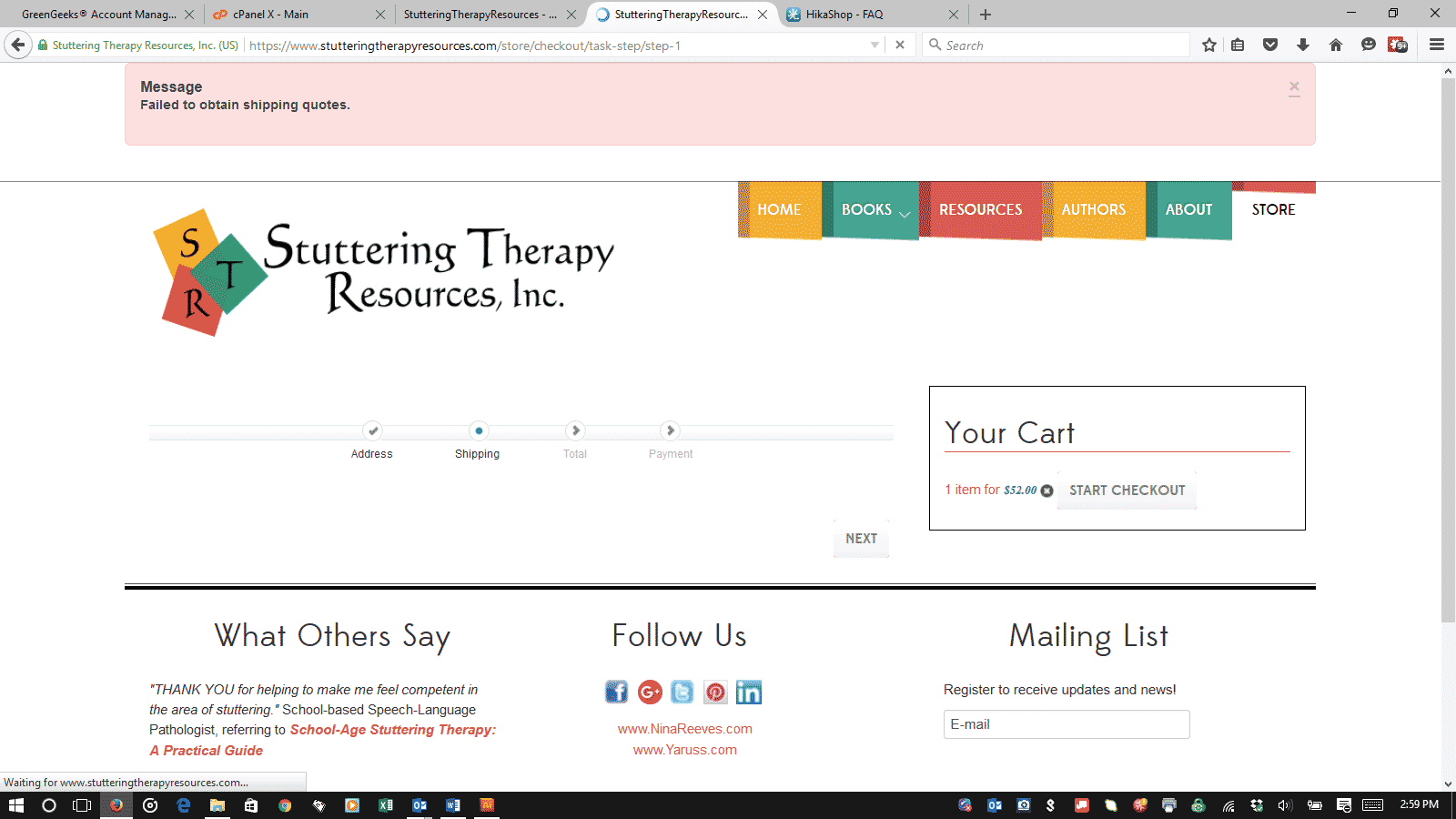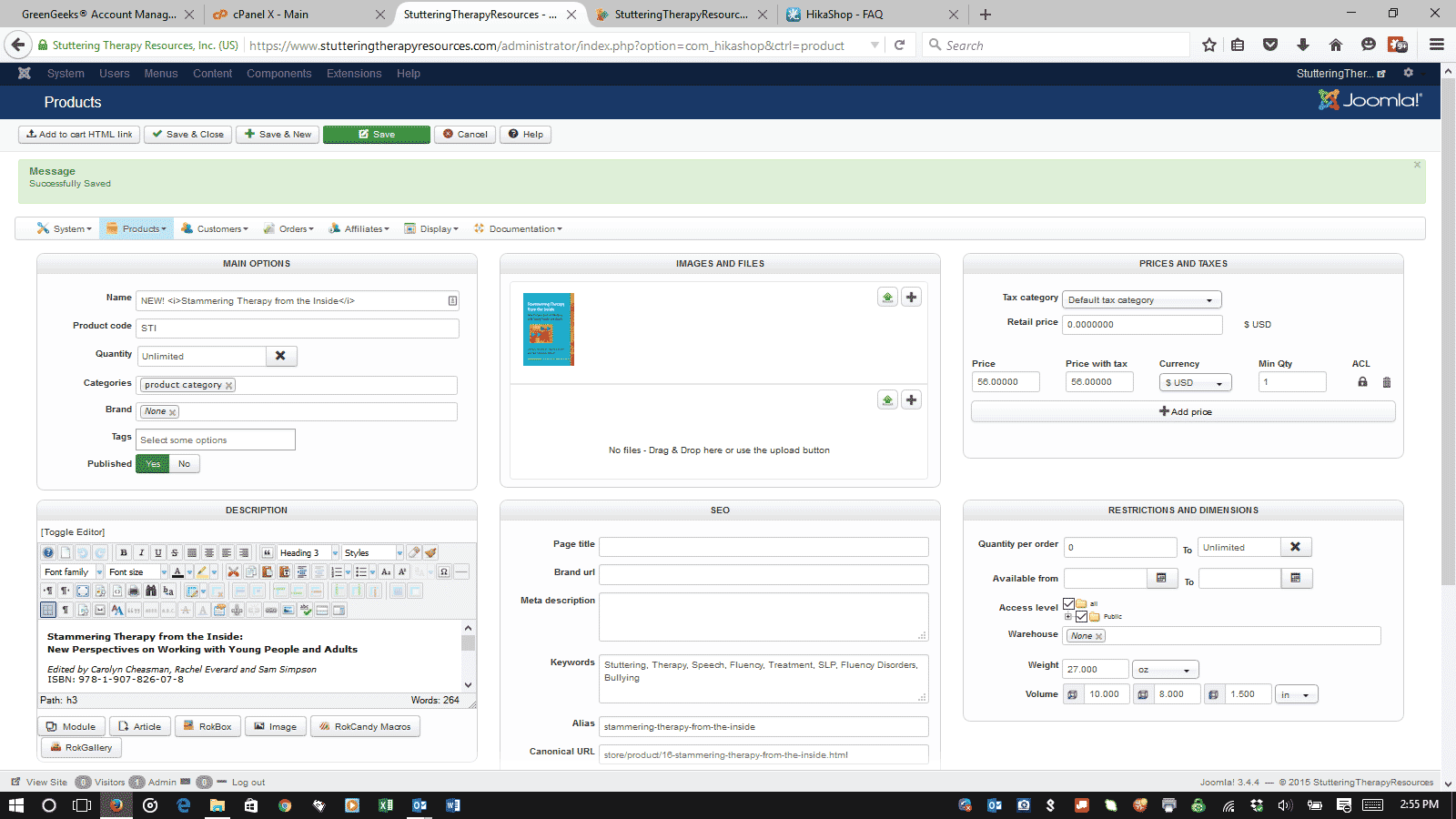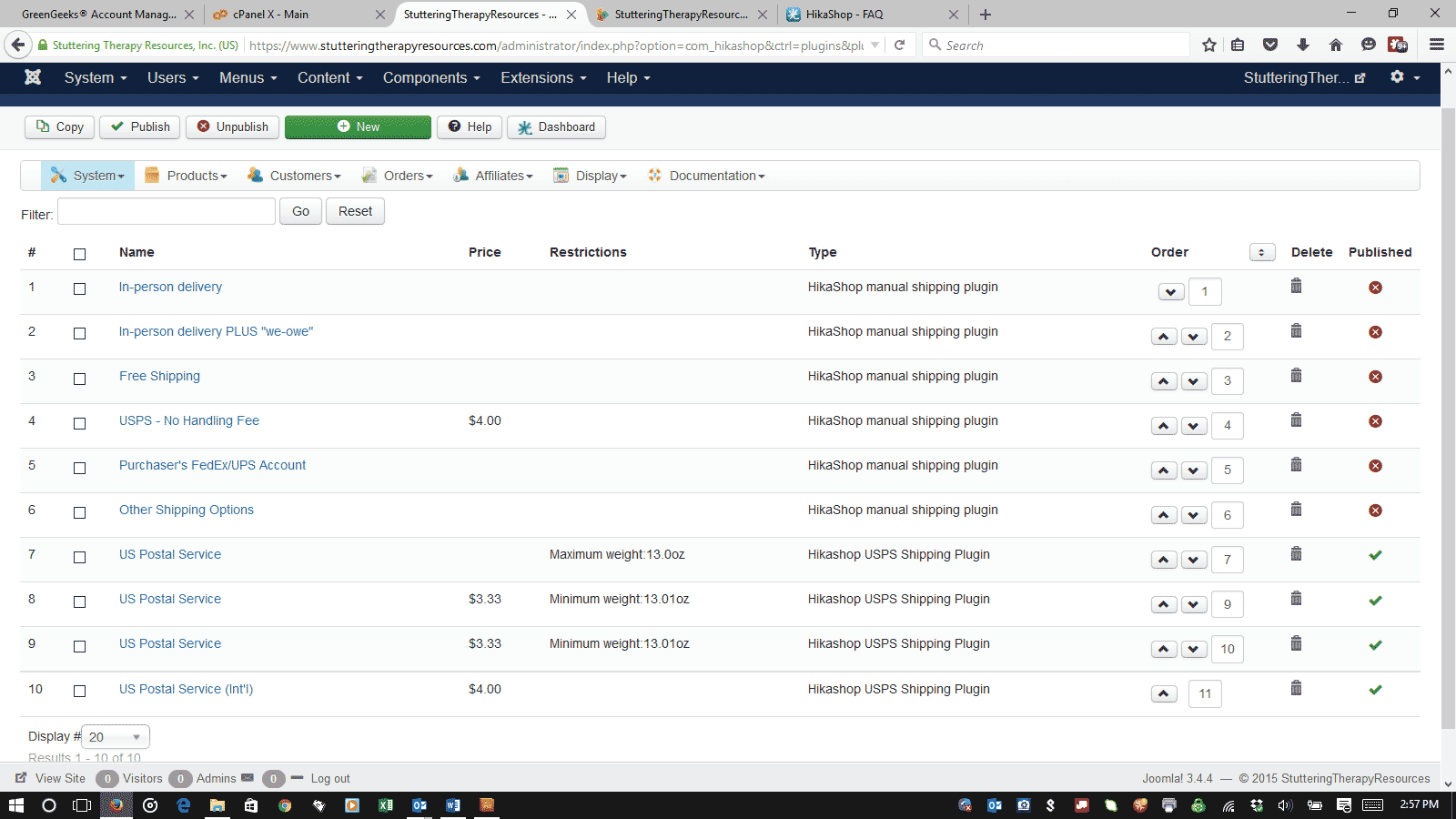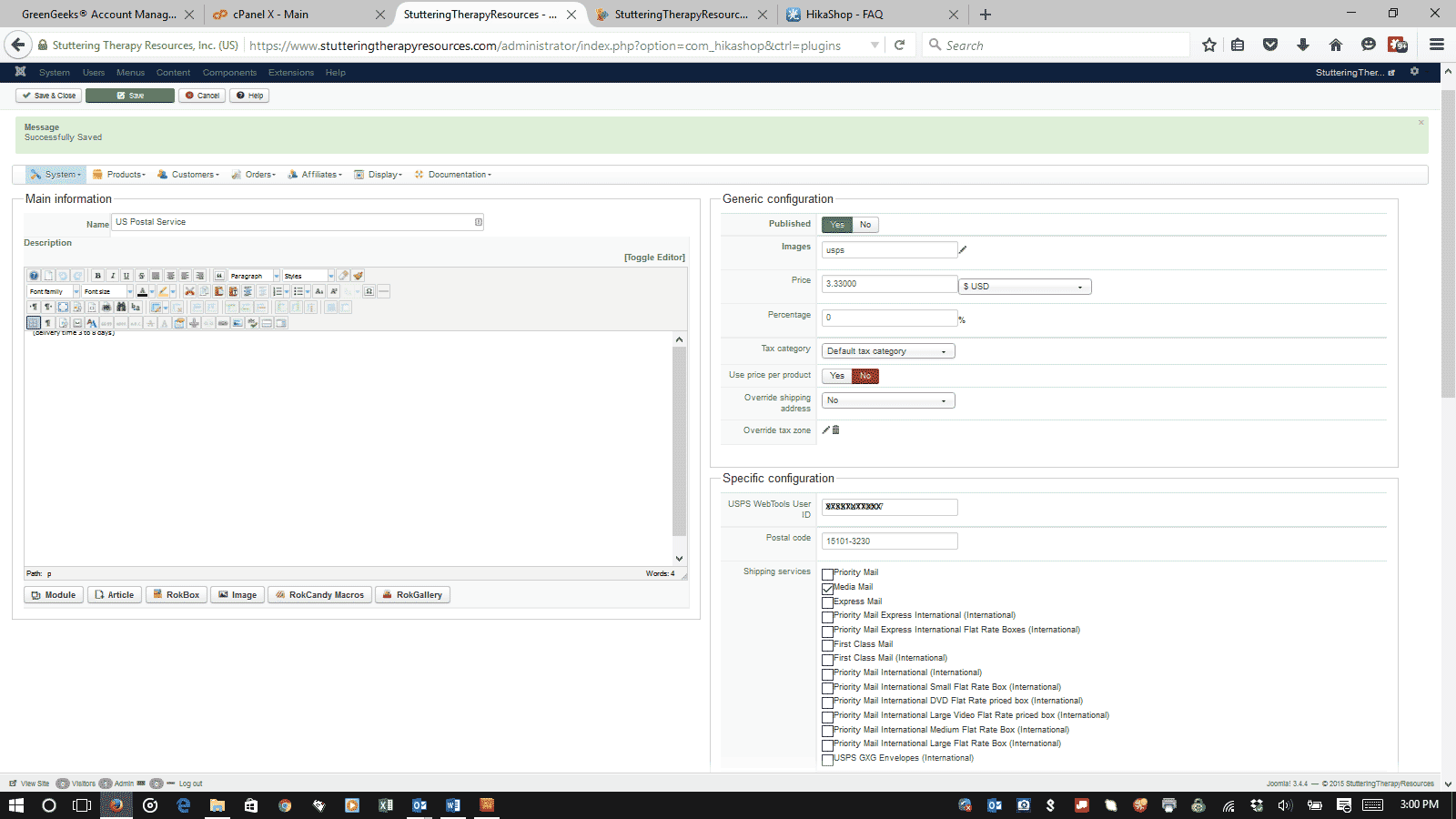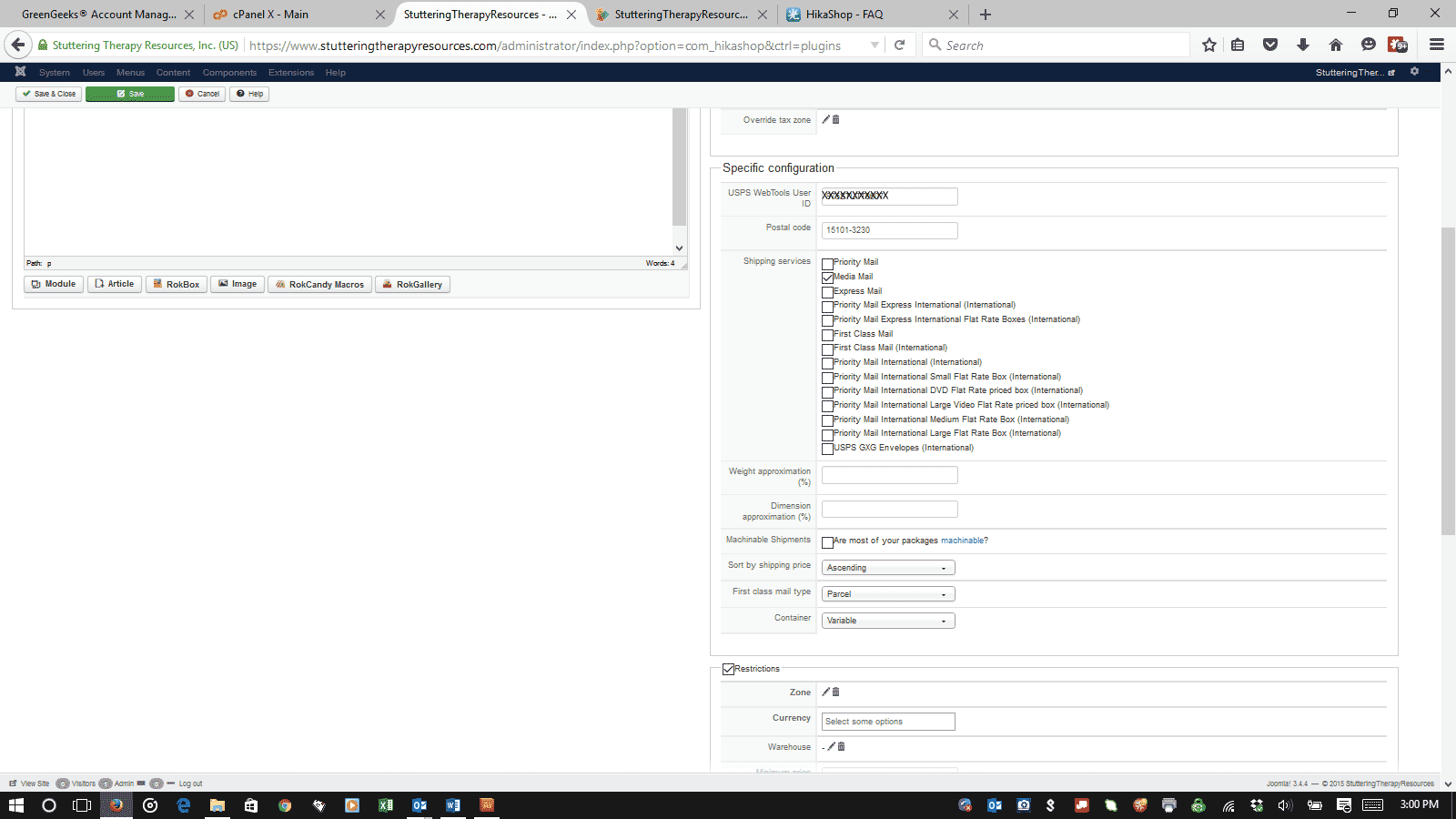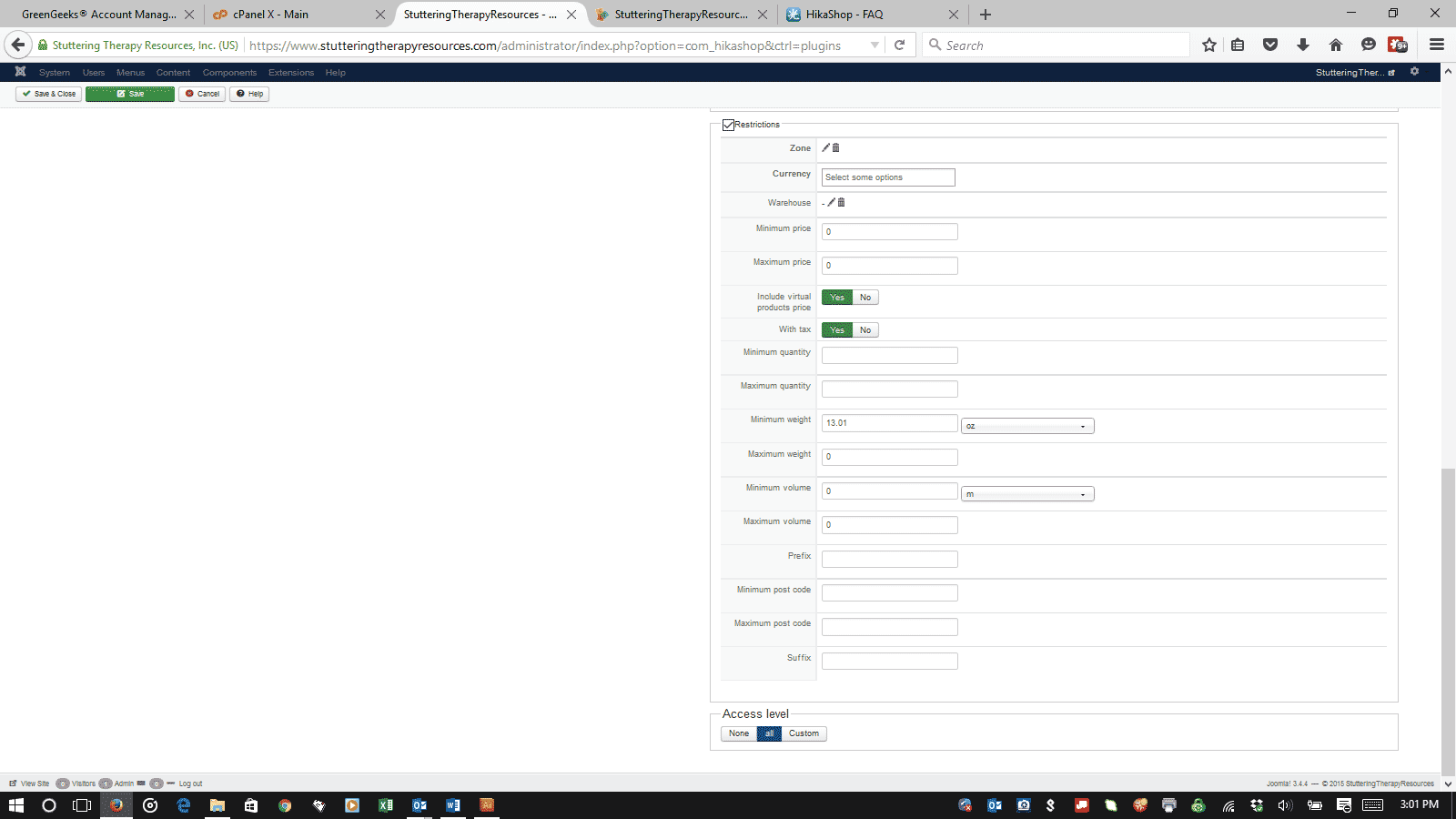Hi Mohamed - just a quick update on my end... Due to some other problems with my website (unrelated to Hikashop), I'm currently switching to a different host... We've just changed the DNS servers, so within a day or so, our website will point to the new location. We set the new site up with 2.5 so we could get back to taking some orders.
So, if you go to our domain, you probably won't see the error - that'll just be because we're on 2.5. I'm fine with operating at 2.5 until we're able to figure out what's up with this... once we're stable again on our end, we'll experiment some more. My programmer thinks he might have found a variable name inconsistency that might be related... but we haven't tested it. In case it's of any help to you, here's what he wrote to me while preparing my site for transfer to our new host...
----
looking over the differences on the files on the two versions in relation to the usps plugin.
from downloading from your tmp folder both versions.
the file /tmp/hika26/back/extensions/plg_hikashopshipping_usps/usps.php
starting at line 287 in that file.
if(empty($rates)) {
$messages = 'Failed to obtain shipping quotes.';
$cache_messages = 'Failed to obtain shipping quotes.';
$this->setShippingCache($order, null, $cache_messages);
return true;
}
though the two files have some differences.. this area in the 2.5 version has this listed (starting at line 451) as if(empty($usps_rates)) {
so I haven't tested this yet on an up and running site, but I believe that the issue is that $rates should be changed to $usps_rates, as $usps_rates is used for that variable name just about everywhere else in the 2.6 file.. I think it might have been a simple variable naming error.
=====
Again, i don't know if this is right or helpful - we haven't tested it because we've had our hands full making the transition to the new server... But, i offer it just in case it's useful.
Thanks again for your help.
Scott
 HIKASHOP ESSENTIAL 60€The basic version. With the main features for a little shop.
HIKASHOP ESSENTIAL 60€The basic version. With the main features for a little shop.
 HIKAMARKETAdd-on Create a multivendor platform. Enable many vendors on your website.
HIKAMARKETAdd-on Create a multivendor platform. Enable many vendors on your website.
 HIKASERIALAdd-on Sale e-tickets, vouchers, gift certificates, serial numbers and more!
HIKASERIALAdd-on Sale e-tickets, vouchers, gift certificates, serial numbers and more!
 MARKETPLACEPlugins, modules and other kinds of integrations for HikaShop
MARKETPLACEPlugins, modules and other kinds of integrations for HikaShop