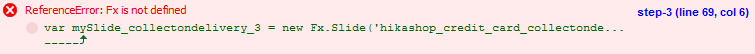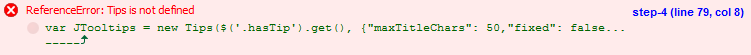-- HikaShop version -- : 2.6.1
-- Joomla version -- : 3.4.8
-- PHP version -- : 5.6
dear team,
we did the joomla update from 2.5 to 3.4 and all respective extension updates, hikashop as well. so far we managed to fix all old broker hika layouts, thanks to your help. next issues that came up were some trouble with adding/changing the address in the checkout process. this is where we discovered, that even though you claim 2.6.1 is mootools-free, and even though we changed the popup mode in the backend to "vex" (= what is this anyway? we cannot use bootstrap so we thought this might be some alternative?) we get the following javascript errors:
on "HOME"
ReferenceError: Hash is not defined
modal.js (line 7, col 7444)
TypeError: window.addEvent is not a function
do_nothing( function() {
test.bo...ik.de (line 45, col 4)
TypeError: SqueezeBox is undefined
checkout (line 199, col 4)
...upon checking with firebug, they are all related to "squeezebox", even though disabled as stated above...
this is being loaded into the source code:
jQuery(function($) {
SqueezeBox.initialize({});
SqueezeBox.assign($('a.modal').get(), {
parse: 'rel'
});
});
function jModalClose() {
SqueezeBox.close();
}
do_nothing( function() {
SqueezeBox.initialize({});
SqueezeBox.assign($$('a.modalizer_link,a.modal,a.modalizer'), {
parse:'rel'
});
})
;
NO ERRORS AT ALL
NO EXTRA SCRIPTS
on "CHECKOUT"
ReferenceError: Hash is not defined
modal.js (line 7, col 7444)
TypeError: SqueezeBox is undefined
checkout (line 199, col 4)
...if compared to "HOME" one error less, but here much move hika-js is being loaded...
Part of the message is hidden for the guests. Please log in or register to see it.
any idea/help on this issue?
thanks in advance and best regards,
dee
 HIKASHOP ESSENTIAL 60€The basic version. With the main features for a little shop.
HIKASHOP ESSENTIAL 60€The basic version. With the main features for a little shop.
 HIKAMARKETAdd-on Create a multivendor platform. Enable many vendors on your website.
HIKAMARKETAdd-on Create a multivendor platform. Enable many vendors on your website.
 HIKASERIALAdd-on Sale e-tickets, vouchers, gift certificates, serial numbers and more!
HIKASERIALAdd-on Sale e-tickets, vouchers, gift certificates, serial numbers and more!
 MARKETPLACEPlugins, modules and other kinds of integrations for HikaShop
MARKETPLACEPlugins, modules and other kinds of integrations for HikaShop