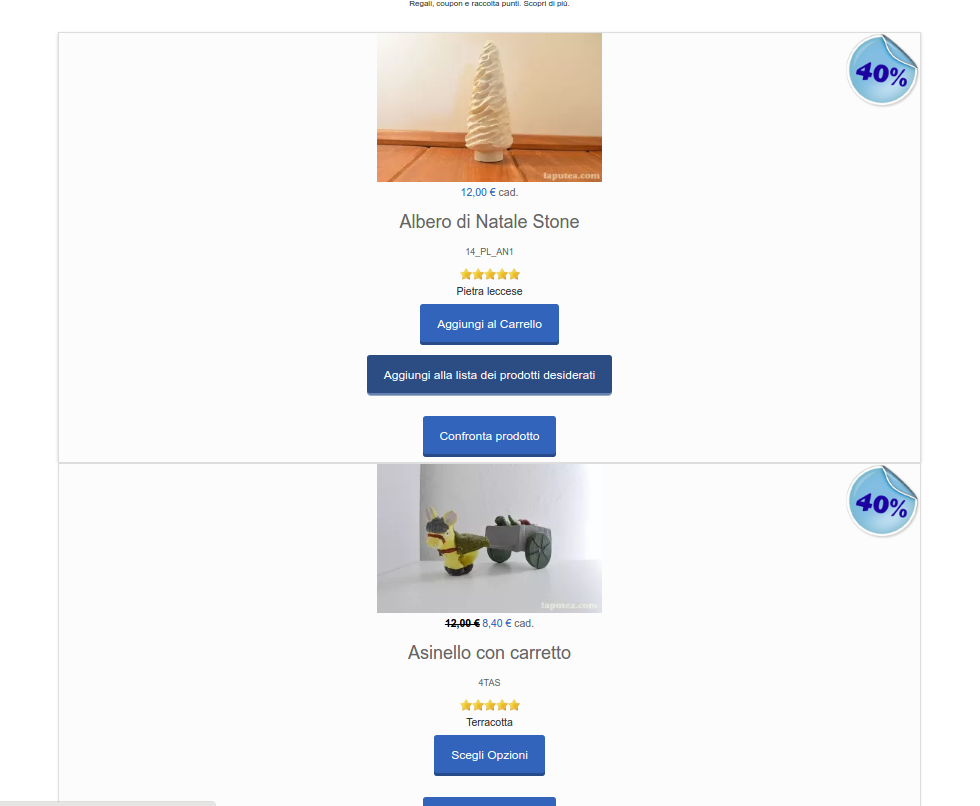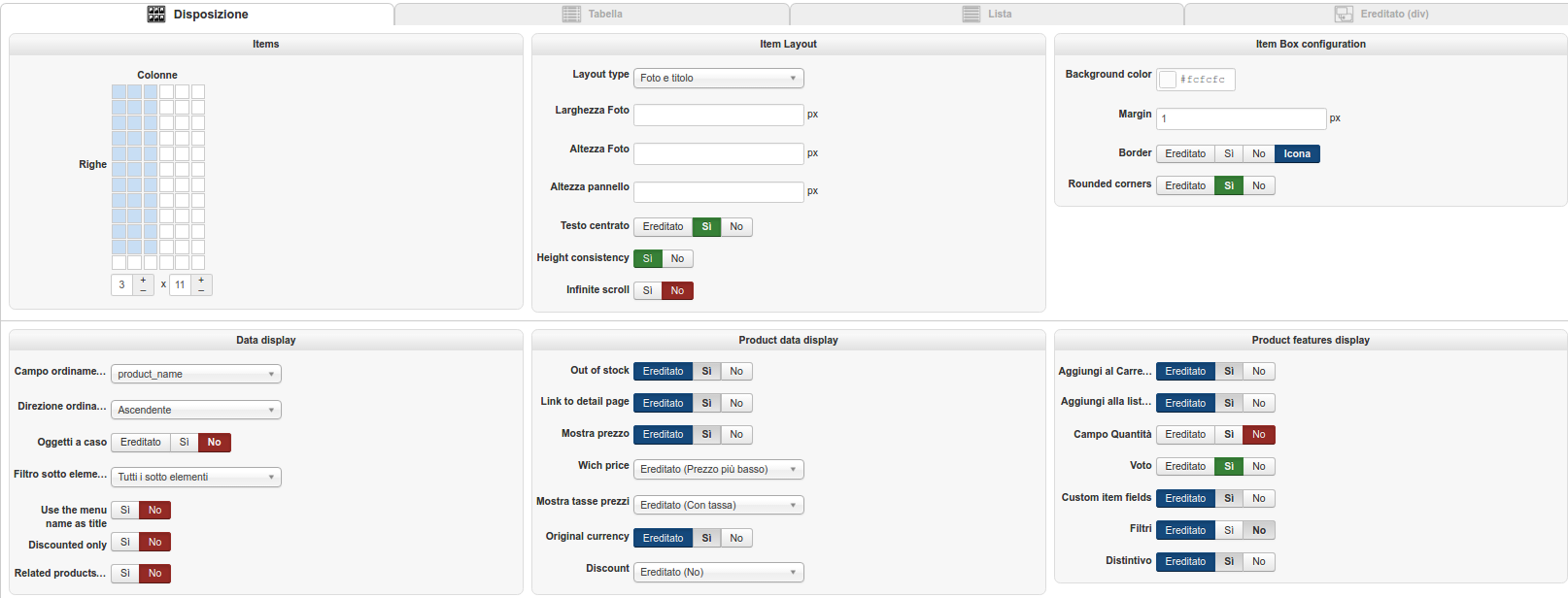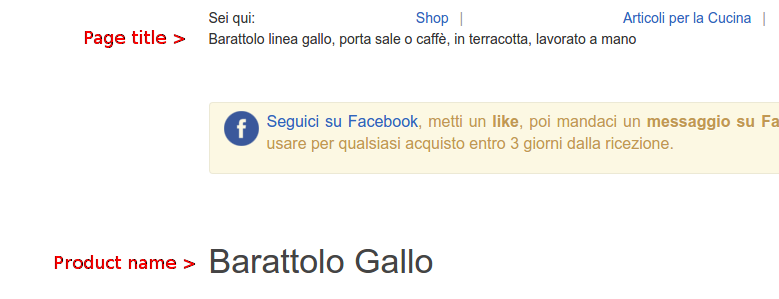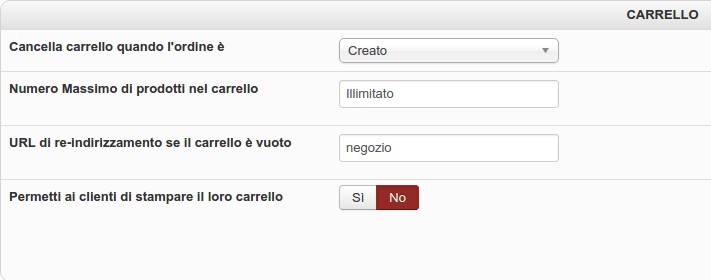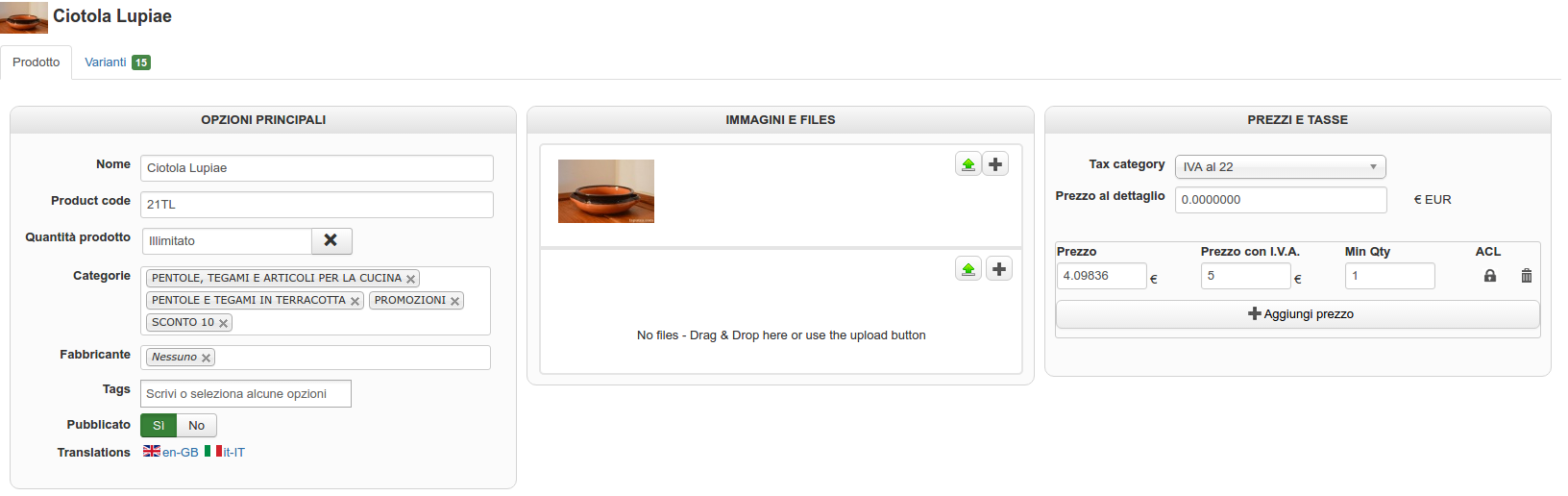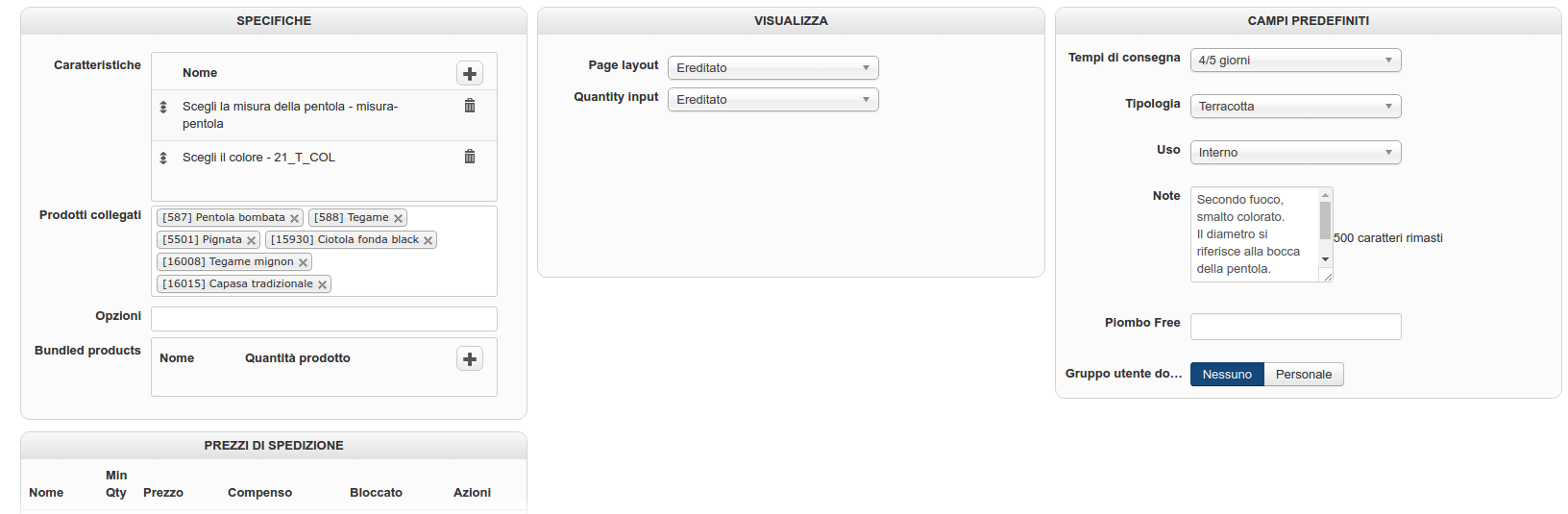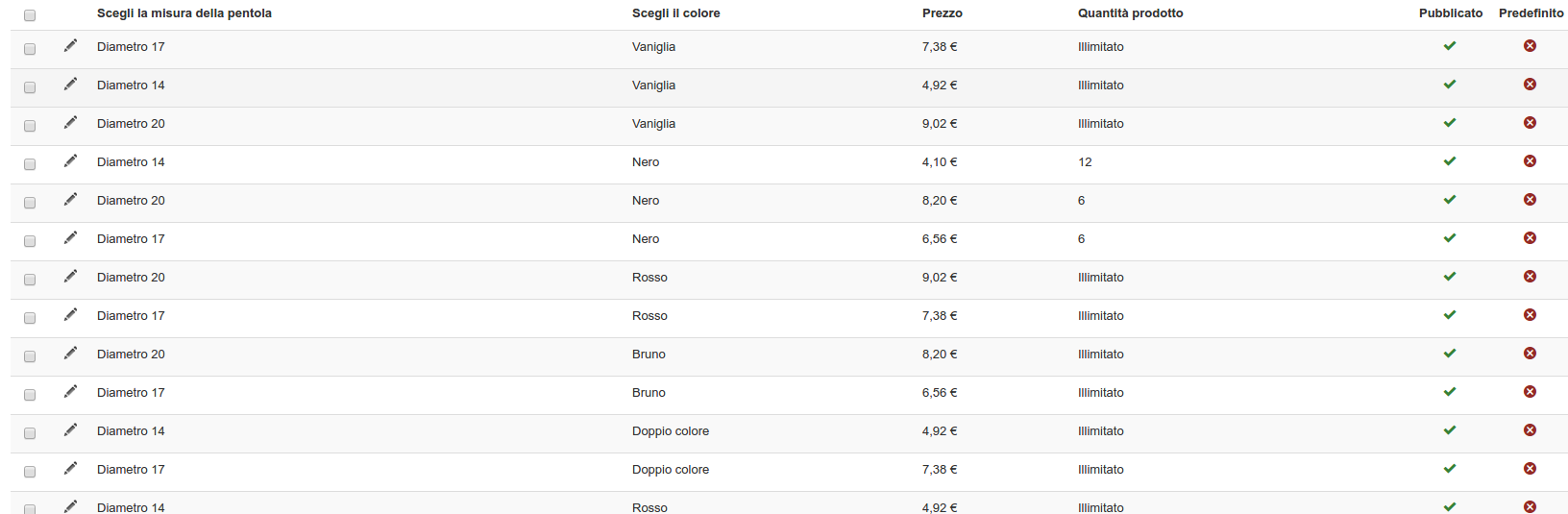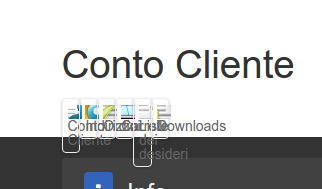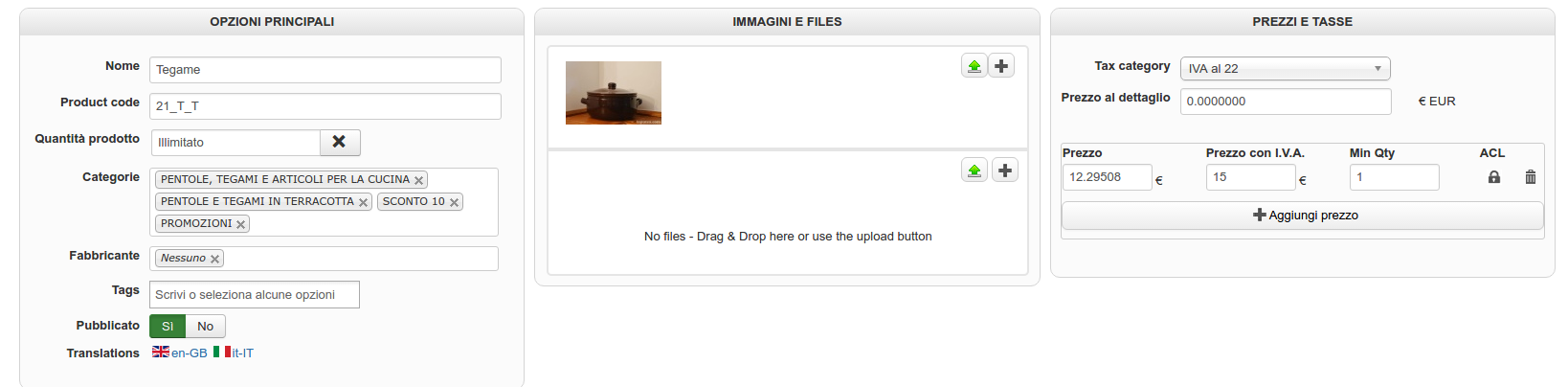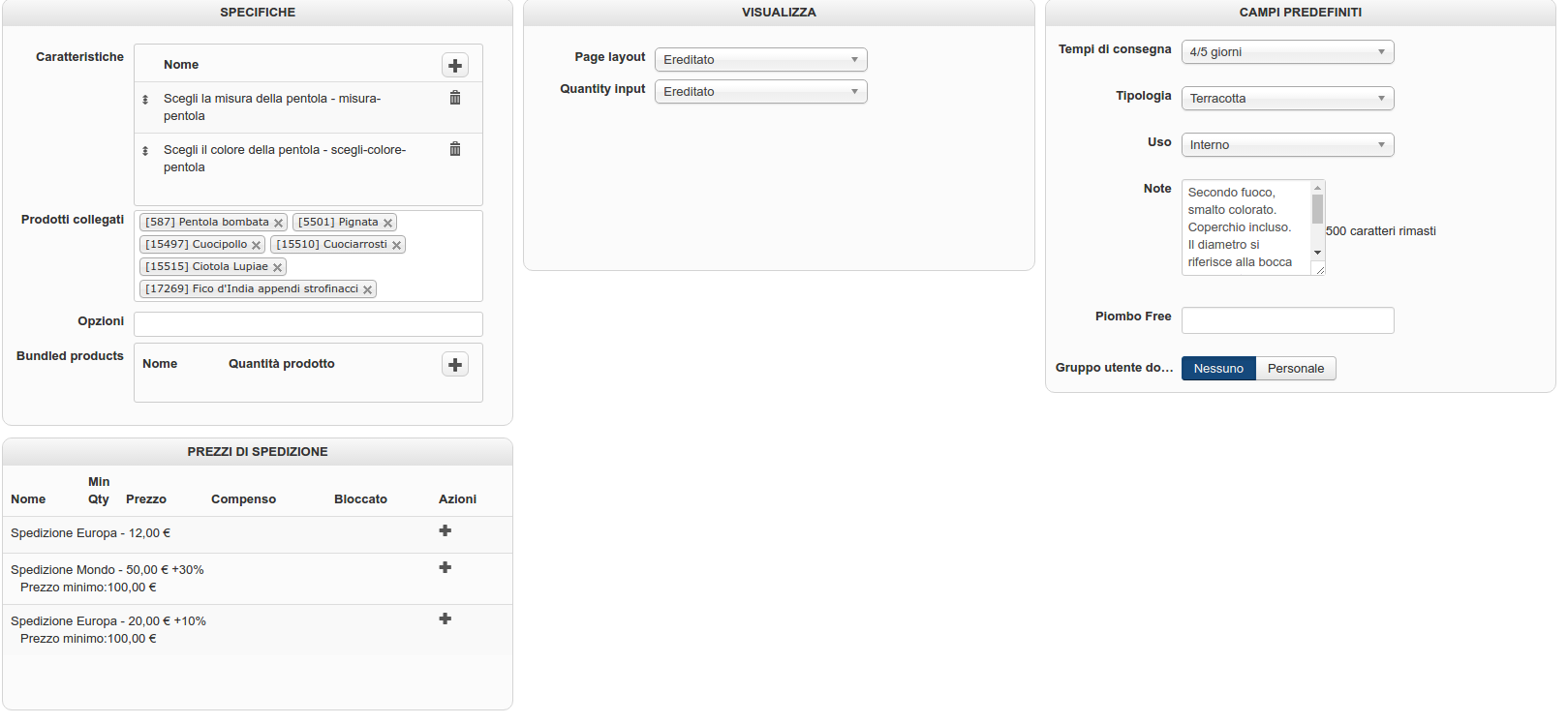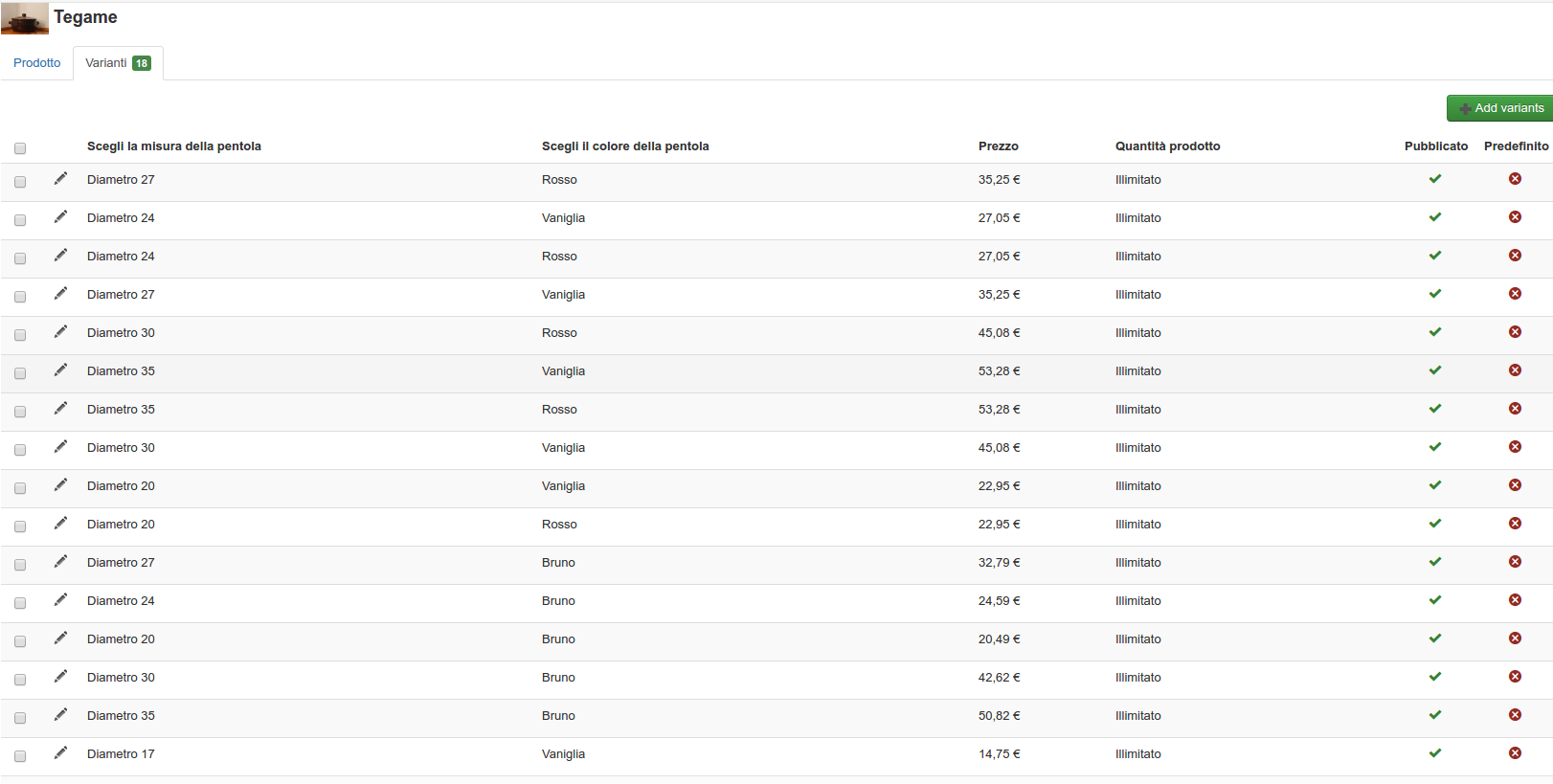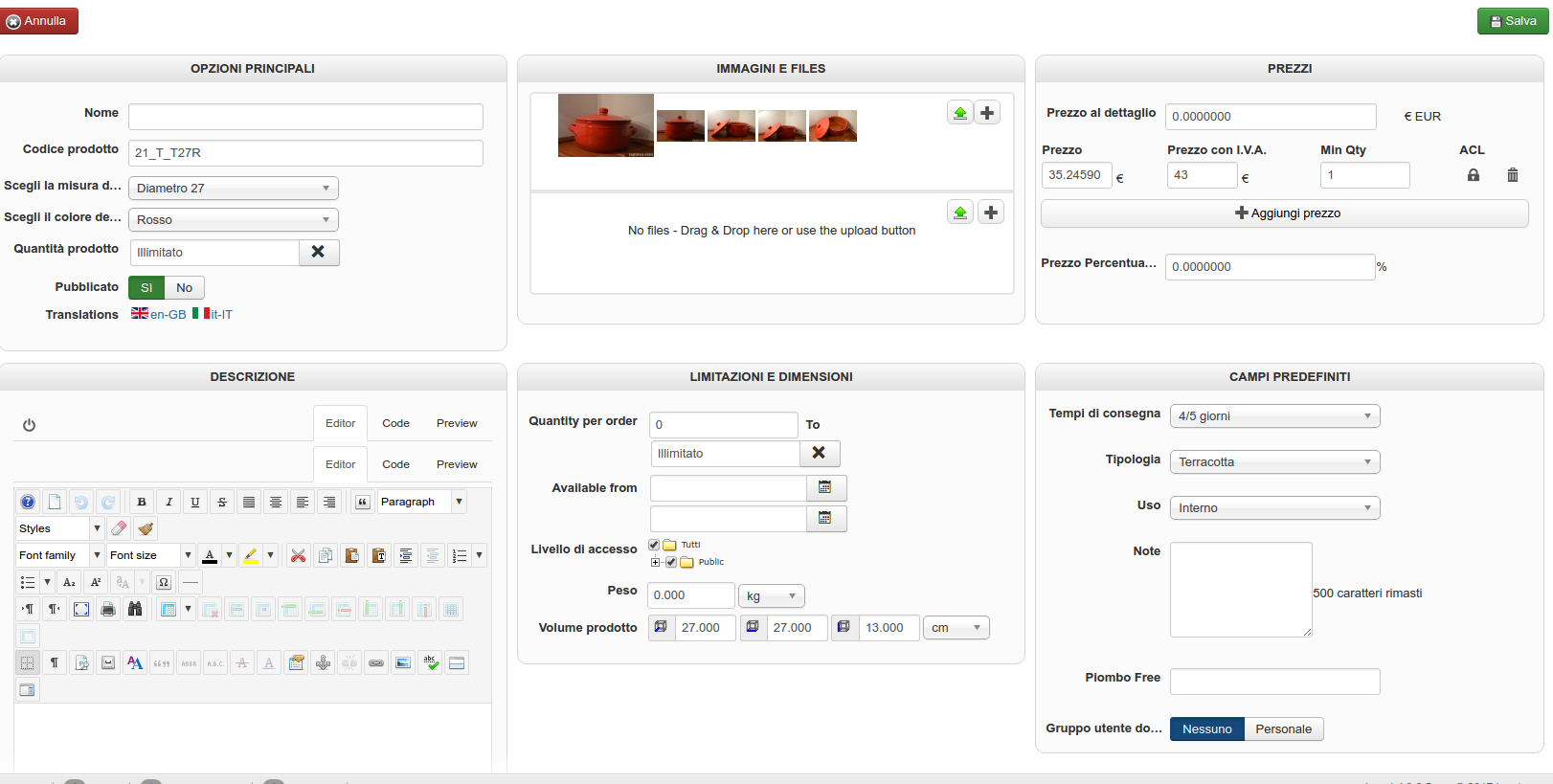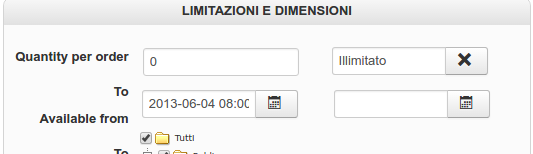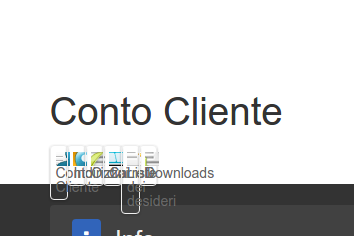Hello,
I made many tests on the website and is impossible to add to cart product with characteristics. If I add product to the cart, appears the message "stocks exhausted for ..."
See, for example, this product:
www.laputea.com/it/negozio/prodotti-per-...dotto/ciotola-lupiae
I attach screenshot of the global settings and product settings in backend
Products
without features are added to the cart, but I have to refresh the page, otherwise it will not appear in the "cart" module.
Second problem: if I vote a product I see this error message: HIKA_VOTE_ERROR_SAVING_ITEM_DATA
Third problem: the "client account" is completely unusable, attach screenshots
I installed 2 times the component, in case the first installation was defective. I activated the joomla error report on "maximum" and "development", but no error messages appear. The cache is disabled and also the optimization plugin are off.
I do not really know what to do, because they are two days that I'm losing orders...
I hope for your help
Thank you
 HIKASHOP ESSENTIAL 60€The basic version. With the main features for a little shop.
HIKASHOP ESSENTIAL 60€The basic version. With the main features for a little shop.
 HIKAMARKETAdd-on Create a multivendor platform. Enable many vendors on your website.
HIKAMARKETAdd-on Create a multivendor platform. Enable many vendors on your website.
 HIKASERIALAdd-on Sale e-tickets, vouchers, gift certificates, serial numbers and more!
HIKASERIALAdd-on Sale e-tickets, vouchers, gift certificates, serial numbers and more!
 MARKETPLACEPlugins, modules and other kinds of integrations for HikaShop
MARKETPLACEPlugins, modules and other kinds of integrations for HikaShop