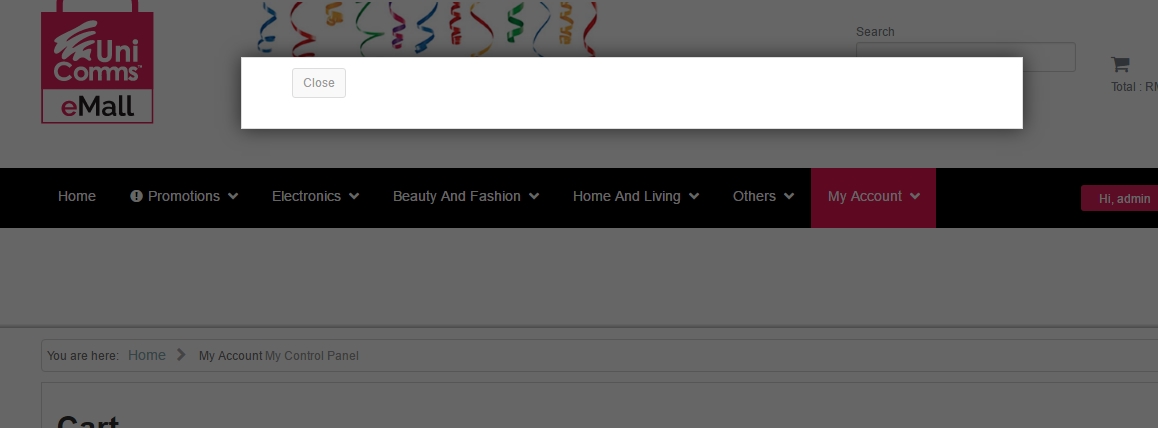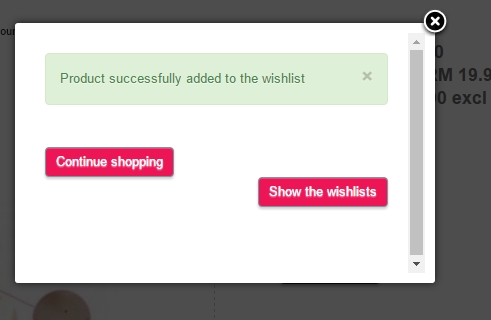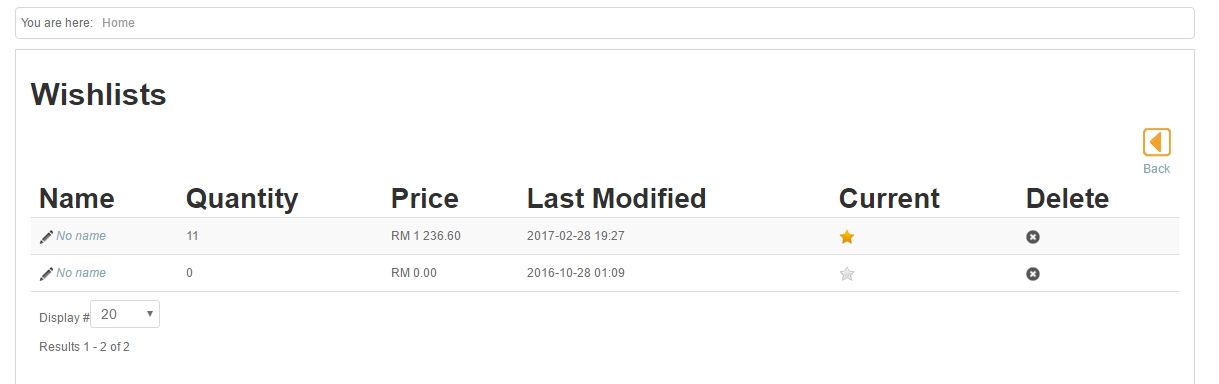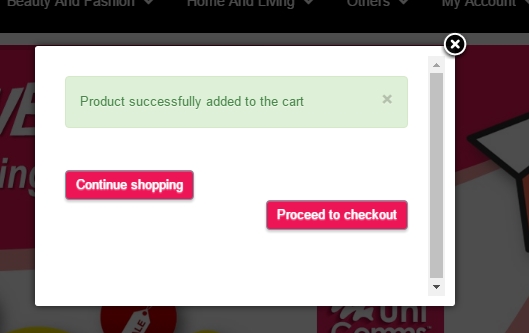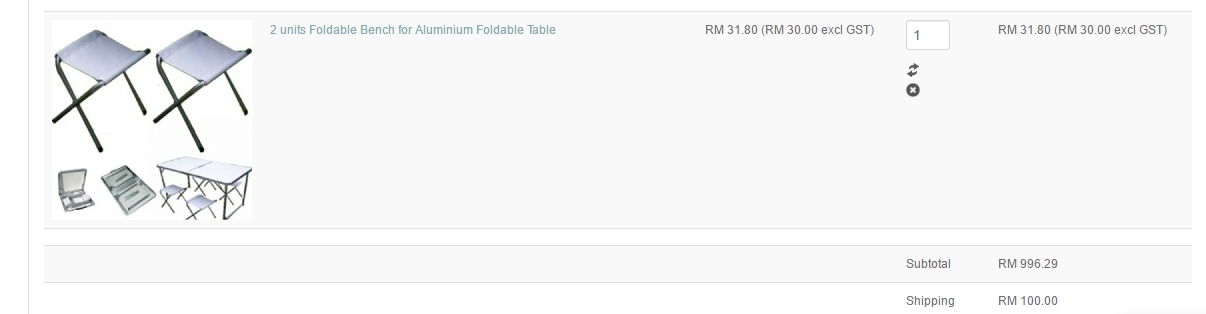Hi guys, I did some further testing and found lots of stuff that needs to be corrected before my boss lashes out at me for recommending Hikashop:
You can test these out at our site
unicomms-emall.com
1. Delete an item from the wishlist and you get an empty popup (only 1 item was removed from wishlist and the wishlist is not empty)
2. Go to any product page and click on Add To Wishlist. You get a popup with unaligned buttons
3. Click on the Add To Wishlist button. Two things may happen
3a - you get a reference to the wrong product, not the one you are looking at
3b - you get a WishList with "No Name" as the product item names, and that Wishlist difffers from your actual WishList which you can view by clicking on y Account > My Control Panel which allows access to the Hikashop Wishlist through Hikashop User Control Panel
4. Go to any product listing and click Add To Wishlist on any product (register or login first). You get an Add To Shopping Cart popup instead on an Add To Wishlist popup. Click add to cart - yes, the product is added to cart instead of wishlist
I'm just speechless, there's no ranking for this kind of quality control. And people like me are having our jobs at stake for these.
 HIKASHOP ESSENTIAL 60€The basic version. With the main features for a little shop.
HIKASHOP ESSENTIAL 60€The basic version. With the main features for a little shop.
 HIKAMARKETAdd-on Create a multivendor platform. Enable many vendors on your website.
HIKAMARKETAdd-on Create a multivendor platform. Enable many vendors on your website.
 HIKASERIALAdd-on Sale e-tickets, vouchers, gift certificates, serial numbers and more!
HIKASERIALAdd-on Sale e-tickets, vouchers, gift certificates, serial numbers and more!
 MARKETPLACEPlugins, modules and other kinds of integrations for HikaShop
MARKETPLACEPlugins, modules and other kinds of integrations for HikaShop