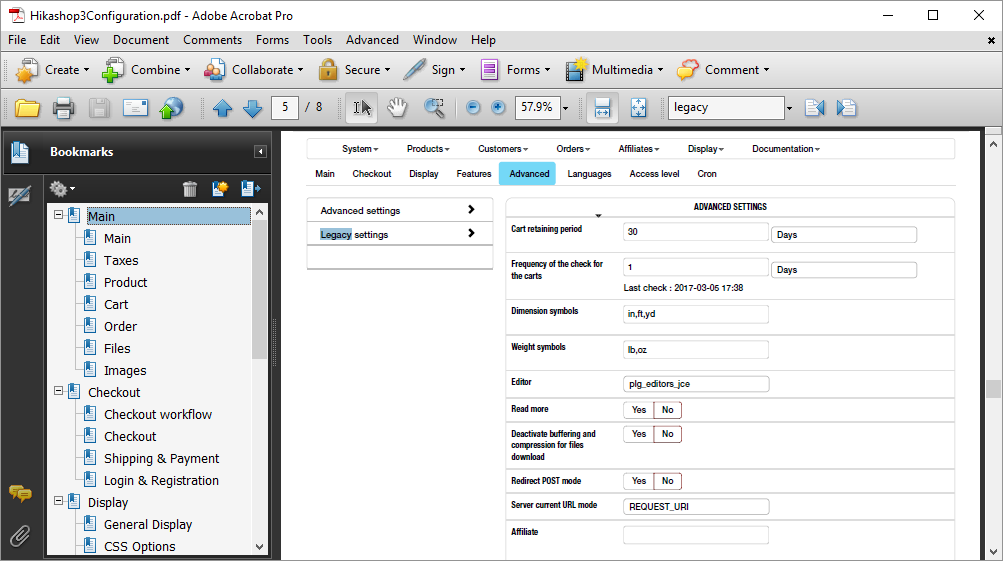Not a question for support, but a reference aid that I hope will help others.
Attached is a cheat sheet containing all of the Hikashop configuration tabs in a single document. Detail follows.
In setting up and configuring Hikashop, at times it takes me a while going through the various configuration tabs to find the specific parameter / setting I'm looking for. As an aid in finding a specific configuration value, I put together the attached PDF document that has all of Hikashop's configuration tabs within - one page per tab. With the PDF open in Acrobat, you can do a search for a keyword to find the section you're looking for. For example, don't remember which tab contains the "Legacy" settings? Open the document and search for "Legacy" and the corresponding tab name is highlighted at the top of the page the keyword was found on.
Each page has the configuration tab clearly identified at the top, highlighted with a blue background.
I've included bookmarks for each tab, as well as for the subsections within each tab. By default, bookmarks in Acrobat and other PDF readers aren't displayed but it may be worthwhile for you to figure out how to display them as it helps in navigation.
The document is most useful when displayed full page width as the page heights vary between configuration tabs.
I hope this helps others.
 HIKASHOP ESSENTIAL 60€The basic version. With the main features for a little shop.
HIKASHOP ESSENTIAL 60€The basic version. With the main features for a little shop.
 HIKAMARKETAdd-on Create a multivendor platform. Enable many vendors on your website.
HIKAMARKETAdd-on Create a multivendor platform. Enable many vendors on your website.
 HIKASERIALAdd-on Sale e-tickets, vouchers, gift certificates, serial numbers and more!
HIKASERIALAdd-on Sale e-tickets, vouchers, gift certificates, serial numbers and more!
 MARKETPLACEPlugins, modules and other kinds of integrations for HikaShop
MARKETPLACEPlugins, modules and other kinds of integrations for HikaShop