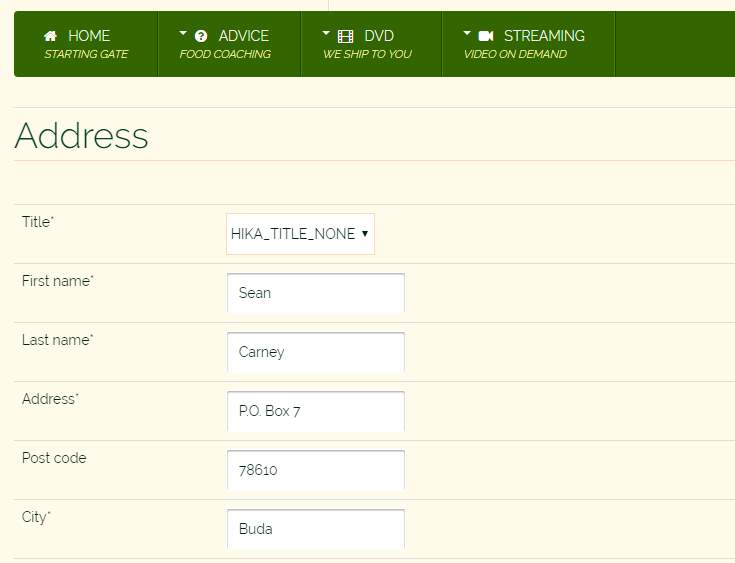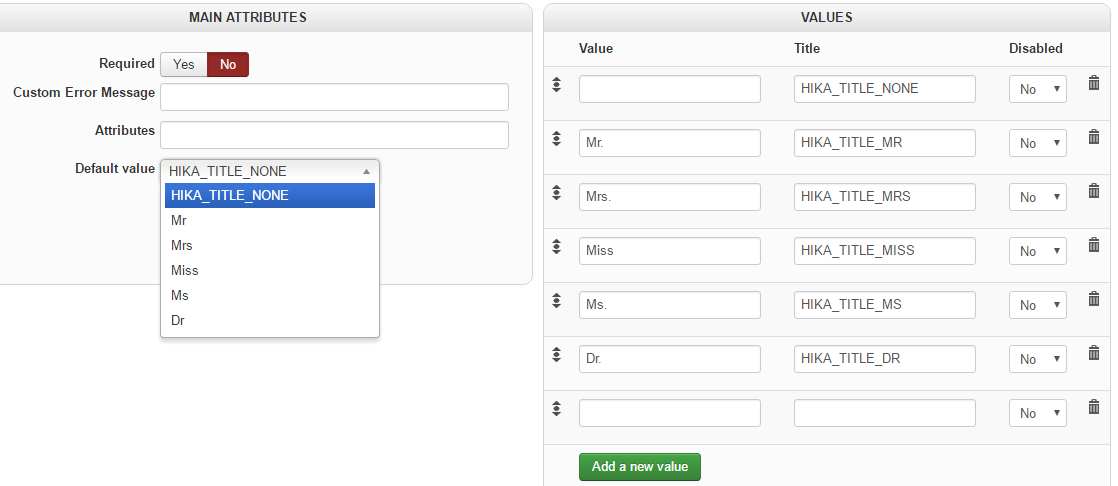Thank you Jerome,
I had also tried that yesterday. What displays on the front end now is that title as the first option. I have attached an image.
Do you know if I need to edit a document somewhere to make HIKA_TITLE_NONE display a blank option?
Also, can you tell me why the system seems unable to display the proper Titles with the periods in them as we are accustomed to in the USA. Here is the formatting I am expecting:
Mr.
Mrs.
Miss
Ms.
Dr.
etc...
Here is what my backend configuration looks like now:
 HIKASHOP ESSENTIAL 60€The basic version. With the main features for a little shop.
HIKASHOP ESSENTIAL 60€The basic version. With the main features for a little shop.
 HIKAMARKETAdd-on Create a multivendor platform. Enable many vendors on your website.
HIKAMARKETAdd-on Create a multivendor platform. Enable many vendors on your website.
 HIKASERIALAdd-on Sale e-tickets, vouchers, gift certificates, serial numbers and more!
HIKASERIALAdd-on Sale e-tickets, vouchers, gift certificates, serial numbers and more!
 MARKETPLACEPlugins, modules and other kinds of integrations for HikaShop
MARKETPLACEPlugins, modules and other kinds of integrations for HikaShop