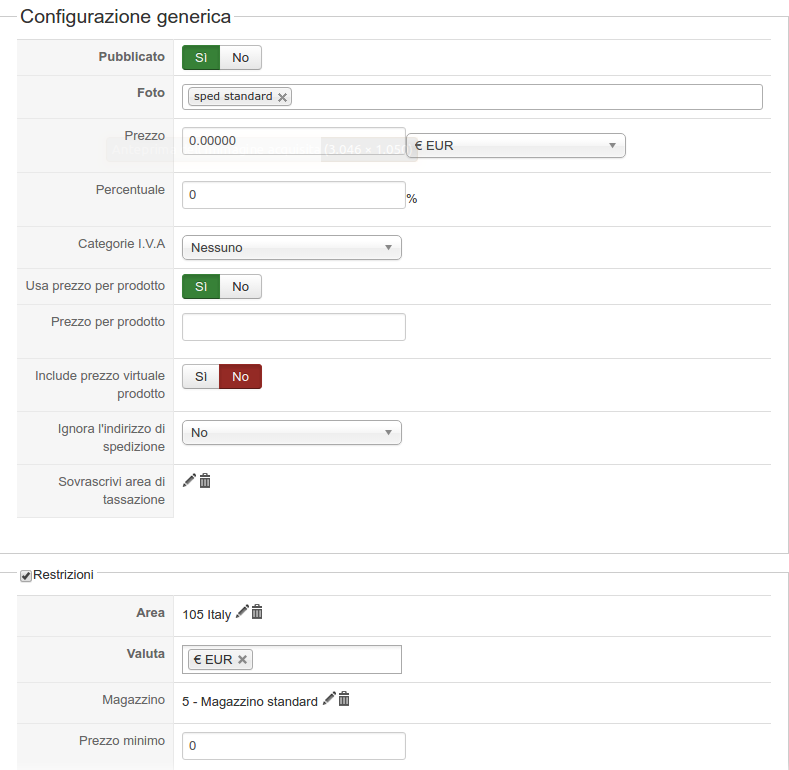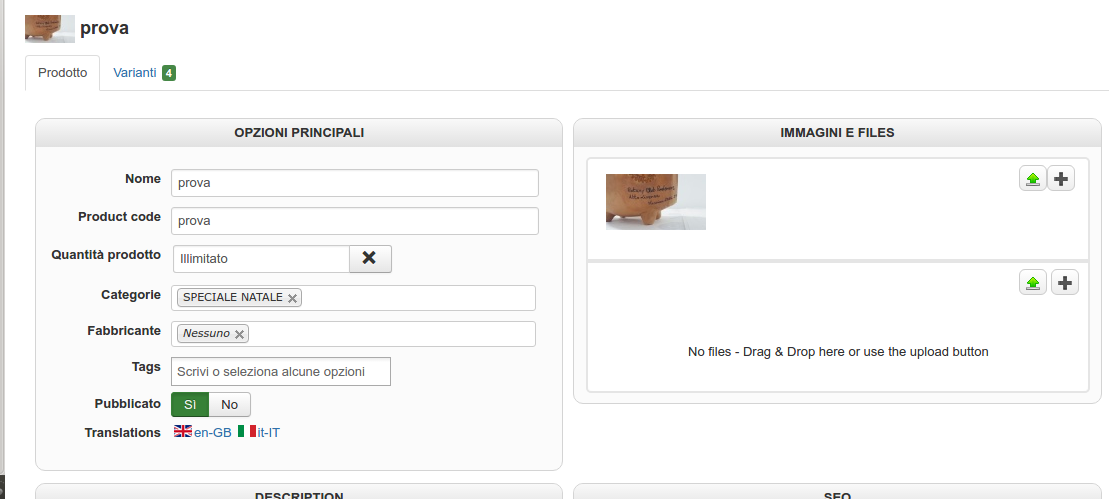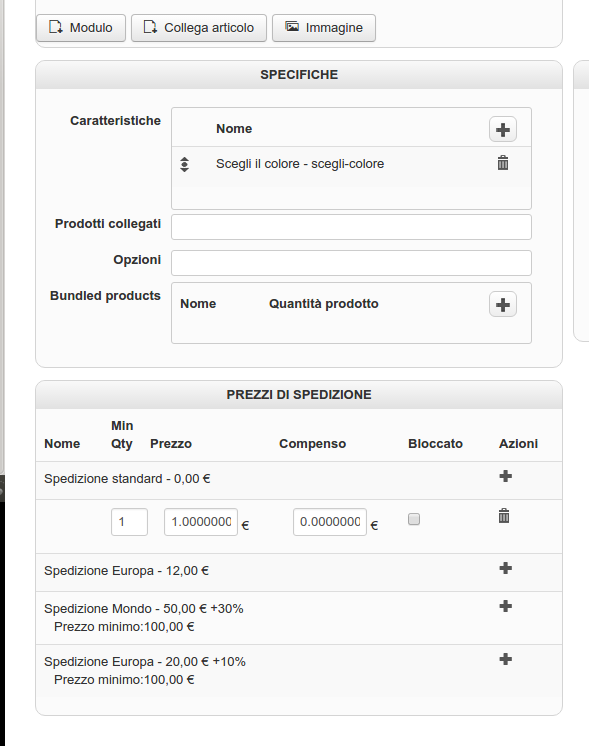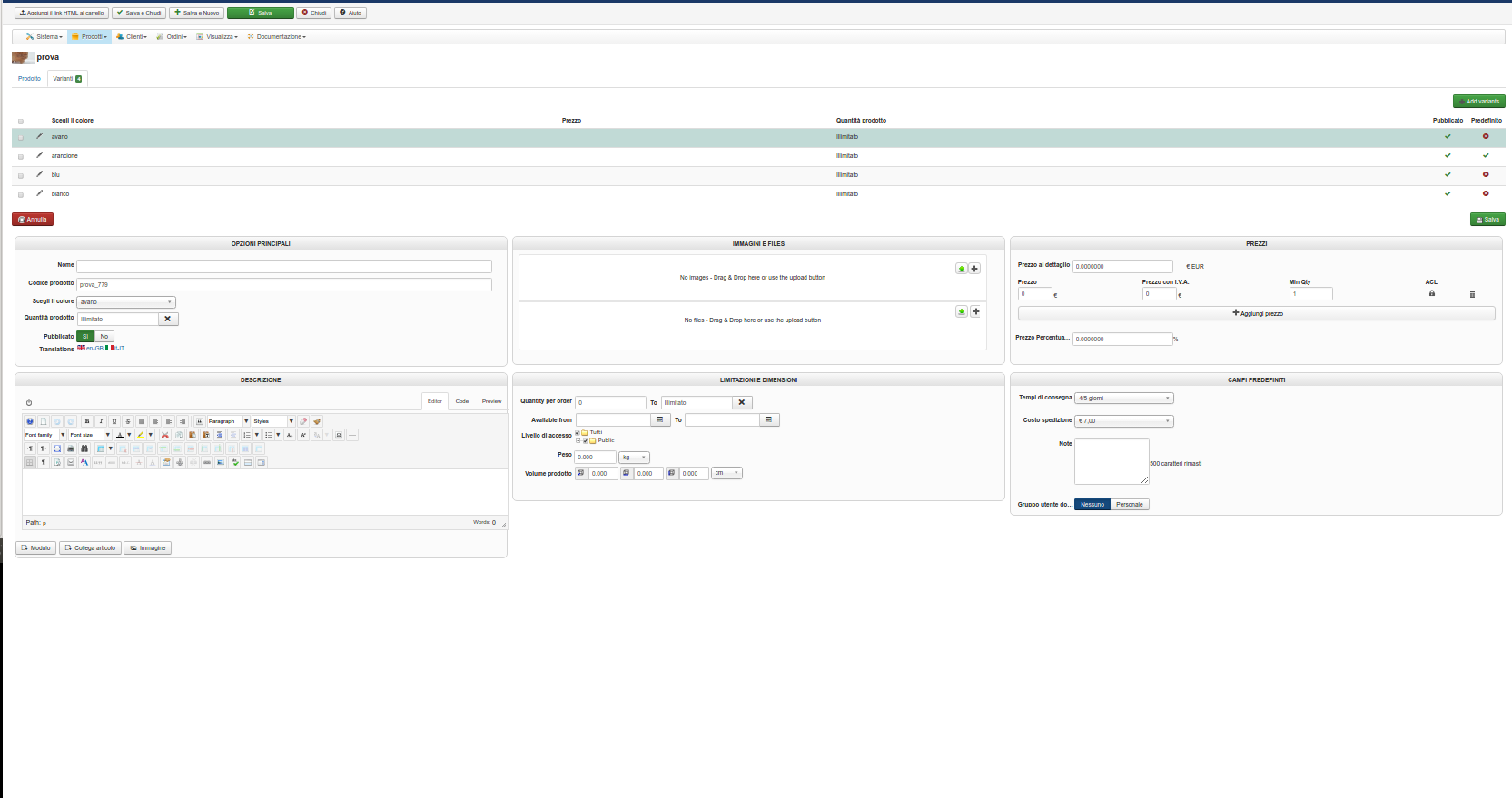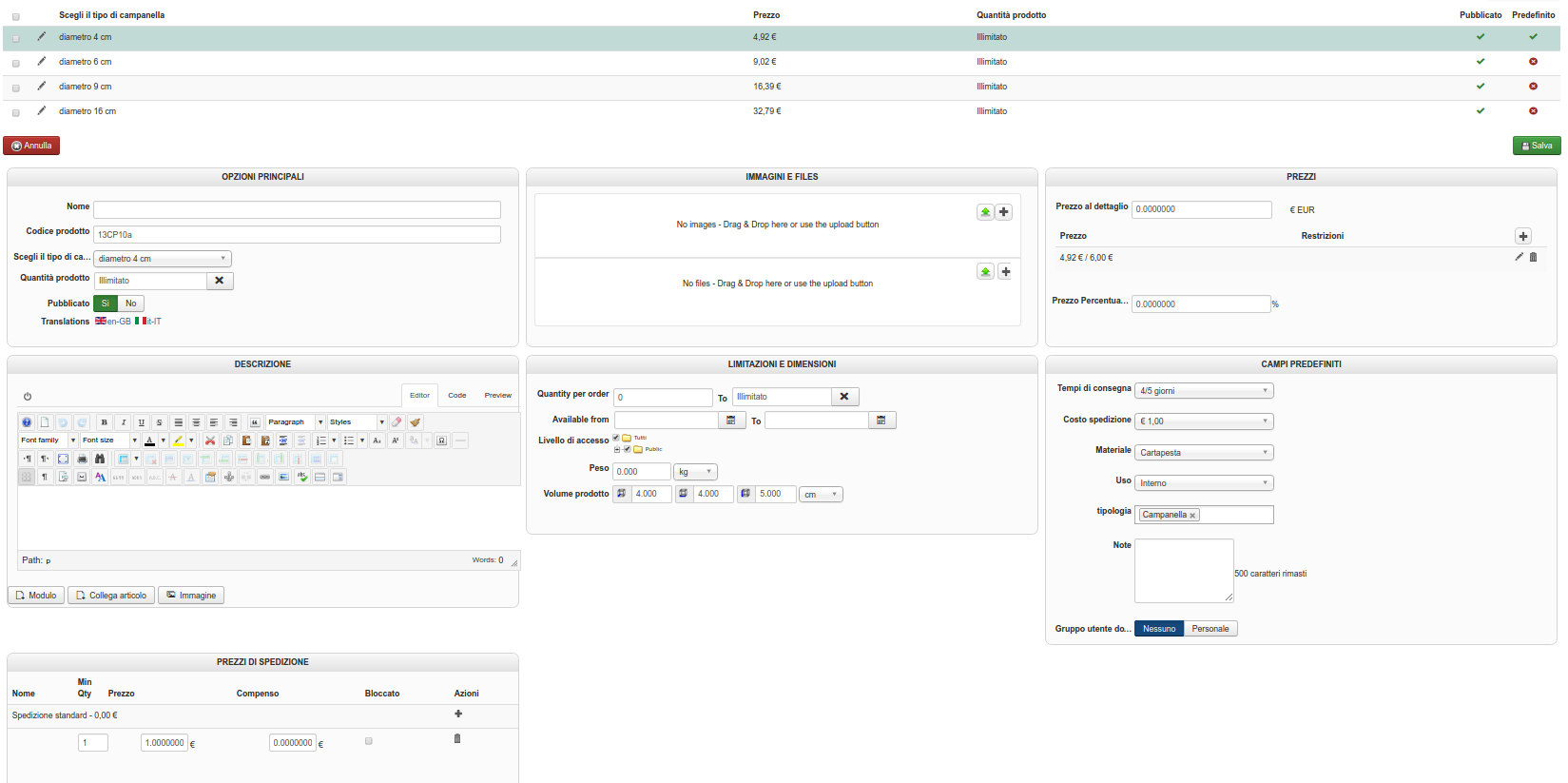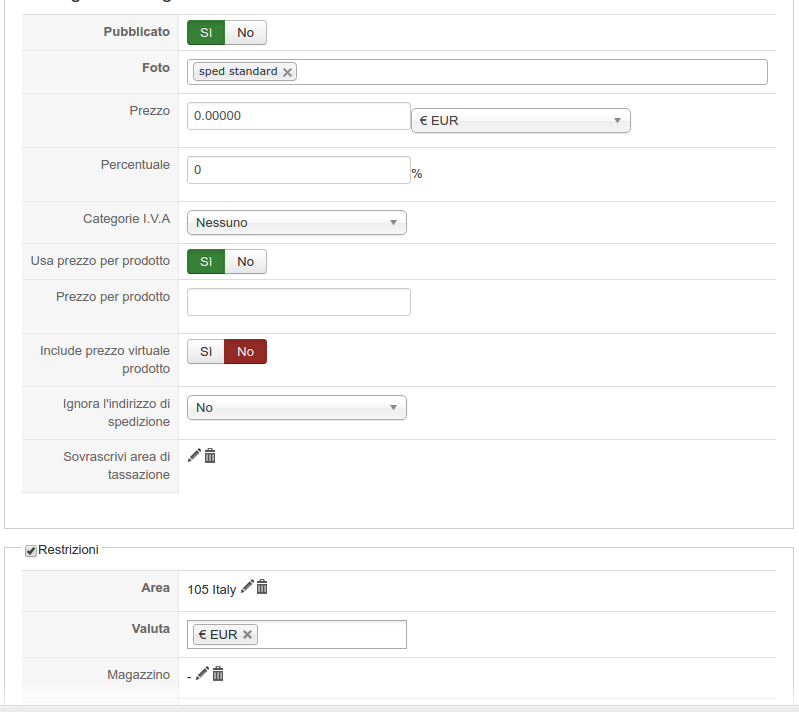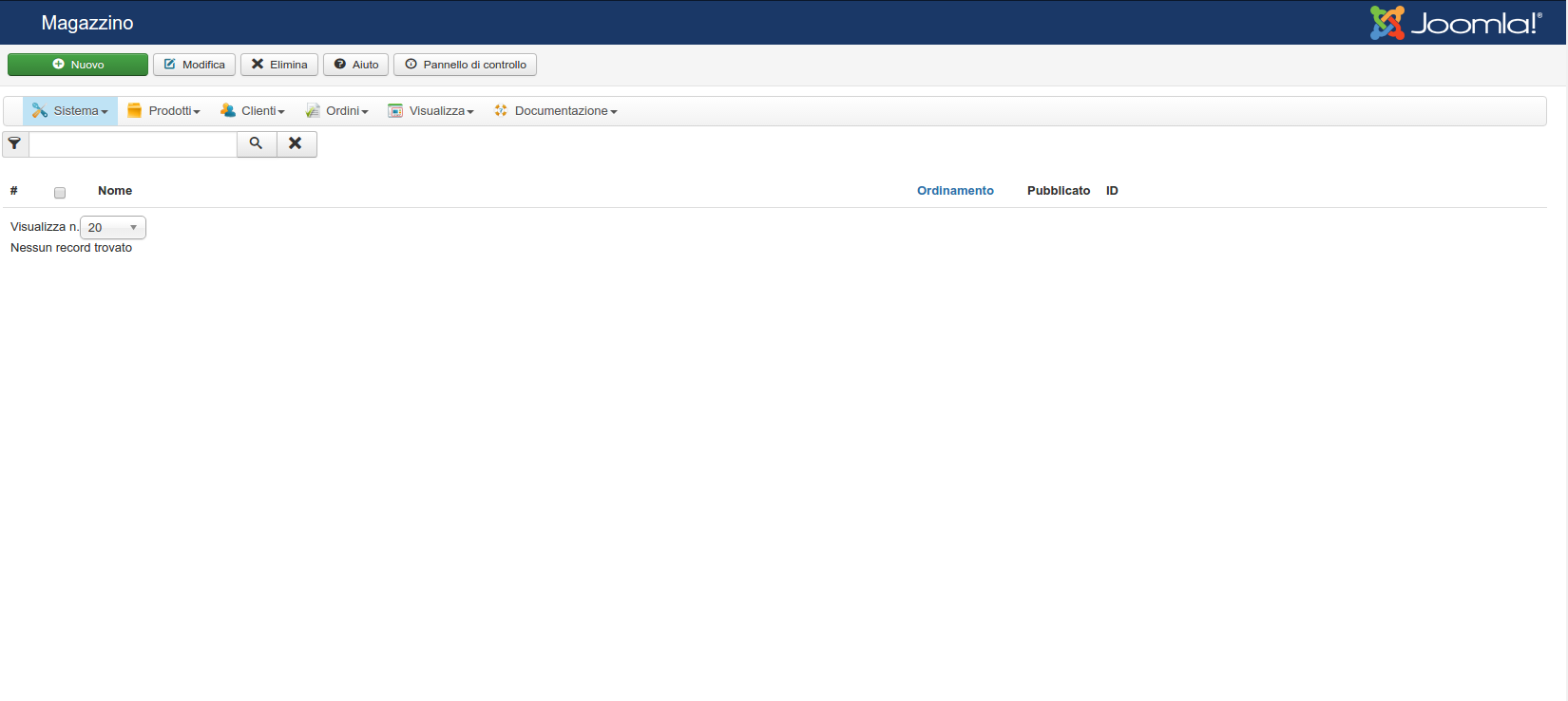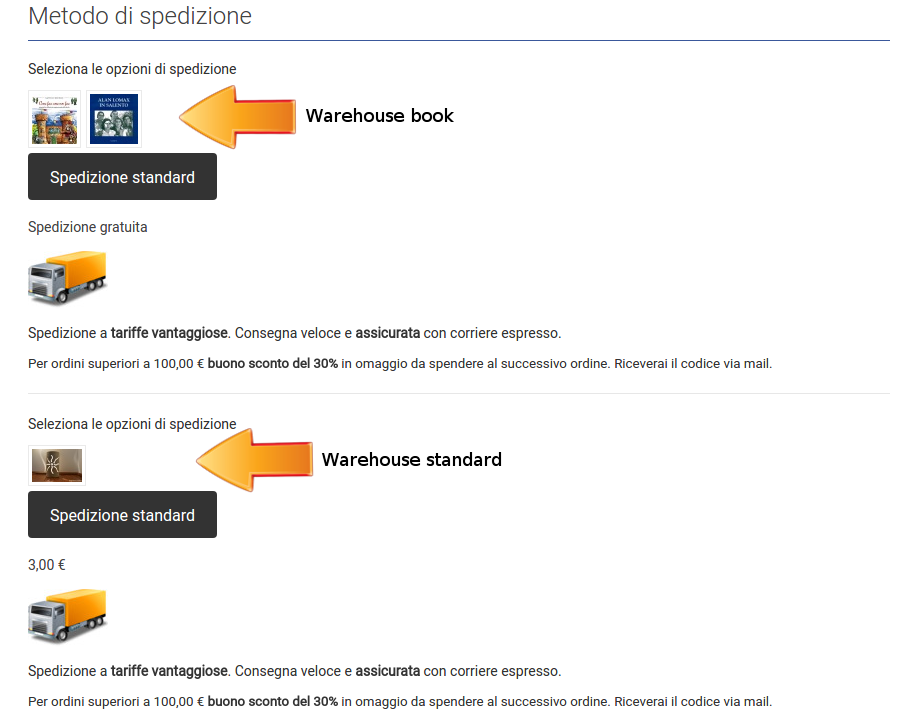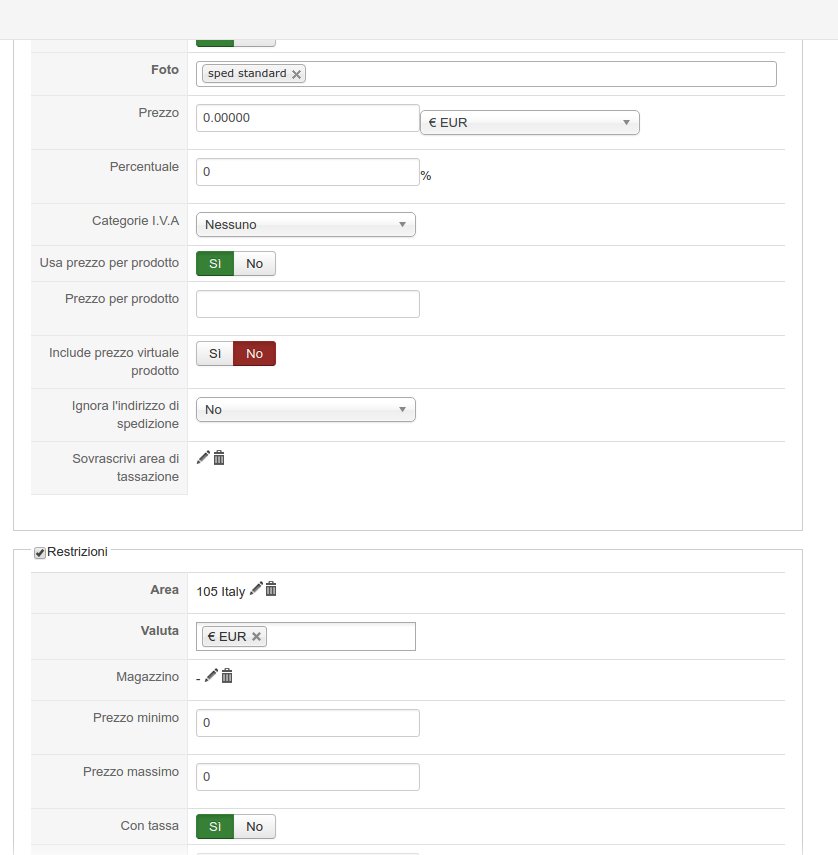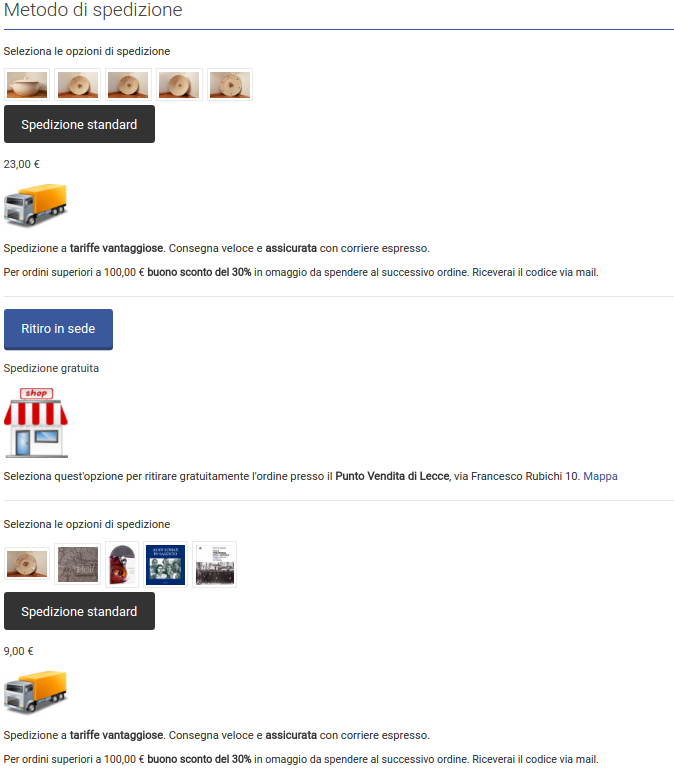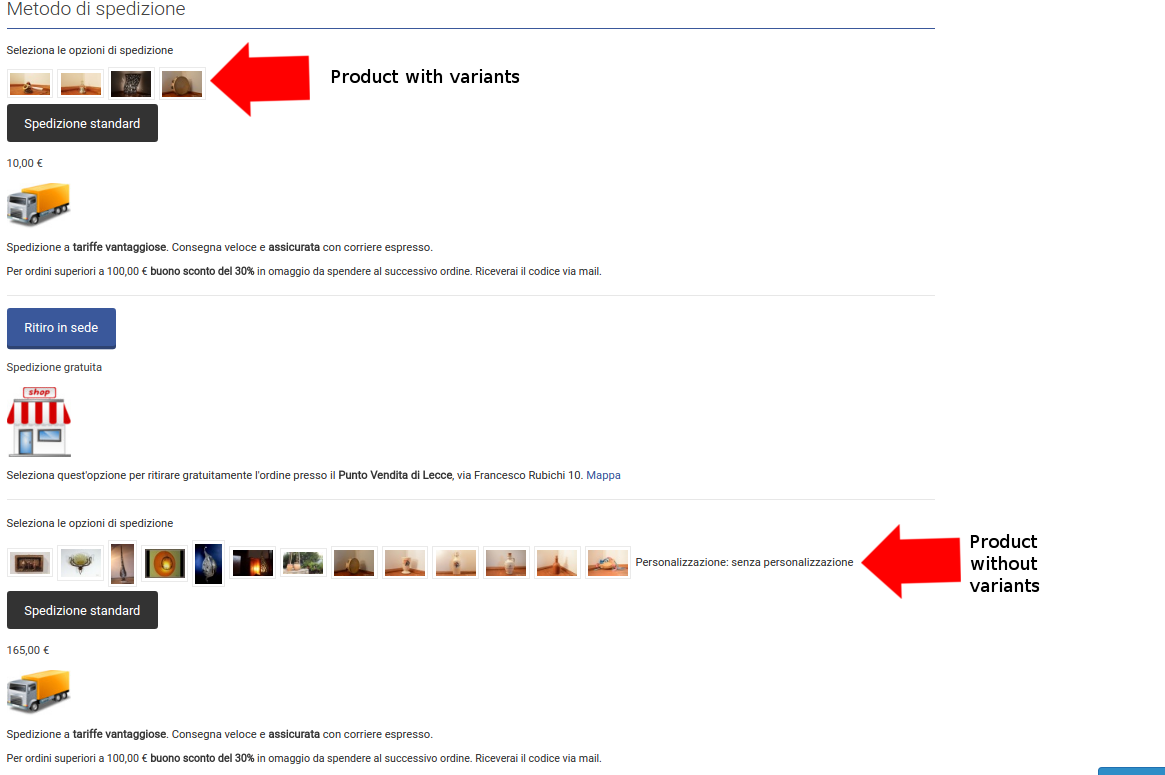-- url of the page with the problem -- :
www.laputea.com
-- HikaShop version -- : 3.0.1
-- Joomla version -- : 3.5
Hello,
I set the "shipping price per product" on each product in the shop, but when I add a new product, the "shipping price" appears only in the main product, not that in the variants view.
The products are placed in a warehouse that is called "magazzino standard" I configured the shipping method by selecting the "magazzino standard", attaching screenshots.
I can not understand why in all products with the postage variants appear in the form of variants, while for the new products do not.
I created a test product, attach screenshots.
As you can see, the "shipping price per product" appears only in the main product and not in the variants.
I do not know if it can be useful, but it appeared this error message
Notice: Trying to get property of non-object in /var/www/html/administrator/components/com_hikashop/classes/product.php on line 737
I upgraded Hikashop to the latest version. I tried several solutions, but nothing. Is there a way to fix it?
Thank you
 HIKASHOP ESSENTIAL 60€The basic version. With the main features for a little shop.
HIKASHOP ESSENTIAL 60€The basic version. With the main features for a little shop.
 HIKAMARKETAdd-on Create a multivendor platform. Enable many vendors on your website.
HIKAMARKETAdd-on Create a multivendor platform. Enable many vendors on your website.
 HIKASERIALAdd-on Sale e-tickets, vouchers, gift certificates, serial numbers and more!
HIKASERIALAdd-on Sale e-tickets, vouchers, gift certificates, serial numbers and more!
 MARKETPLACEPlugins, modules and other kinds of integrations for HikaShop
MARKETPLACEPlugins, modules and other kinds of integrations for HikaShop