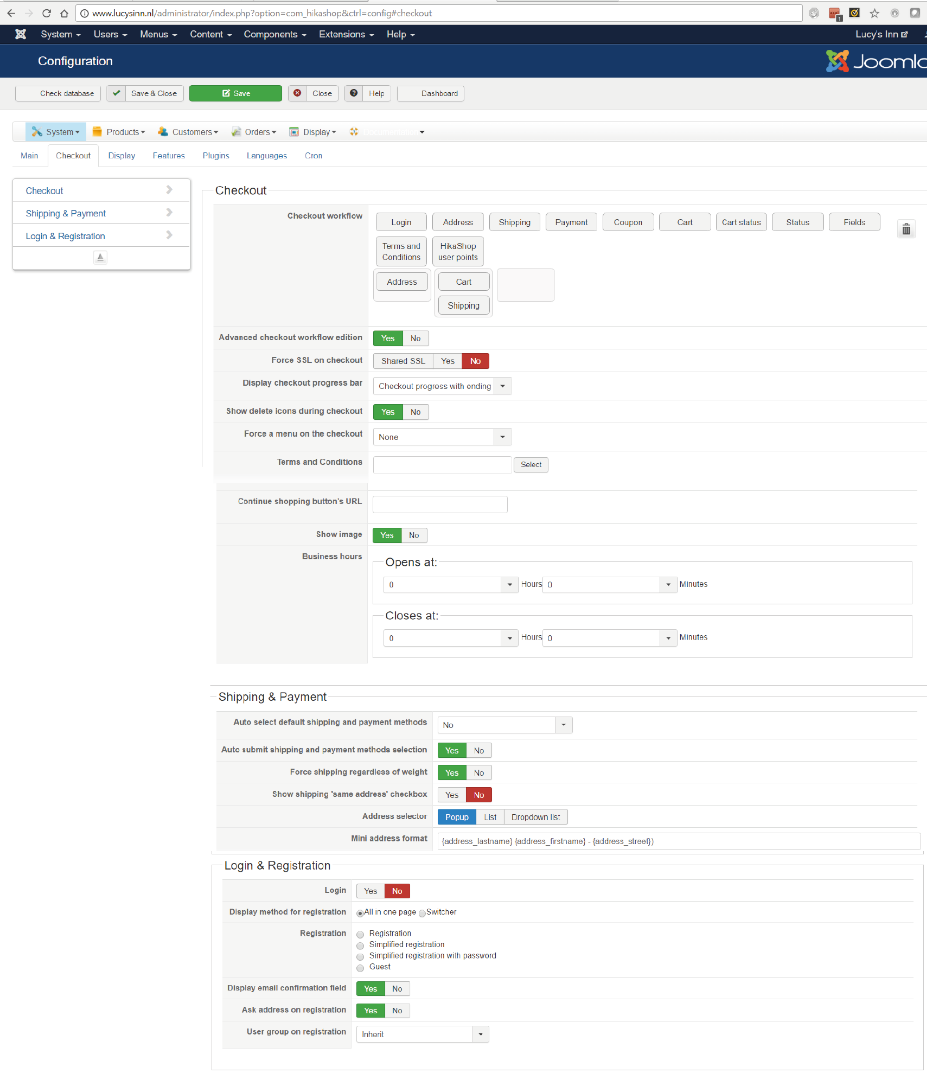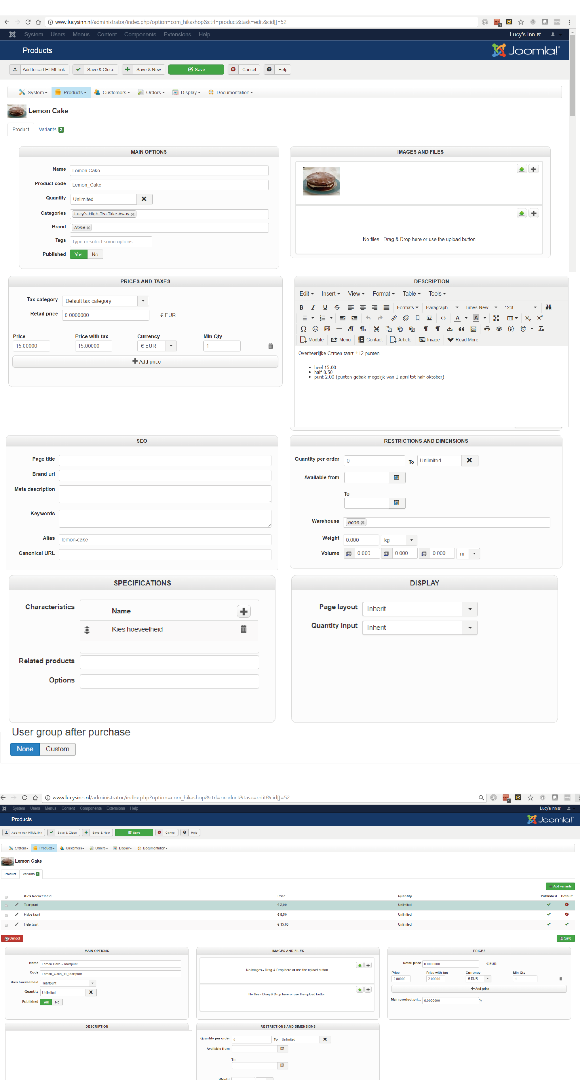Hi,
Well, I gave a solution which should do the job in a previous message:
www.hikashop.com/forum/install-update/89...checkout.html#269173
This issue arises because of the way the product page layout was customized. There must be some </div> missing.
So in the show_default view file, adding one or two extra </div> at the bottom of the view file should do the trick.
I'm surprised they say that it takes a lot of time.
And even so, it's always possible to remove the customization of the view file by renaming one or two files in the folder templates/YOUR_TEMPLATE/html/com_hikashop/product/ (probably the "show_default" one) and that should automatically fix the problem since you'll then use the default display on the product page.
So these tips above should allow you to easily have it working.
 HIKASHOP ESSENTIAL 60€The basic version. With the main features for a little shop.
HIKASHOP ESSENTIAL 60€The basic version. With the main features for a little shop.
 HIKAMARKETAdd-on Create a multivendor platform. Enable many vendors on your website.
HIKAMARKETAdd-on Create a multivendor platform. Enable many vendors on your website.
 HIKASERIALAdd-on Sale e-tickets, vouchers, gift certificates, serial numbers and more!
HIKASERIALAdd-on Sale e-tickets, vouchers, gift certificates, serial numbers and more!
 MARKETPLACEPlugins, modules and other kinds of integrations for HikaShop
MARKETPLACEPlugins, modules and other kinds of integrations for HikaShop