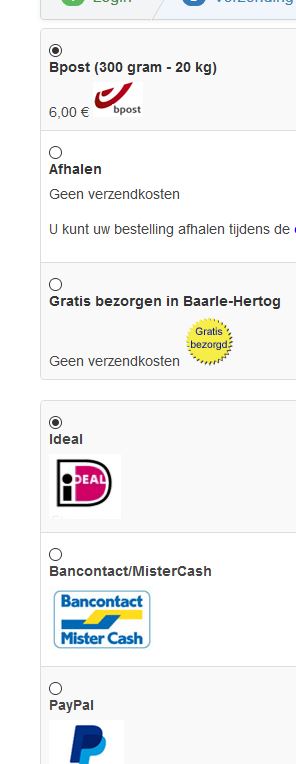-- HikaShop version -- : 3.0.1
-- Joomla version -- : 3.7.0
-- PHP version -- : 7
-- Browser(s) name and version -- : chrome
-- Error-message(debug-mod must be tuned on) -- : no
Hi,
i just upgradd to version 3.0.1 and there are some problems.
- the first problem is before the upgrade i had trhee rows of produxcts, now there is opnly one very width column I would like to have 3 rows back.
- The button are all white background with white forground. So you cannot read them. I would like that back to black foreground
- on the checkout page you cannot see the differenc between shipmentmethodes and payment methodes. Is it possible to put a tittle or something like that above the methodes
regards Jan
 HIKASHOP ESSENTIAL 60€The basic version. With the main features for a little shop.
HIKASHOP ESSENTIAL 60€The basic version. With the main features for a little shop.
 HIKAMARKETAdd-on Create a multivendor platform. Enable many vendors on your website.
HIKAMARKETAdd-on Create a multivendor platform. Enable many vendors on your website.
 HIKASERIALAdd-on Sale e-tickets, vouchers, gift certificates, serial numbers and more!
HIKASERIALAdd-on Sale e-tickets, vouchers, gift certificates, serial numbers and more!
 MARKETPLACEPlugins, modules and other kinds of integrations for HikaShop
MARKETPLACEPlugins, modules and other kinds of integrations for HikaShop