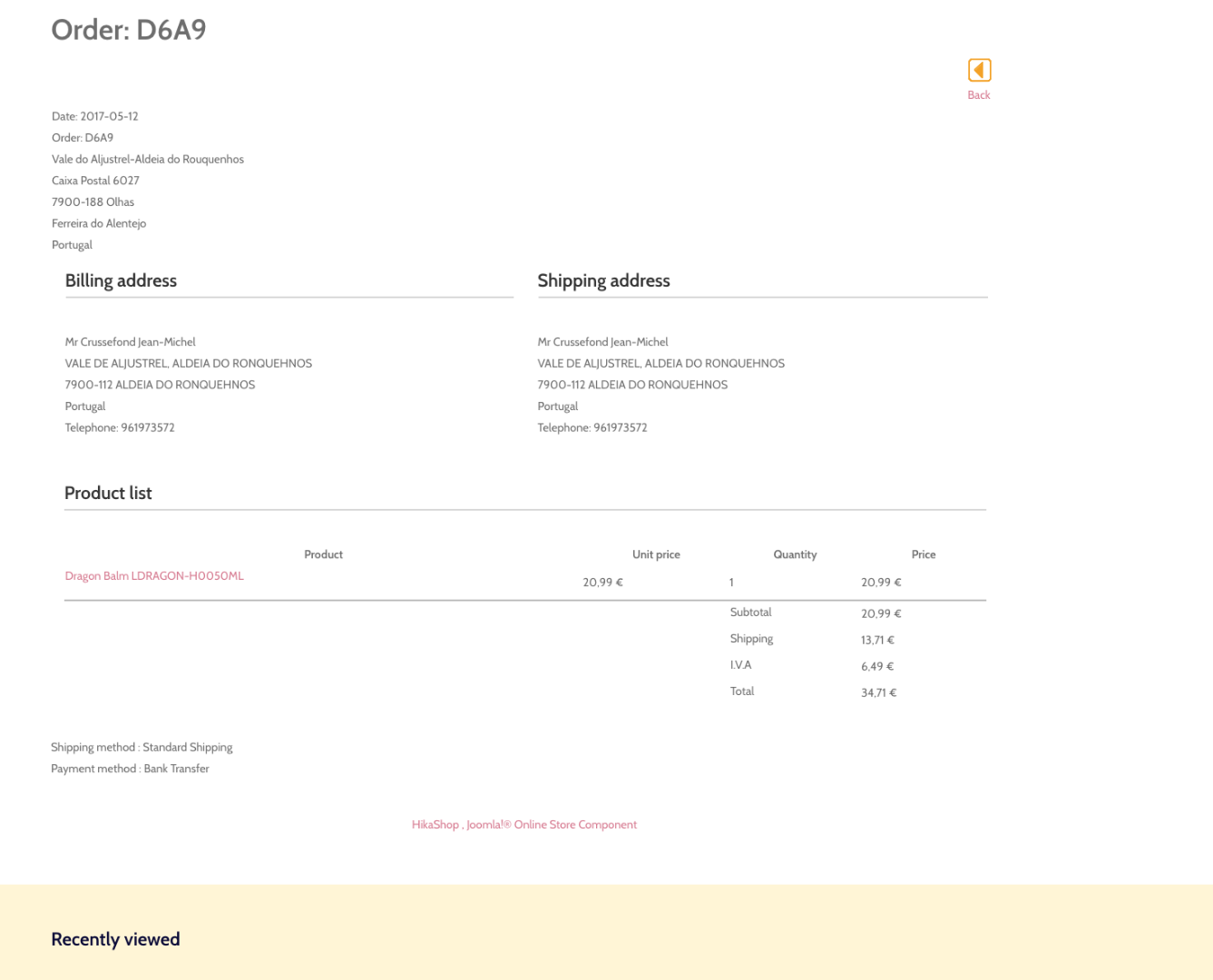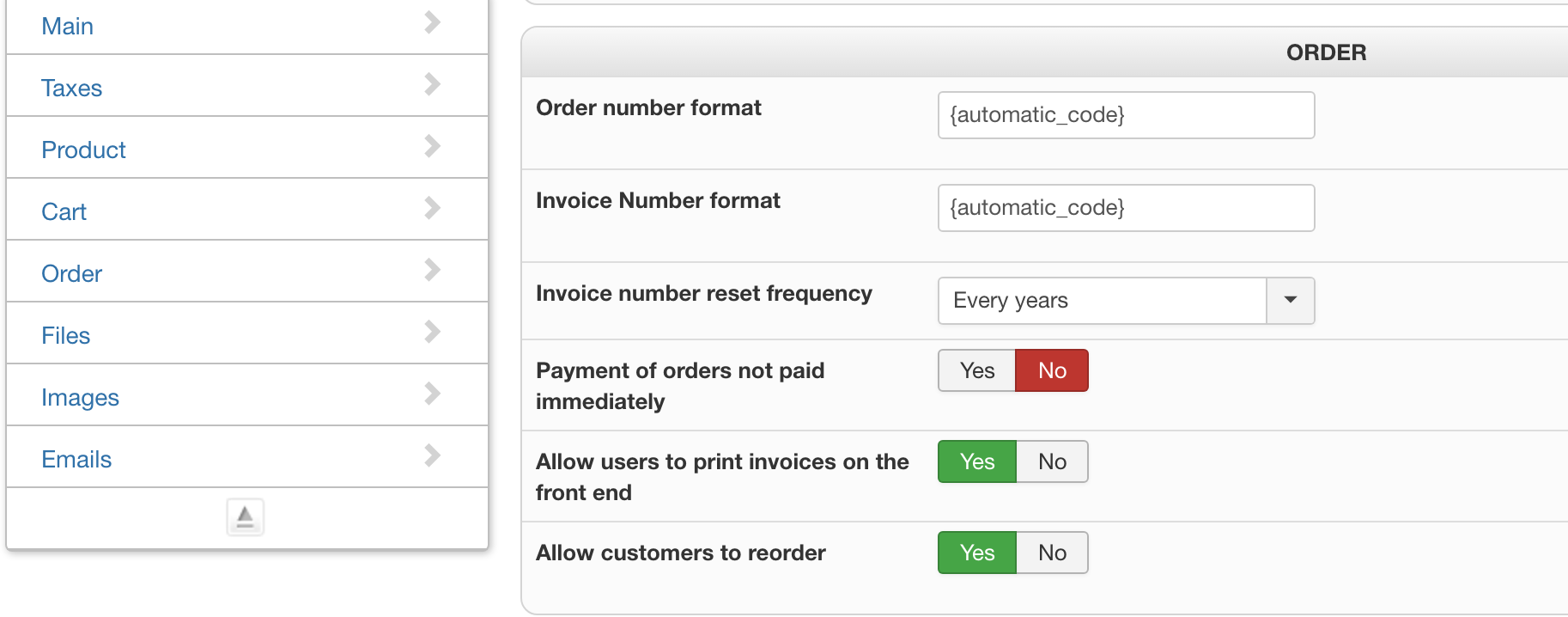Hi,
Yes.
By default, the print button will only display if the order status has been confirmed. But you can change that behavior in the menu System>Order statuses.
By default, the bank transfer plugin won't change hte status of the order at the end of the checkout and thus the order will stay "created" unless you change it in the backend. But you can also change that in the settings of the bank transfer payment method.
And if you want a PDF invoice instead and have it attached to the notification email, you can use that:
www.hikashop.com/component/hikashop/product/cid-18.html
 HIKASHOP ESSENTIAL 60€The basic version. With the main features for a little shop.
HIKASHOP ESSENTIAL 60€The basic version. With the main features for a little shop.
 HIKAMARKETAdd-on Create a multivendor platform. Enable many vendors on your website.
HIKAMARKETAdd-on Create a multivendor platform. Enable many vendors on your website.
 HIKASERIALAdd-on Sale e-tickets, vouchers, gift certificates, serial numbers and more!
HIKASERIALAdd-on Sale e-tickets, vouchers, gift certificates, serial numbers and more!
 MARKETPLACEPlugins, modules and other kinds of integrations for HikaShop
MARKETPLACEPlugins, modules and other kinds of integrations for HikaShop