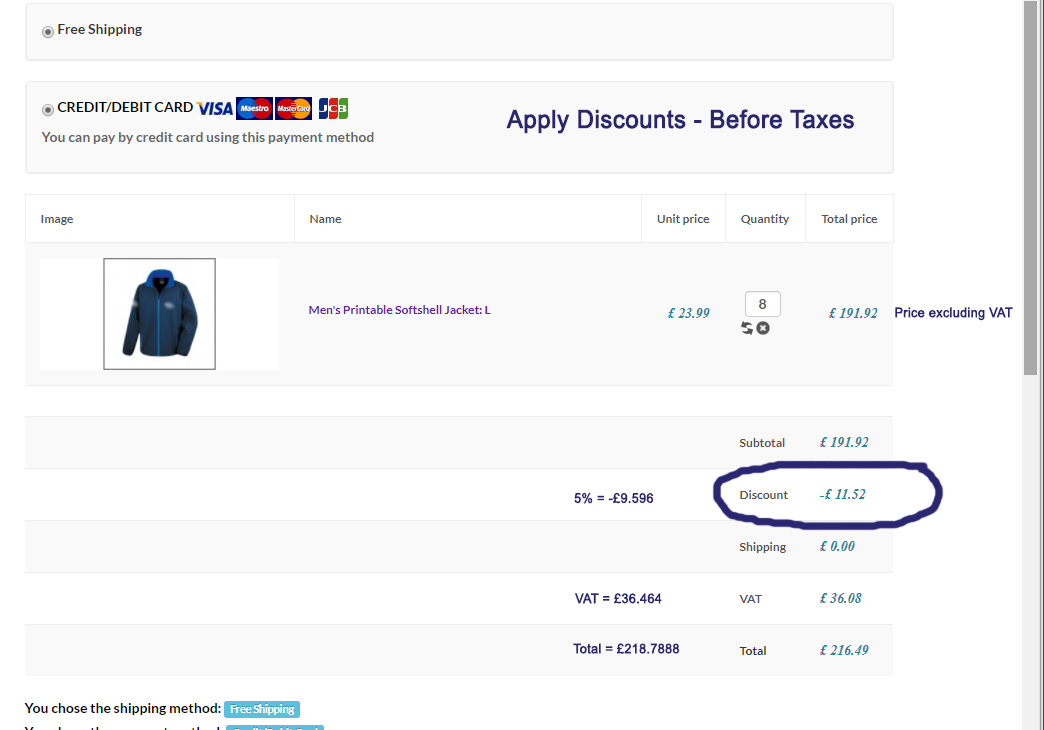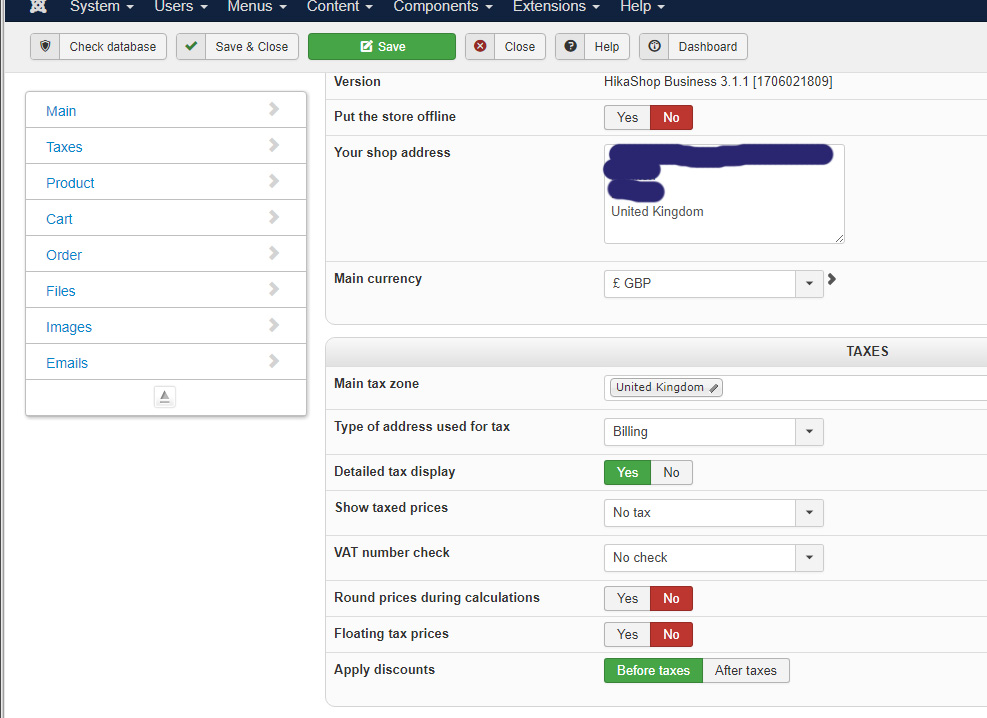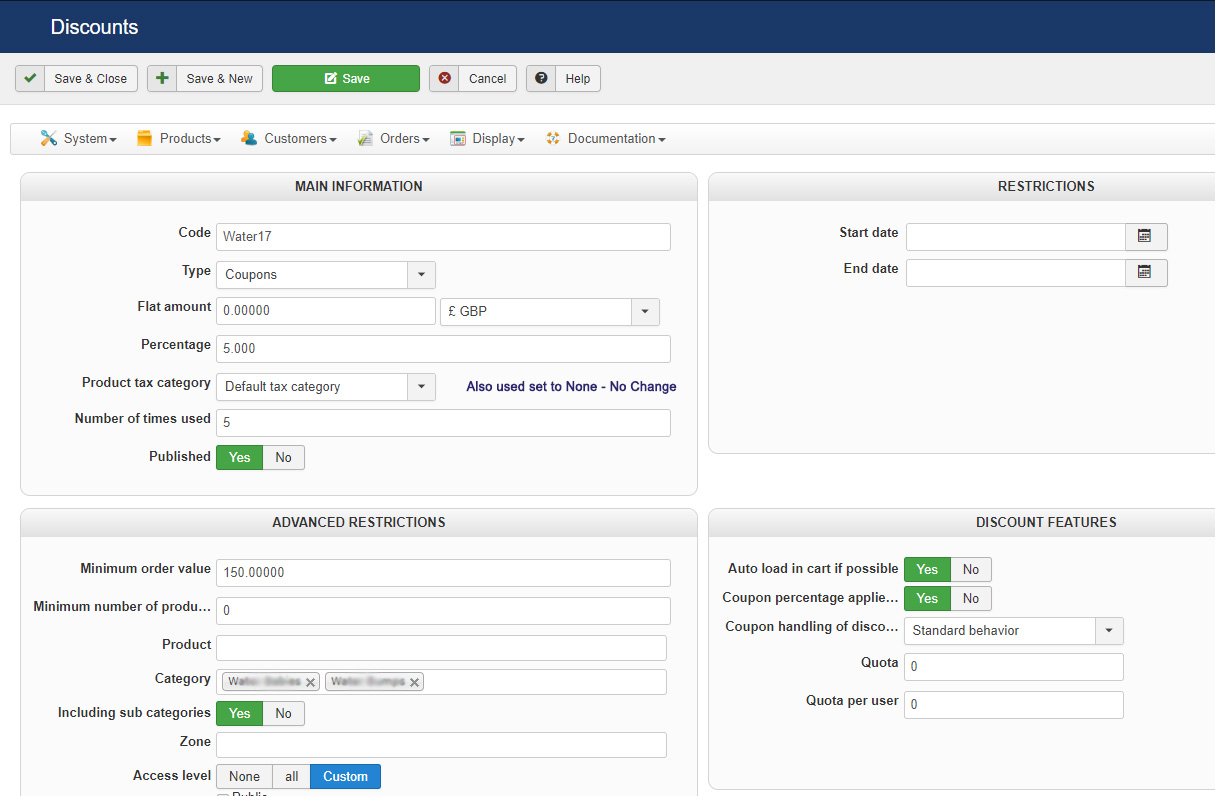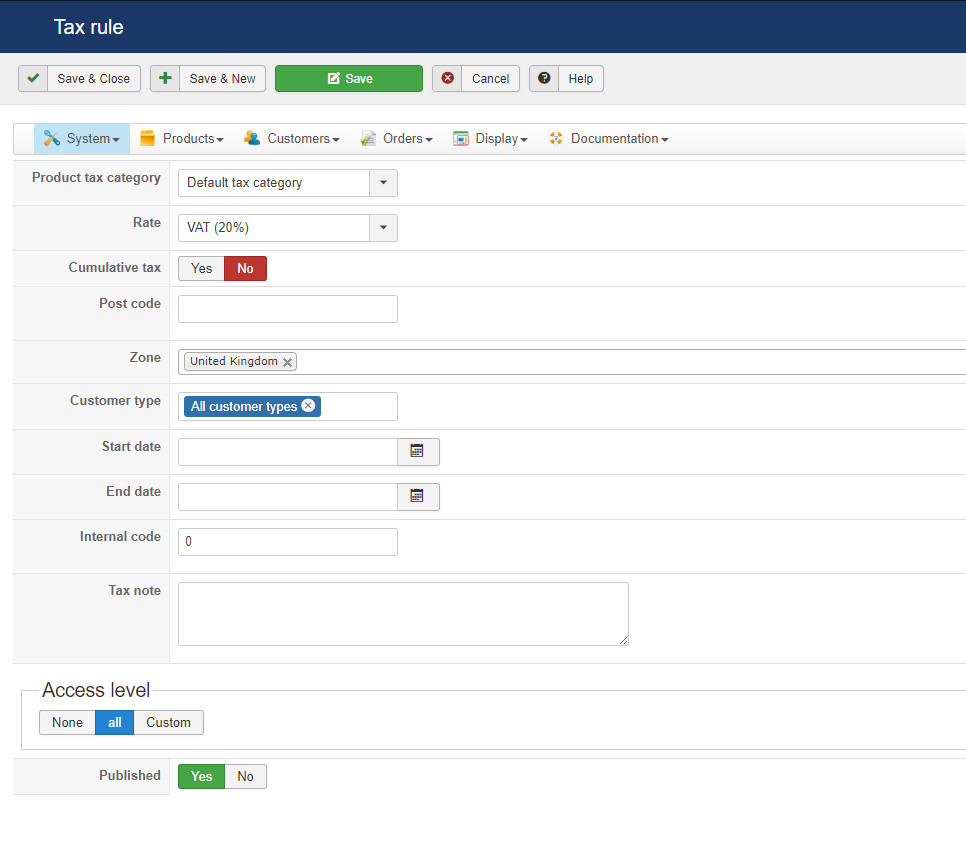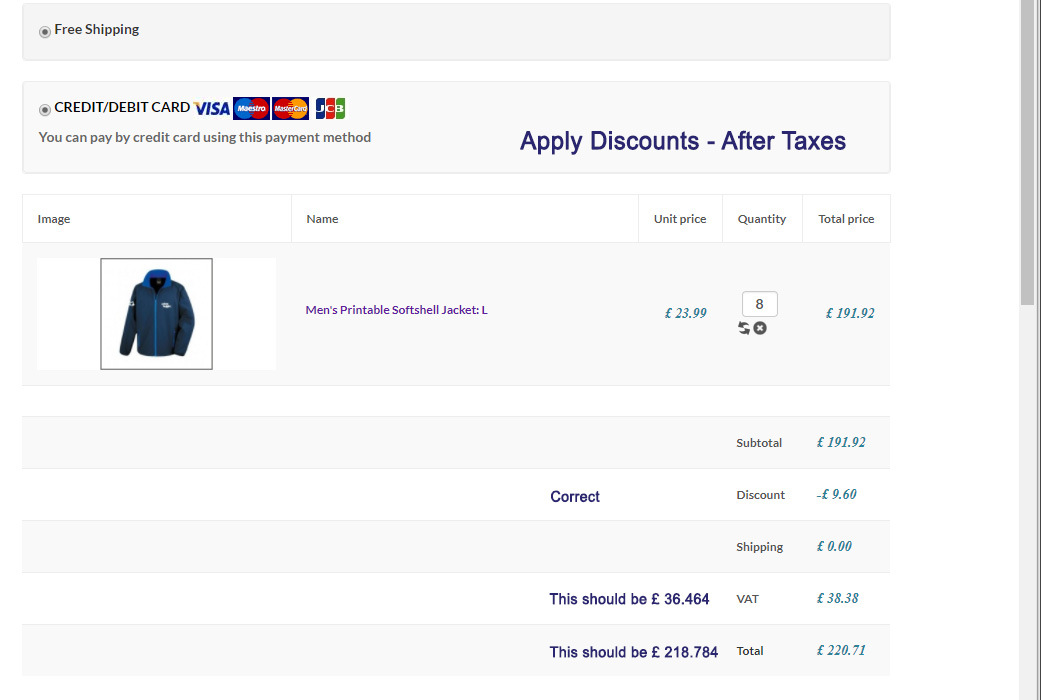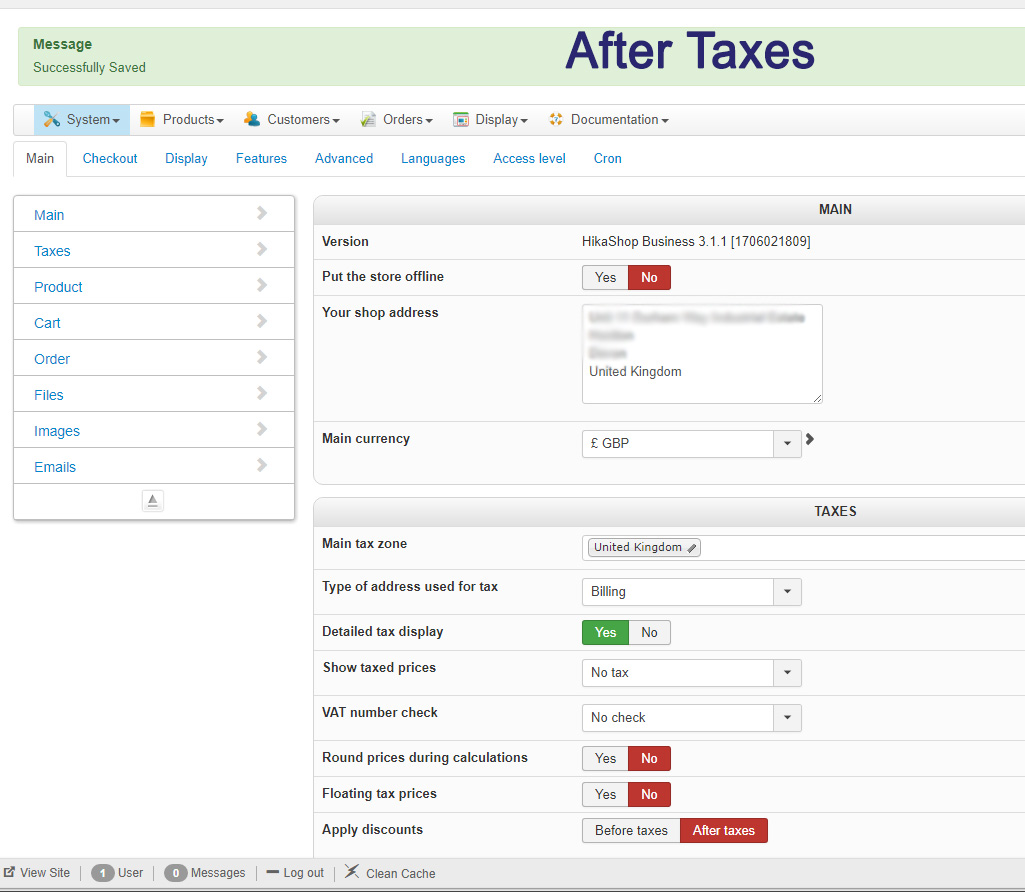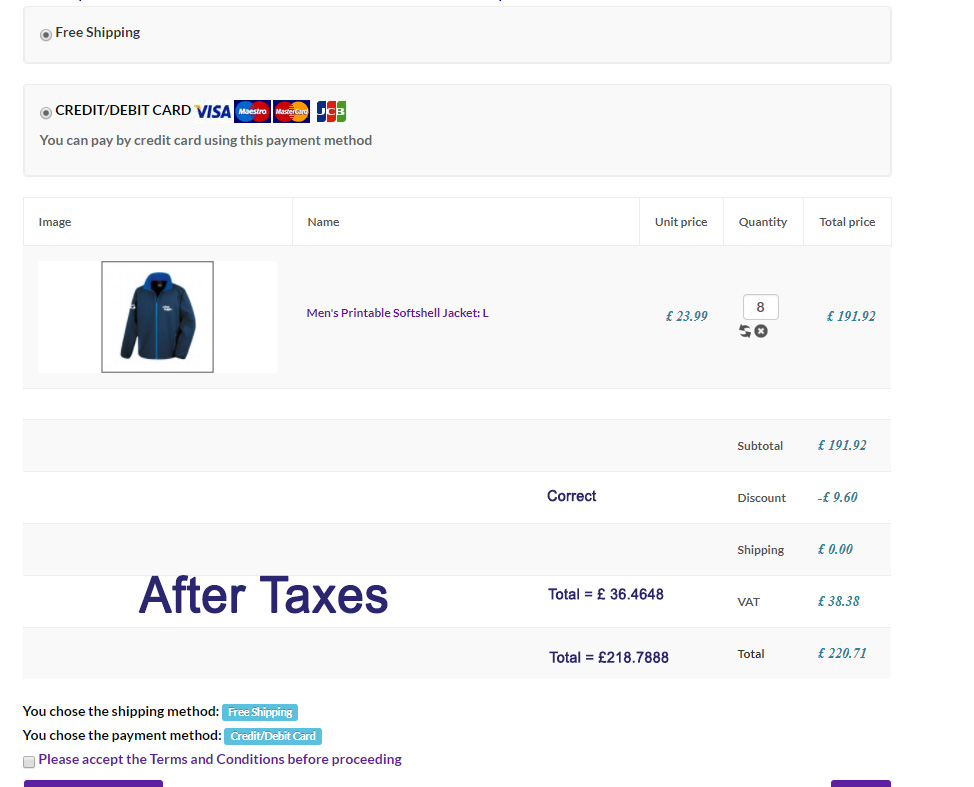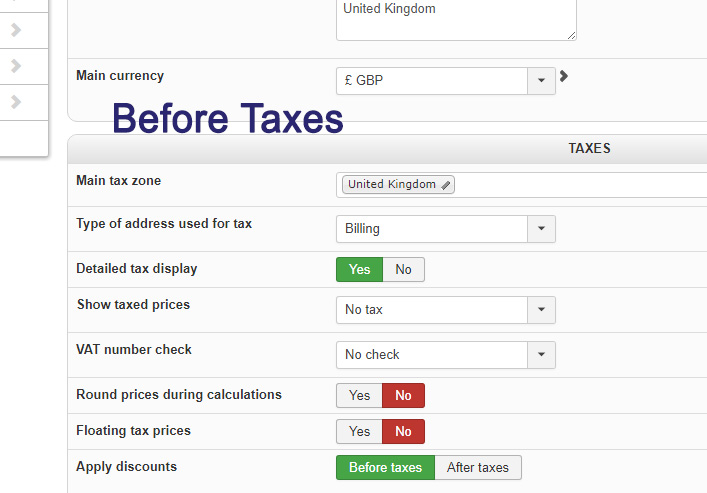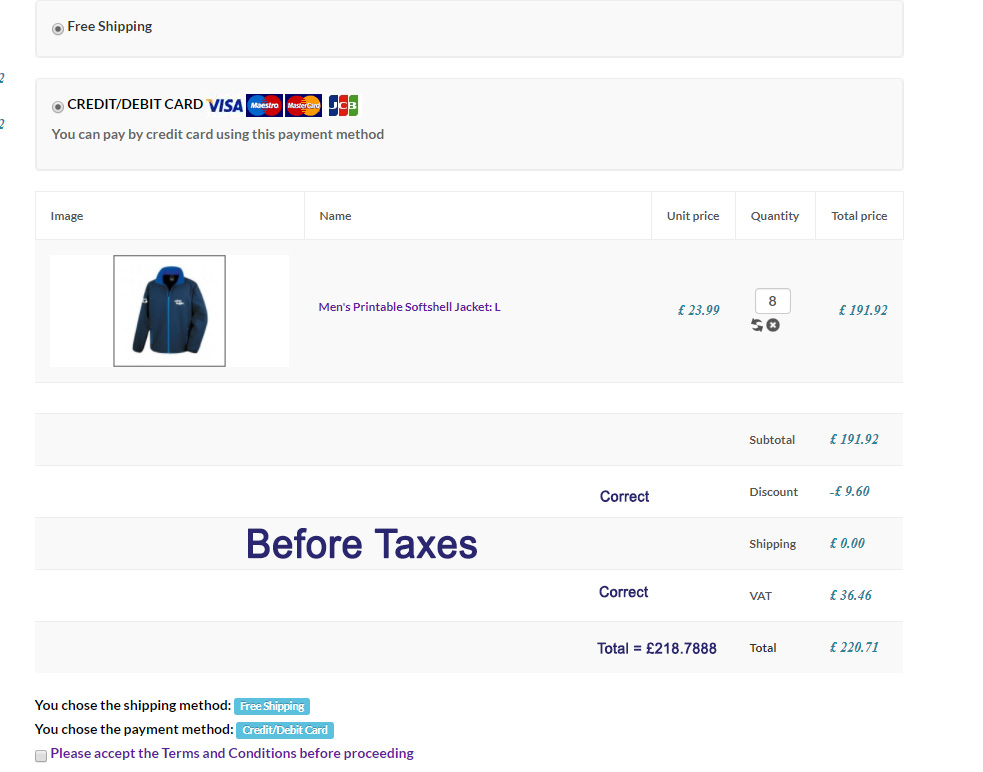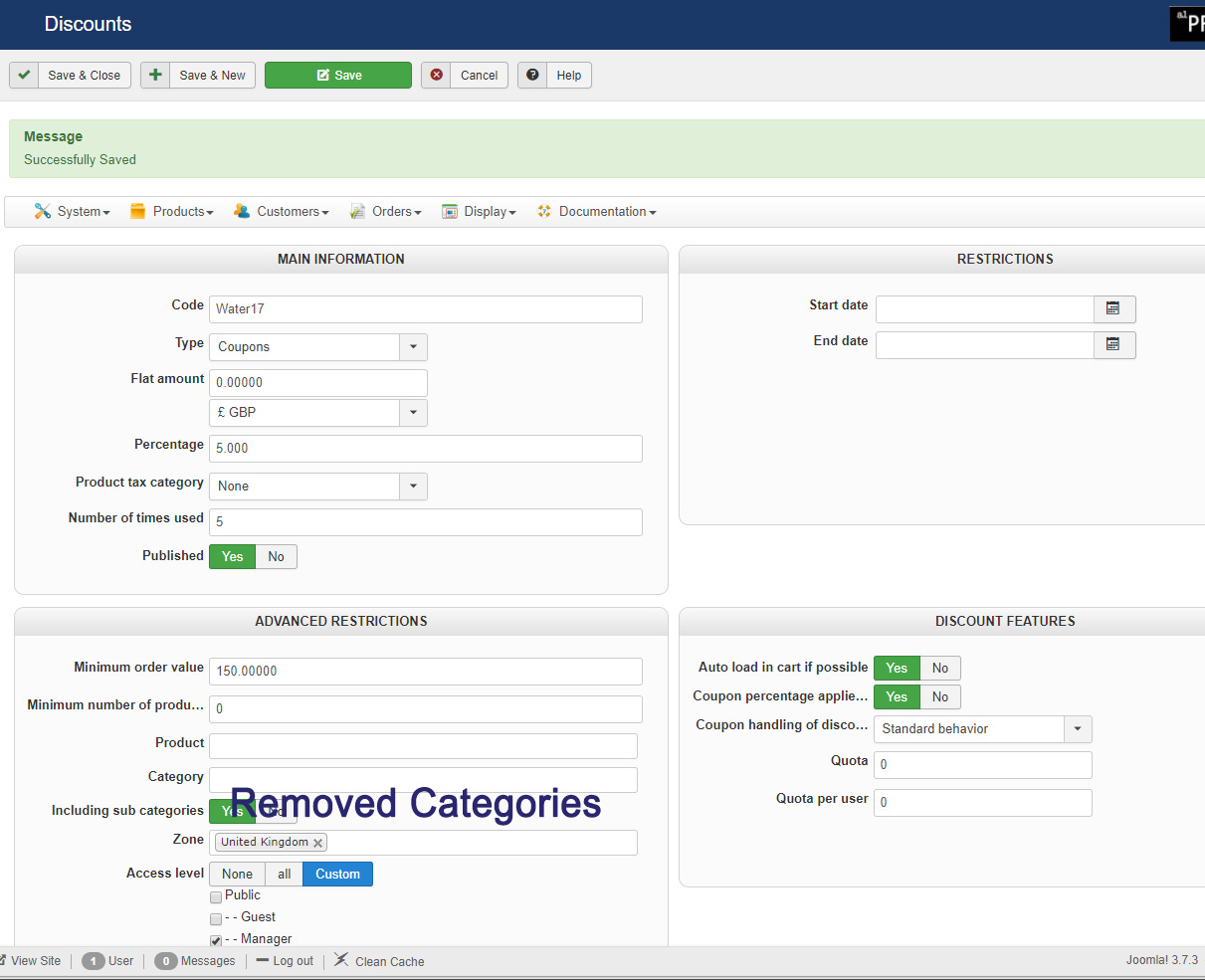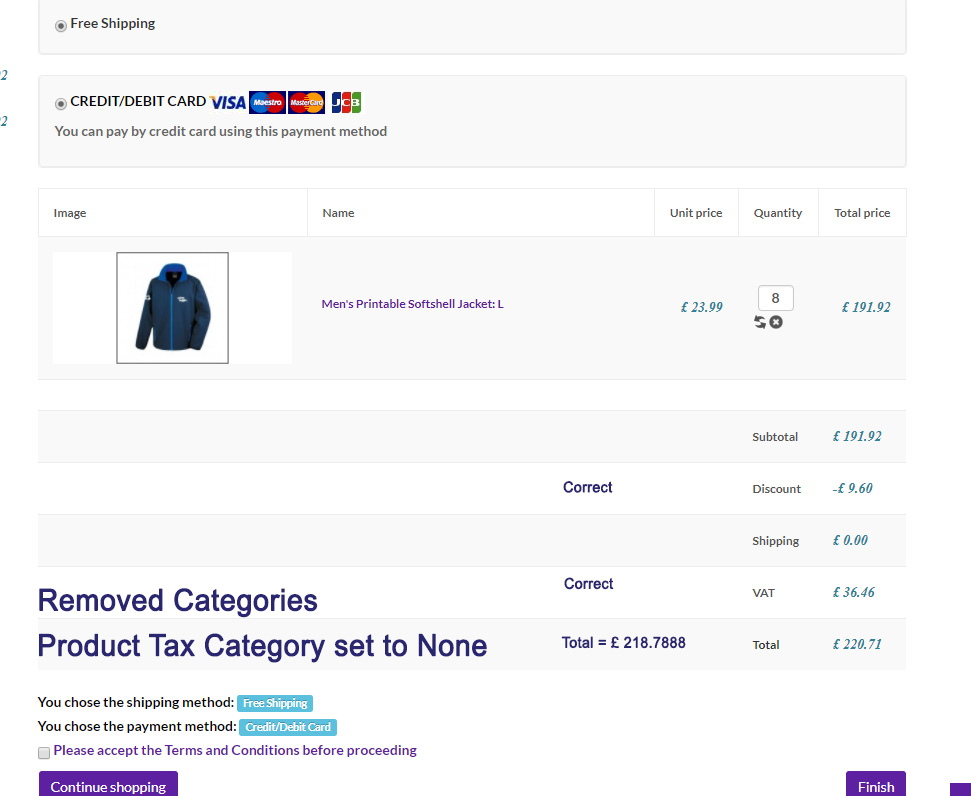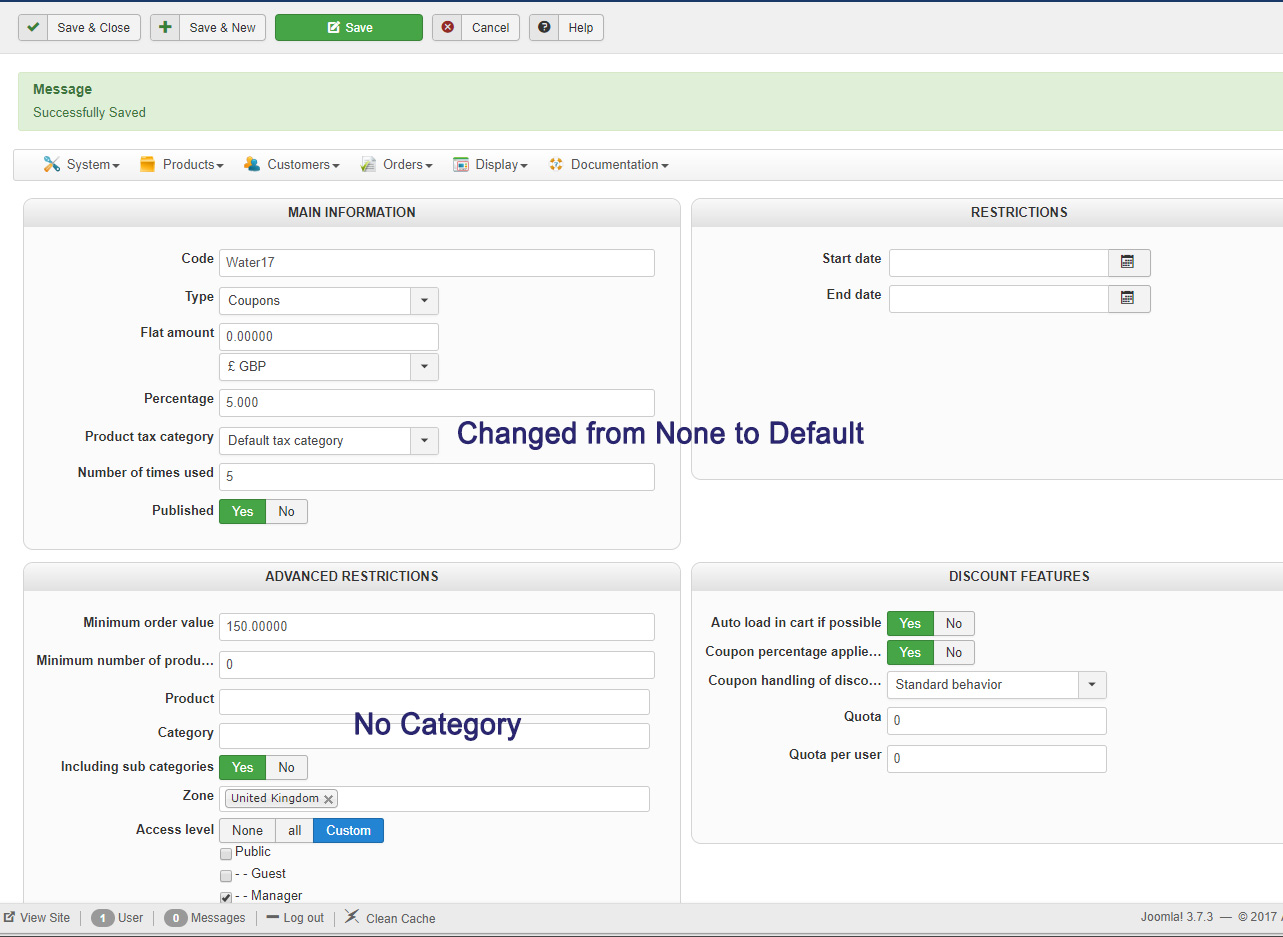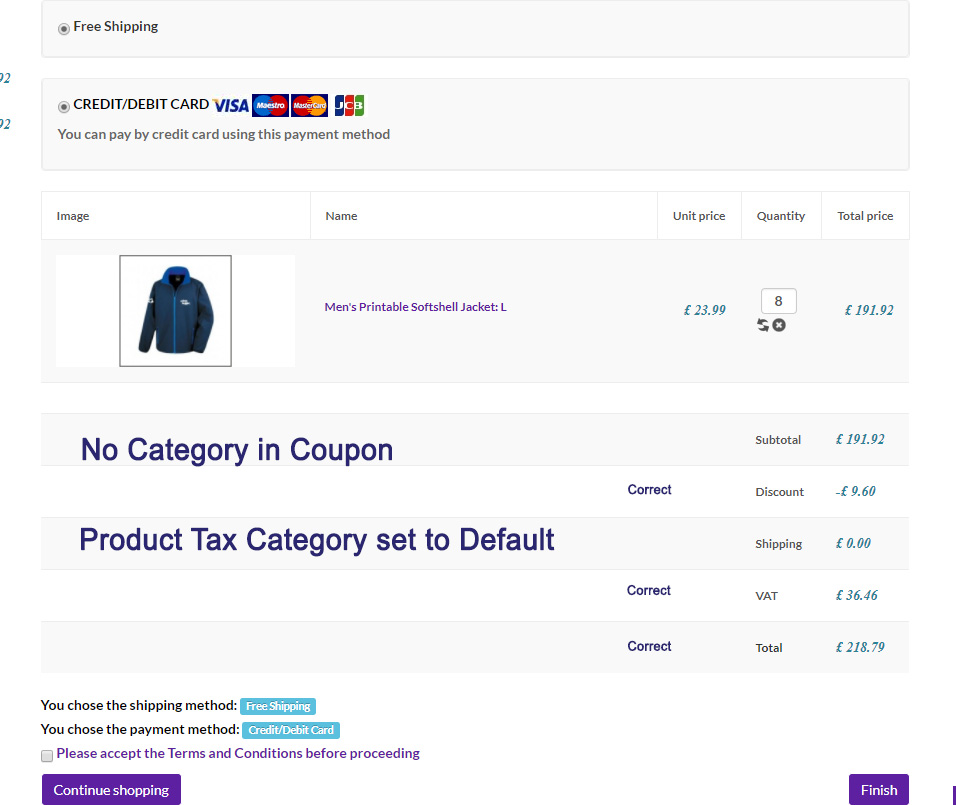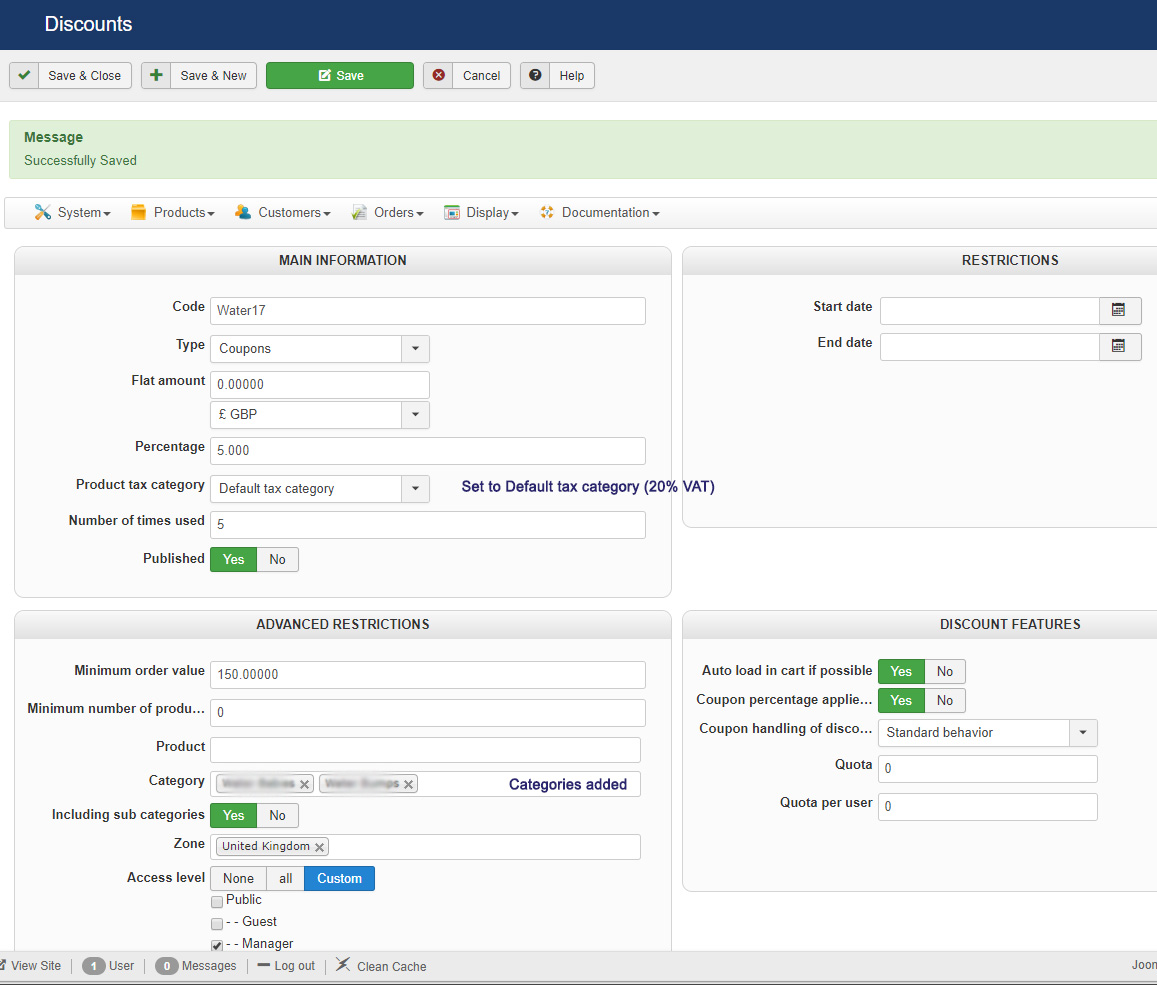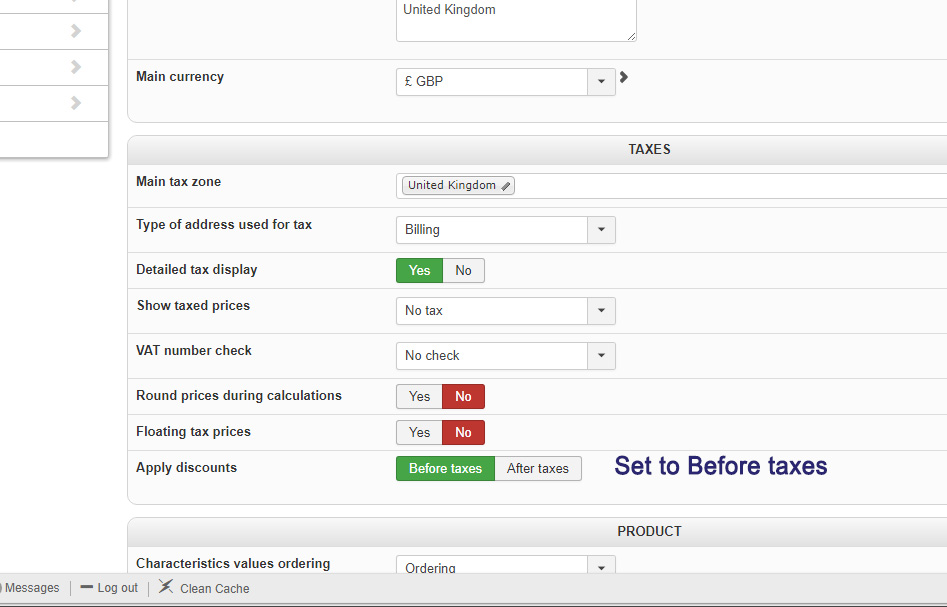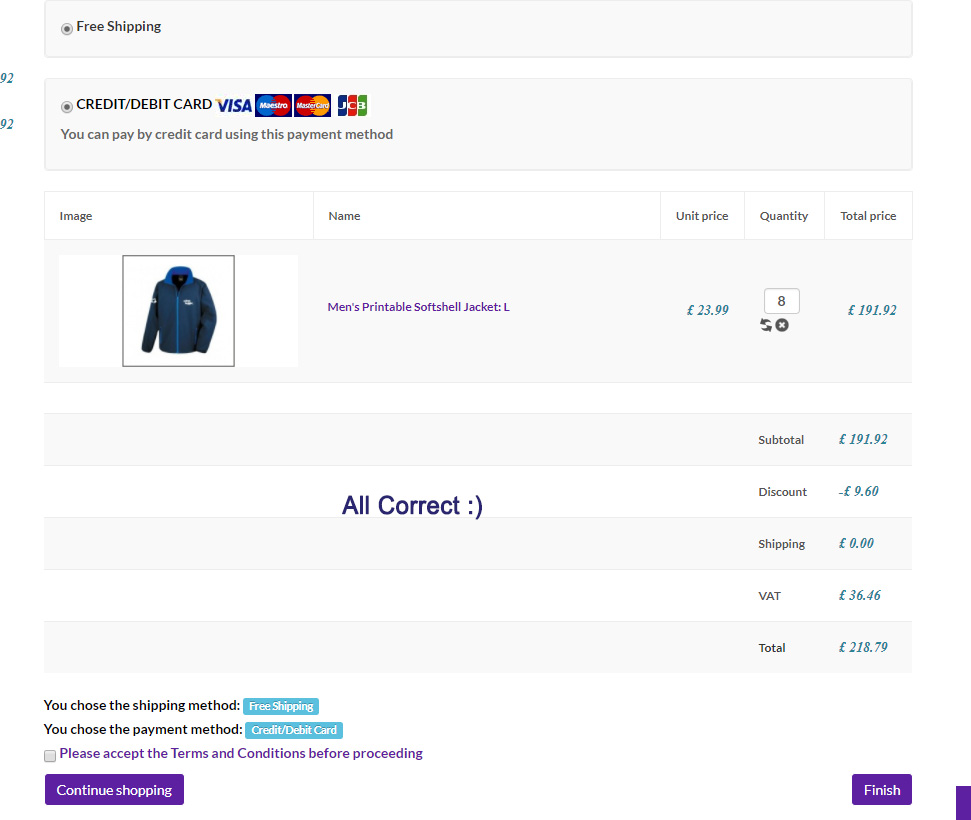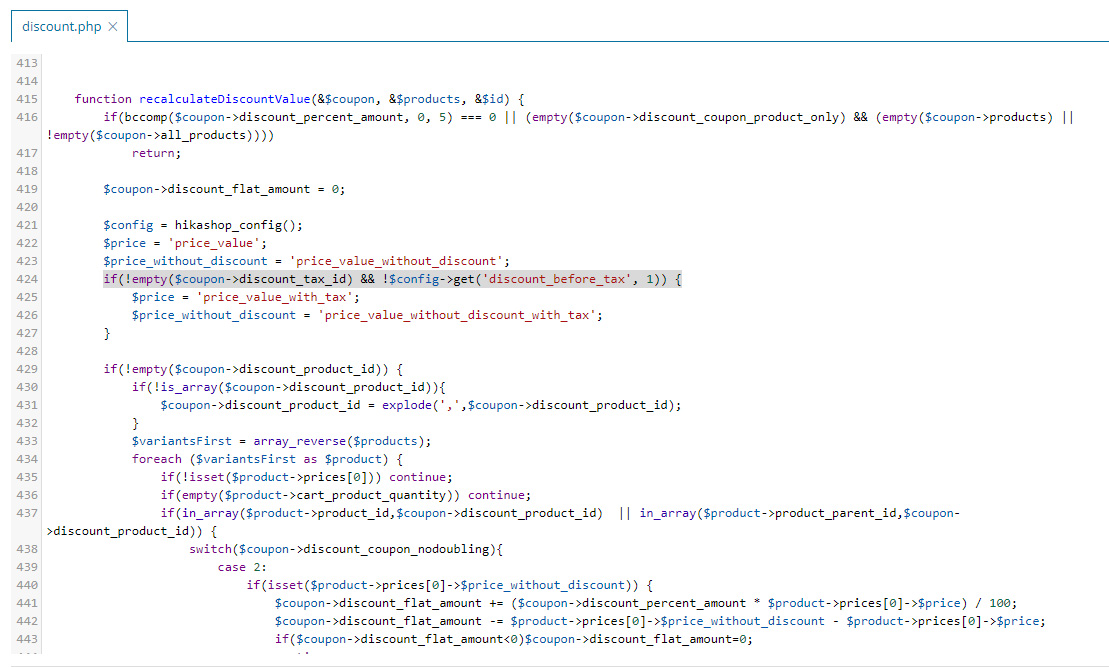Jerome, it does appear that the linked thread is very similar in the configuration doesn't appear to work as expected.
I have taken screen shots of the items you have requested, additionally, I have taken a screen shot when I changed the setting "Product Tax Category" to "None" & set "Apply Discounts" to "After Tax" This setting seems counter intuitive to me although this does apply the correct discount to the cart.
Although this leaves the Tax being charged too high, and thus the total is now too high.
Below is the setup as I had it originally and the result that is shown in the cart. I have noted what the correct calculations should be.
The Tax zone is set to the United Kingdom, which for most items is set to 20%, there are 0% items that are available for sale which I haven't tested yet to see how it would be applied.
This is the setup of the Coupon I also changed the Product Tax Category to None which had no change until I changed the global "Apply Discounts - After Tax"
This is the default Tax Rule, as can be seen, the zone is set to the United Kingdom.
This is the setup for a product which is a sub-category to the one which is selected in the Apply Discount to setting.
Below is the result of changing the details as suggested in the other thread, I have added notes to the image.
If you would like any more details please let me know and I shall update this thread.
Regards,
Dave
 HIKASHOP ESSENTIAL 60€The basic version. With the main features for a little shop.
HIKASHOP ESSENTIAL 60€The basic version. With the main features for a little shop.
 HIKAMARKETAdd-on Create a multivendor platform. Enable many vendors on your website.
HIKAMARKETAdd-on Create a multivendor platform. Enable many vendors on your website.
 HIKASERIALAdd-on Sale e-tickets, vouchers, gift certificates, serial numbers and more!
HIKASERIALAdd-on Sale e-tickets, vouchers, gift certificates, serial numbers and more!
 MARKETPLACEPlugins, modules and other kinds of integrations for HikaShop
MARKETPLACEPlugins, modules and other kinds of integrations for HikaShop