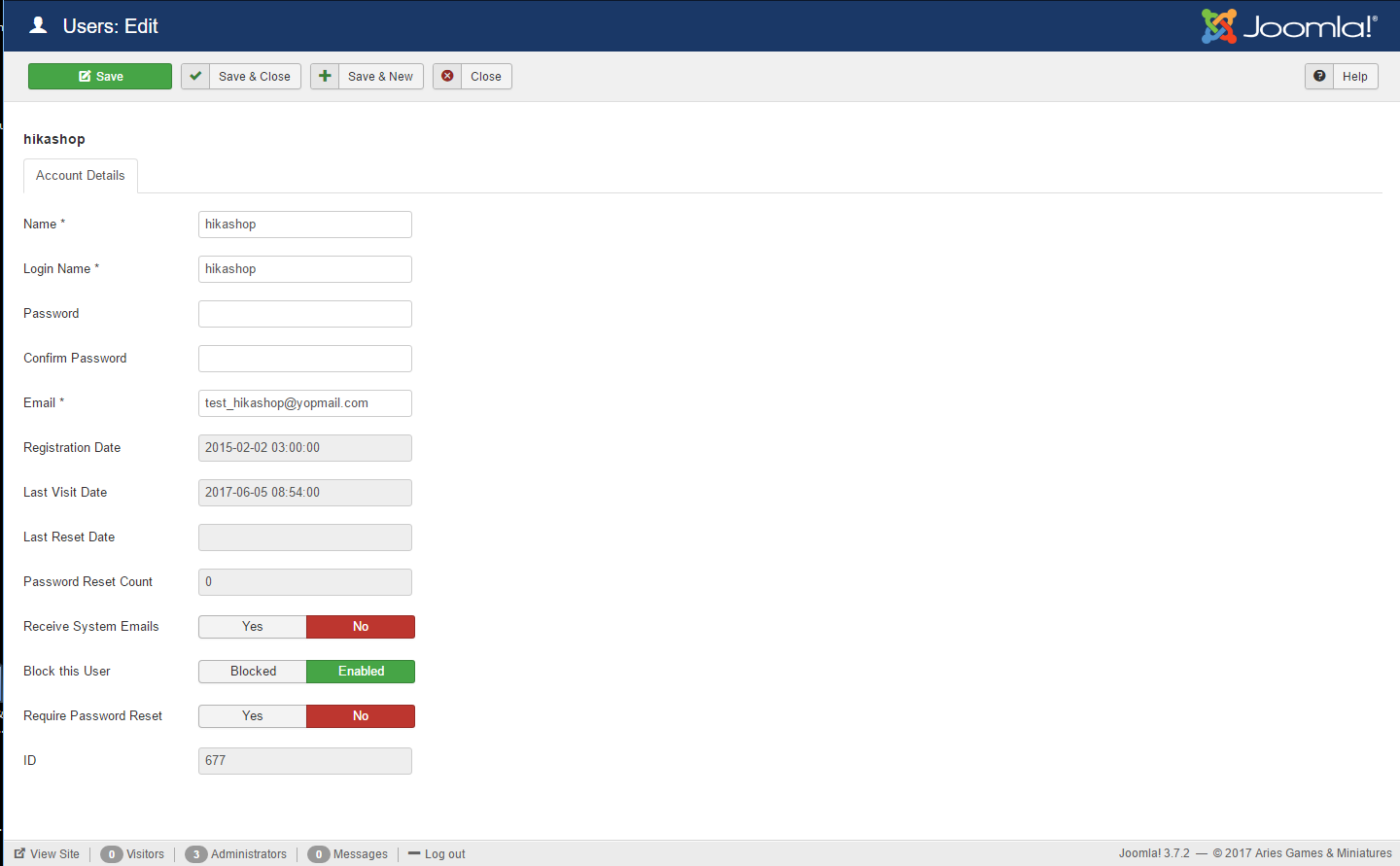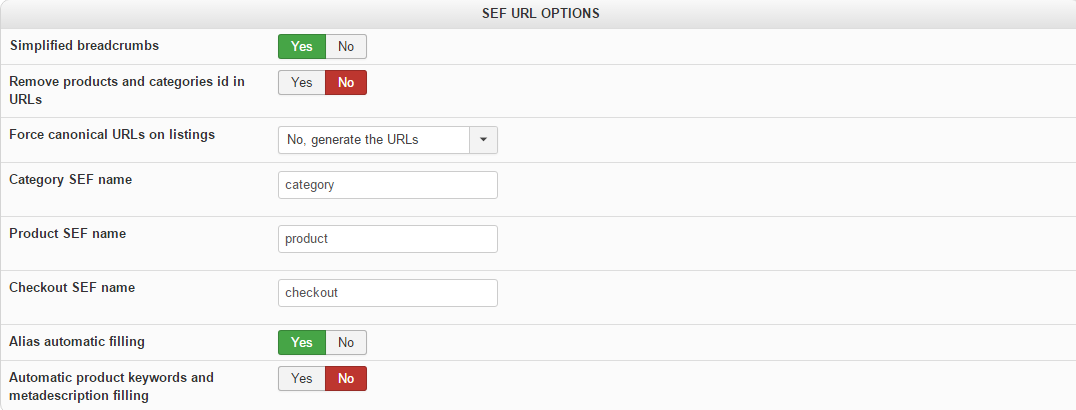OK, so, with this user menu issue I ran into due to Joomla 3.7.2 update, I cannot give you guys proper access. So, during the attempt to resolve this, I went ahead and deleted the test site and database. I re-uploaded all the files from my live site to the test site, as well as copying over the database (keeping them separate)....and updated ONLY Joomla from 3.6.5 to 3.7.2.
The user menu options is STILL a problem, so I will continue working with Joomla on that to resolve it. BUT...I noticed, this issue I posted here for, not being able to access products...is from the Joomla update! NOT from the HikaShop update as I thought.
This time around, I did NOT update HikaShop to 3.1.0 as I did before. I'm still on the older version...so this issue is caused by Joomla update. Hopefully it will get resolved, otherwise I will be back as soon as the user menus are fixed.
 HIKASHOP ESSENTIAL 60€The basic version. With the main features for a little shop.
HIKASHOP ESSENTIAL 60€The basic version. With the main features for a little shop.
 HIKAMARKETAdd-on Create a multivendor platform. Enable many vendors on your website.
HIKAMARKETAdd-on Create a multivendor platform. Enable many vendors on your website.
 HIKASERIALAdd-on Sale e-tickets, vouchers, gift certificates, serial numbers and more!
HIKASERIALAdd-on Sale e-tickets, vouchers, gift certificates, serial numbers and more!
 MARKETPLACEPlugins, modules and other kinds of integrations for HikaShop
MARKETPLACEPlugins, modules and other kinds of integrations for HikaShop