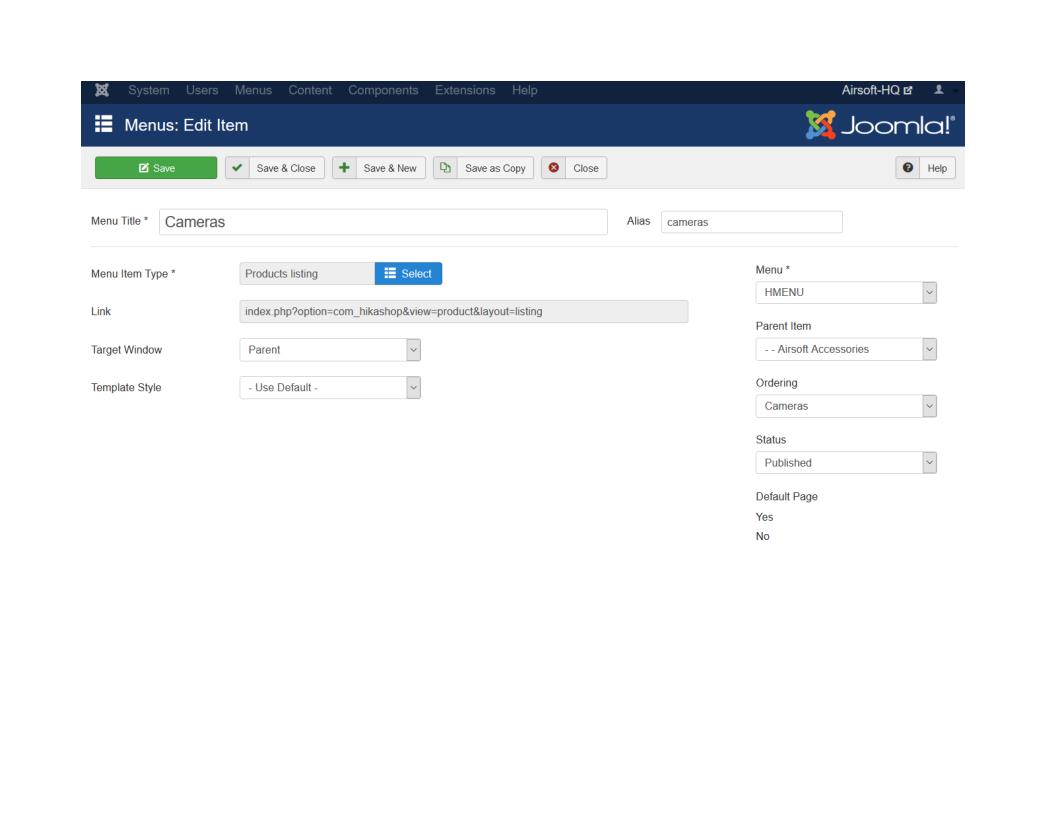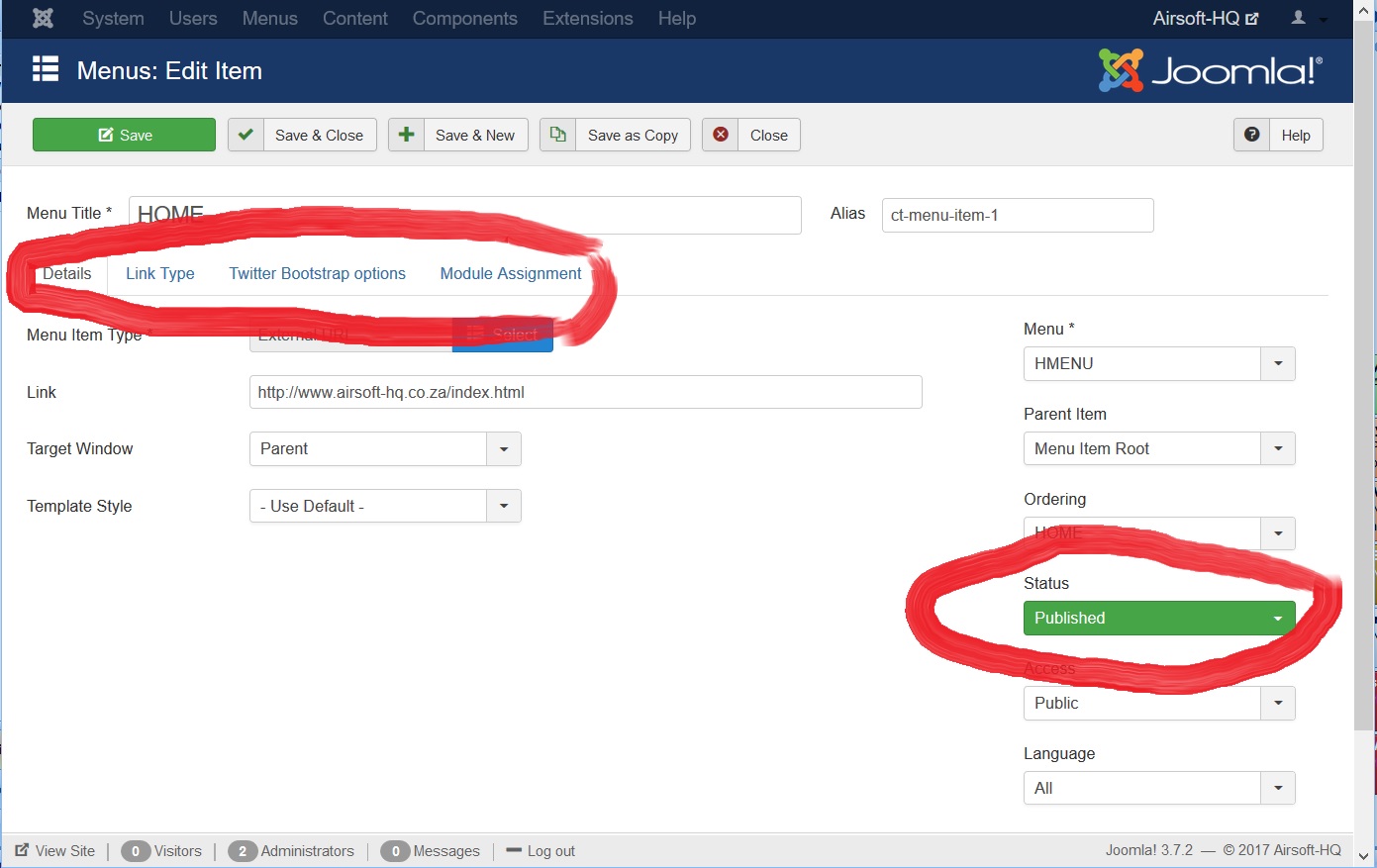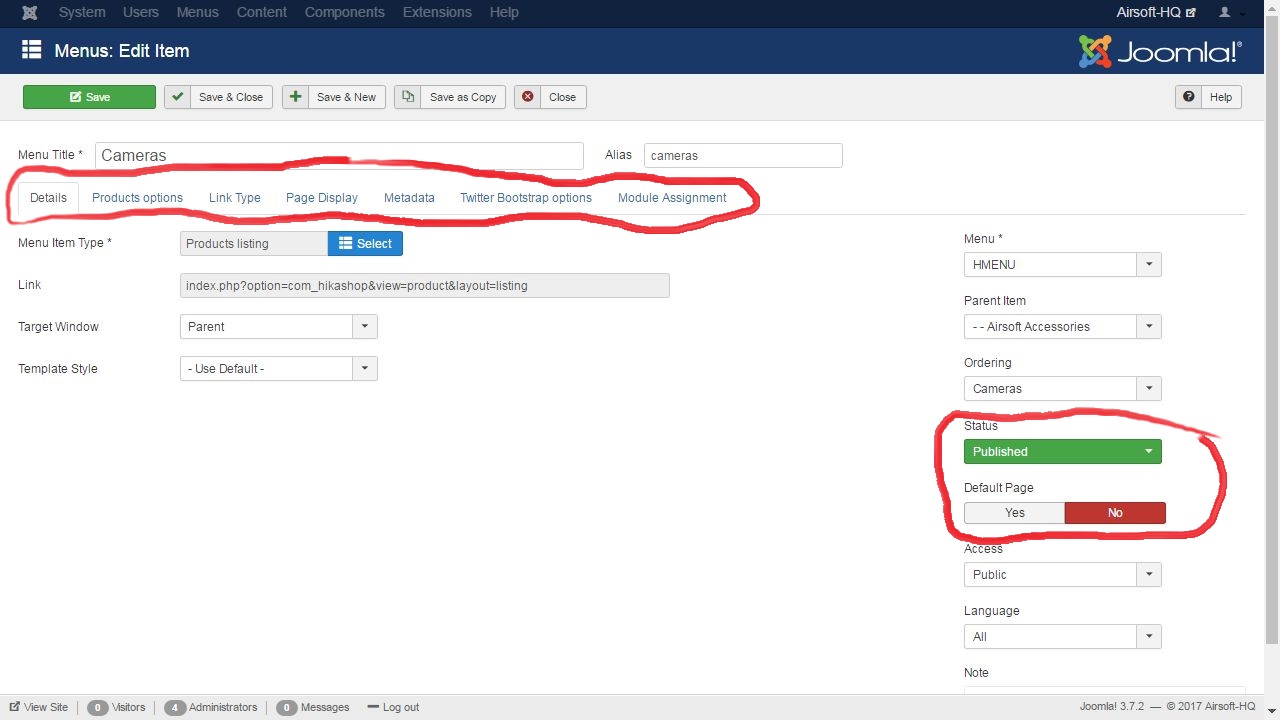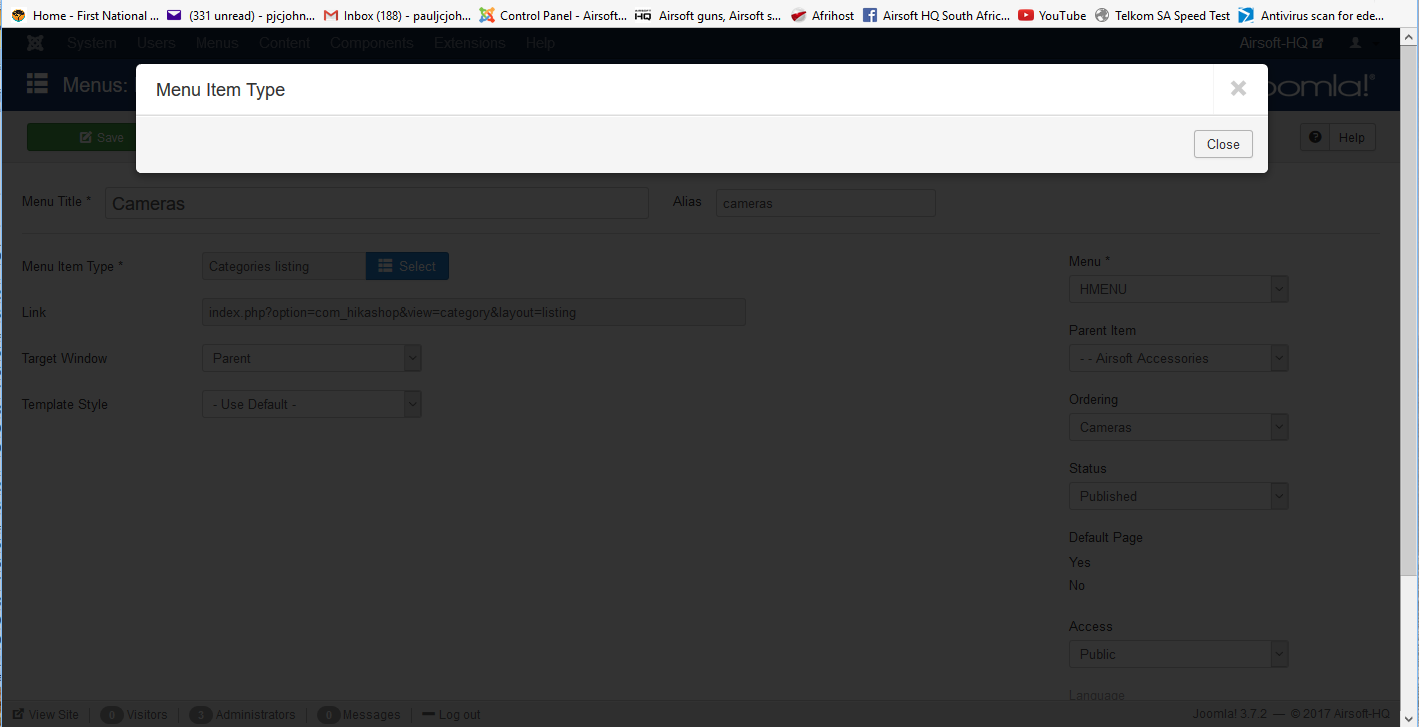Hello,
First I try to reproduce your issue on my side, and everything worked.
More precisely, I change the Menu Item Type for External URL (like it seems you did on your screenshot), but I can switch again for an other Type...Without white popup.
Did you try to recreate your
Item Menu ?
Do you can define
Menu Item Type only
one time (for External URL ?), and after when you try to
define again, you get the white popup ?
I mean for other or all your Menu Item ?
Awaiting precise return from you because your issue is new for us.
Regards
 HIKASHOP ESSENTIAL 60€The basic version. With the main features for a little shop.
HIKASHOP ESSENTIAL 60€The basic version. With the main features for a little shop.
 HIKAMARKETAdd-on Create a multivendor platform. Enable many vendors on your website.
HIKAMARKETAdd-on Create a multivendor platform. Enable many vendors on your website.
 HIKASERIALAdd-on Sale e-tickets, vouchers, gift certificates, serial numbers and more!
HIKASERIALAdd-on Sale e-tickets, vouchers, gift certificates, serial numbers and more!
 MARKETPLACEPlugins, modules and other kinds of integrations for HikaShop
MARKETPLACEPlugins, modules and other kinds of integrations for HikaShop