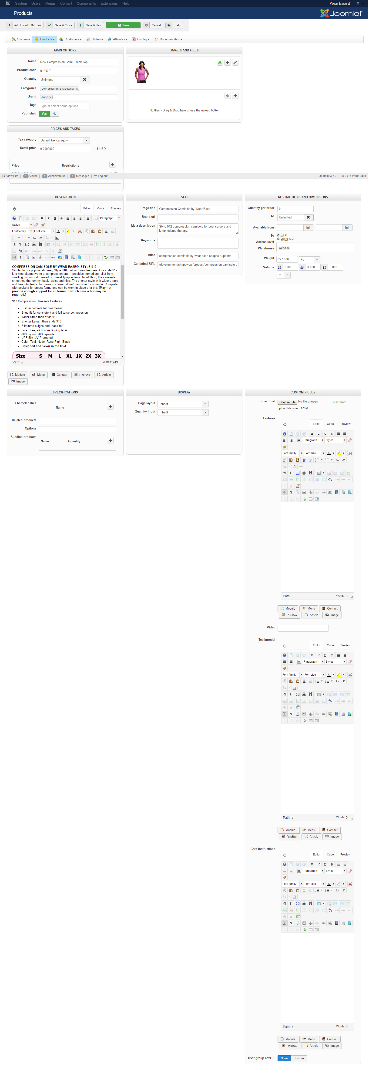-- HikaShop version -- : 3.1.1
-- Joomla version -- : 3.7.2
I am wanting to make the product editing process as simple and clean as possible for my client and need help to edit the product form in the backend. I'm attaching an image that shows how messy my form looks.
As you can see all the boxes don't line up nicely and some need to be wider like description. I see some of this is managed in the CSS for responsive purposes but you also have .hkc-lg-clear sporadically that breaks the columns up weirdly. I would also like to be able to make the description 100% wide. Lastly how can I put the custom fields into separate containers?
 HIKASHOP ESSENTIAL 60€The basic version. With the main features for a little shop.
HIKASHOP ESSENTIAL 60€The basic version. With the main features for a little shop.
 HIKAMARKETAdd-on Create a multivendor platform. Enable many vendors on your website.
HIKAMARKETAdd-on Create a multivendor platform. Enable many vendors on your website.
 HIKASERIALAdd-on Sale e-tickets, vouchers, gift certificates, serial numbers and more!
HIKASERIALAdd-on Sale e-tickets, vouchers, gift certificates, serial numbers and more!
 MARKETPLACEPlugins, modules and other kinds of integrations for HikaShop
MARKETPLACEPlugins, modules and other kinds of integrations for HikaShop