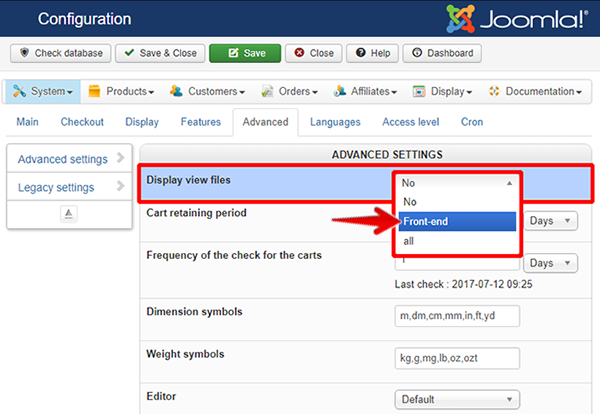Hello,
You have to know that html & php knowledge, in order to guide you, follow these steps :
- Go to Main HikaShop Configuration (in Components => HikaShop => Configuration), and in Advanced tab, set this :
- Go to your concerned
front-end page, put your mouse on your element and right click, then select
inspect (or inspector tool change from navigator)
=> You will be able to see your Html element and sometimes,
existing class, copy your it and look for it in your code view (
Ctrl + F), that will help you to find your element to modify.
Note :
This tutorial
will help you.
Regards
 HIKASHOP ESSENTIAL 60€The basic version. With the main features for a little shop.
HIKASHOP ESSENTIAL 60€The basic version. With the main features for a little shop.
 HIKAMARKETAdd-on Create a multivendor platform. Enable many vendors on your website.
HIKAMARKETAdd-on Create a multivendor platform. Enable many vendors on your website.
 HIKASERIALAdd-on Sale e-tickets, vouchers, gift certificates, serial numbers and more!
HIKASERIALAdd-on Sale e-tickets, vouchers, gift certificates, serial numbers and more!
 MARKETPLACEPlugins, modules and other kinds of integrations for HikaShop
MARKETPLACEPlugins, modules and other kinds of integrations for HikaShop