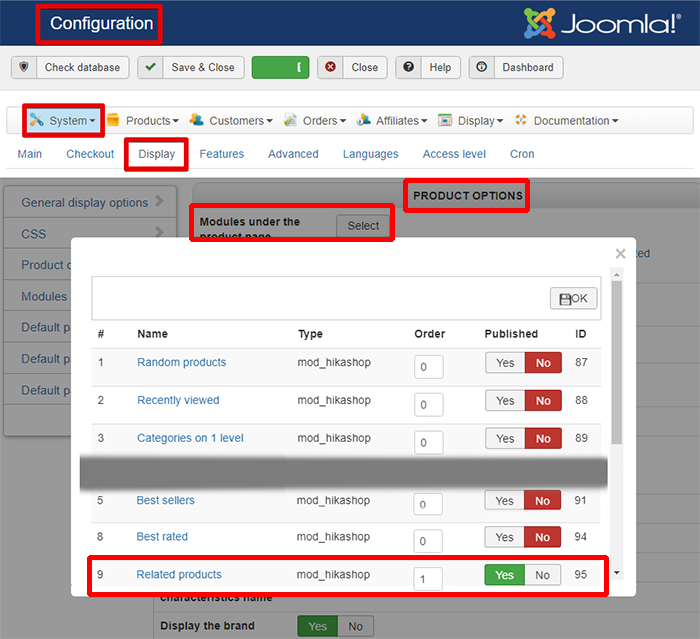Hi,
Thanks for clearing that up.
As a side note:
When you access a menu item, like a categories listing menu item, HikaShop will display the categories listing pages, the products listing pages and the product pages within that same menu item.
And the Joomla modules manager doesn't have enough granularity to be able to display or not a module based on the different type of pages within a menu item as you saw.
If it's a HikaShop module, we've added extra display options so that you can display or not the module based on the page type within the menu item.
But we can't do that for other modules.
However, Advanced Modules manager made similar generic options for plenty of extensions for all the modules so that if you use it, you'll be able to restrict the display of modules based on the different page types for all the the possible modules.
So using a HikaShop content module can be a solution yes. But if you want to do it with a menu module, it's still possible but only with an extension like Advanced Modules manager.
 HIKASHOP ESSENTIAL 60€The basic version. With the main features for a little shop.
HIKASHOP ESSENTIAL 60€The basic version. With the main features for a little shop.
 HIKAMARKETAdd-on Create a multivendor platform. Enable many vendors on your website.
HIKAMARKETAdd-on Create a multivendor platform. Enable many vendors on your website.
 HIKASERIALAdd-on Sale e-tickets, vouchers, gift certificates, serial numbers and more!
HIKASERIALAdd-on Sale e-tickets, vouchers, gift certificates, serial numbers and more!
 MARKETPLACEPlugins, modules and other kinds of integrations for HikaShop
MARKETPLACEPlugins, modules and other kinds of integrations for HikaShop