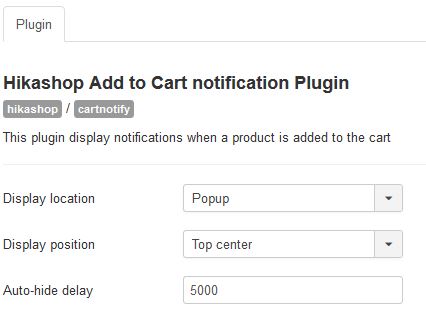Hi,
That's not true.
If you read the link Jerome gave and/or his message, it says that the popup message is now handled by a plugin.
So you need to activate the HikaShop cart notify plugin and configure it the way you want via the Joomla plugins manager.
You'll be able to get the same feature with it, only with more options and more customizable. The advantage is that now, any developer can plug to the triggers of the add to cart to do think, add effects, refresh stuff etc on the page.
That way, for example if you write your own cart module, you can have it refreshed like the standard HikaShop cart module while before it was just not possible.
 HIKASHOP ESSENTIAL 60€The basic version. With the main features for a little shop.
HIKASHOP ESSENTIAL 60€The basic version. With the main features for a little shop.
 HIKAMARKETAdd-on Create a multivendor platform. Enable many vendors on your website.
HIKAMARKETAdd-on Create a multivendor platform. Enable many vendors on your website.
 HIKASERIALAdd-on Sale e-tickets, vouchers, gift certificates, serial numbers and more!
HIKASERIALAdd-on Sale e-tickets, vouchers, gift certificates, serial numbers and more!
 MARKETPLACEPlugins, modules and other kinds of integrations for HikaShop
MARKETPLACEPlugins, modules and other kinds of integrations for HikaShop