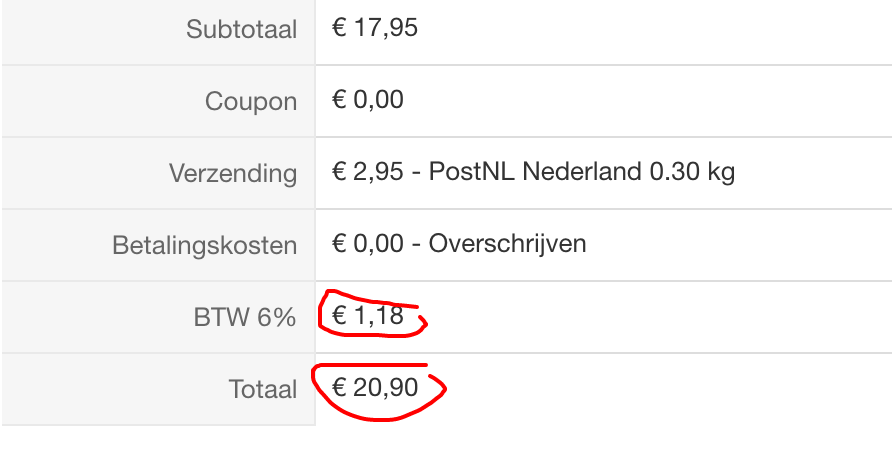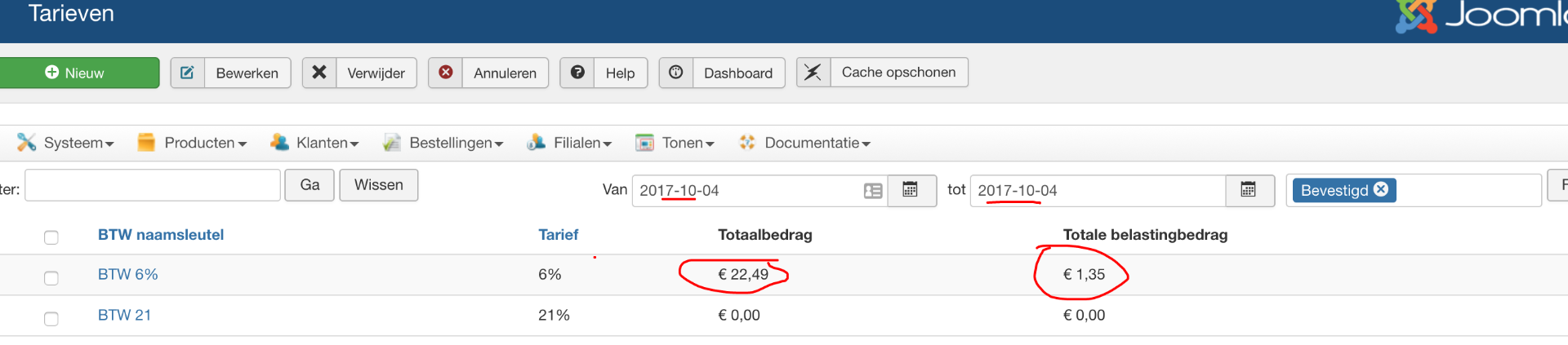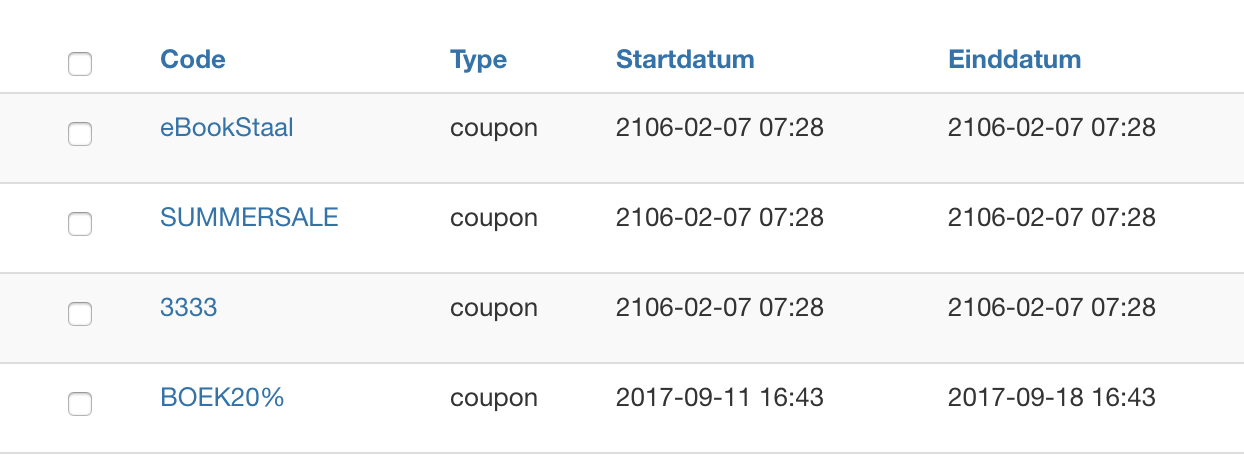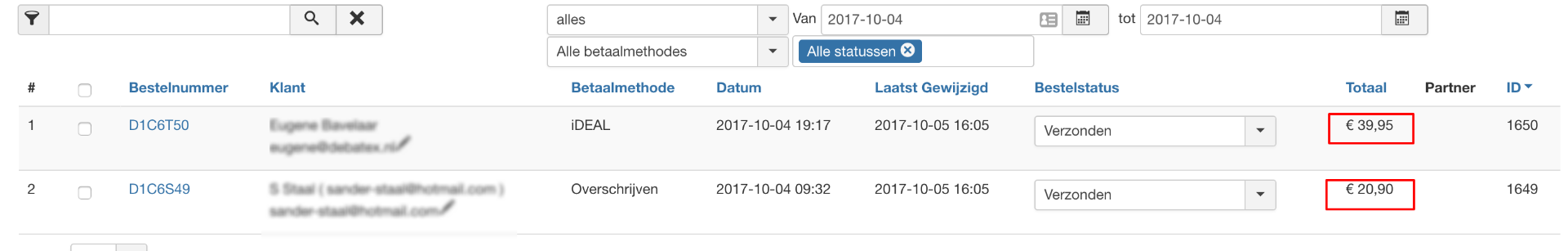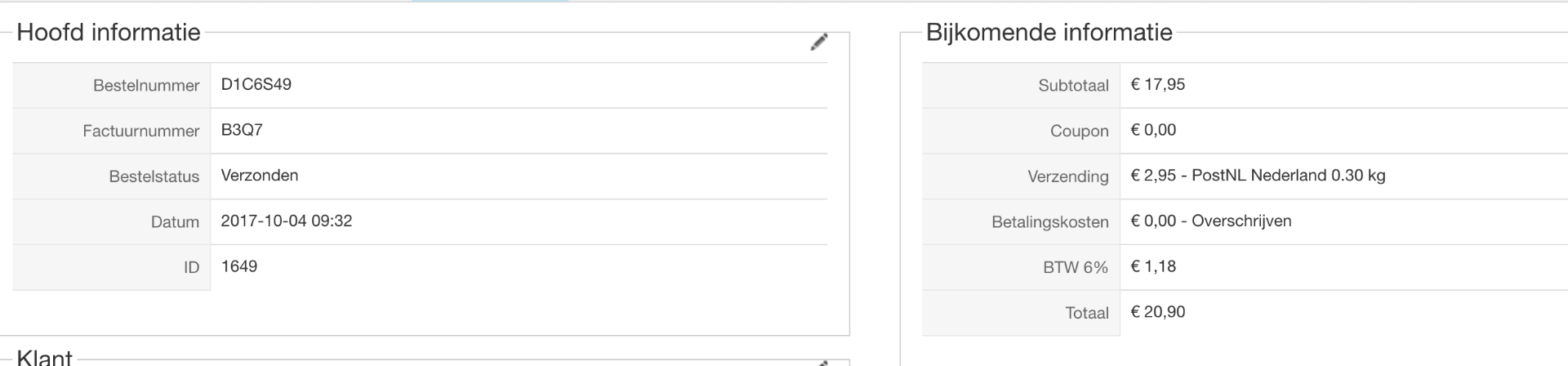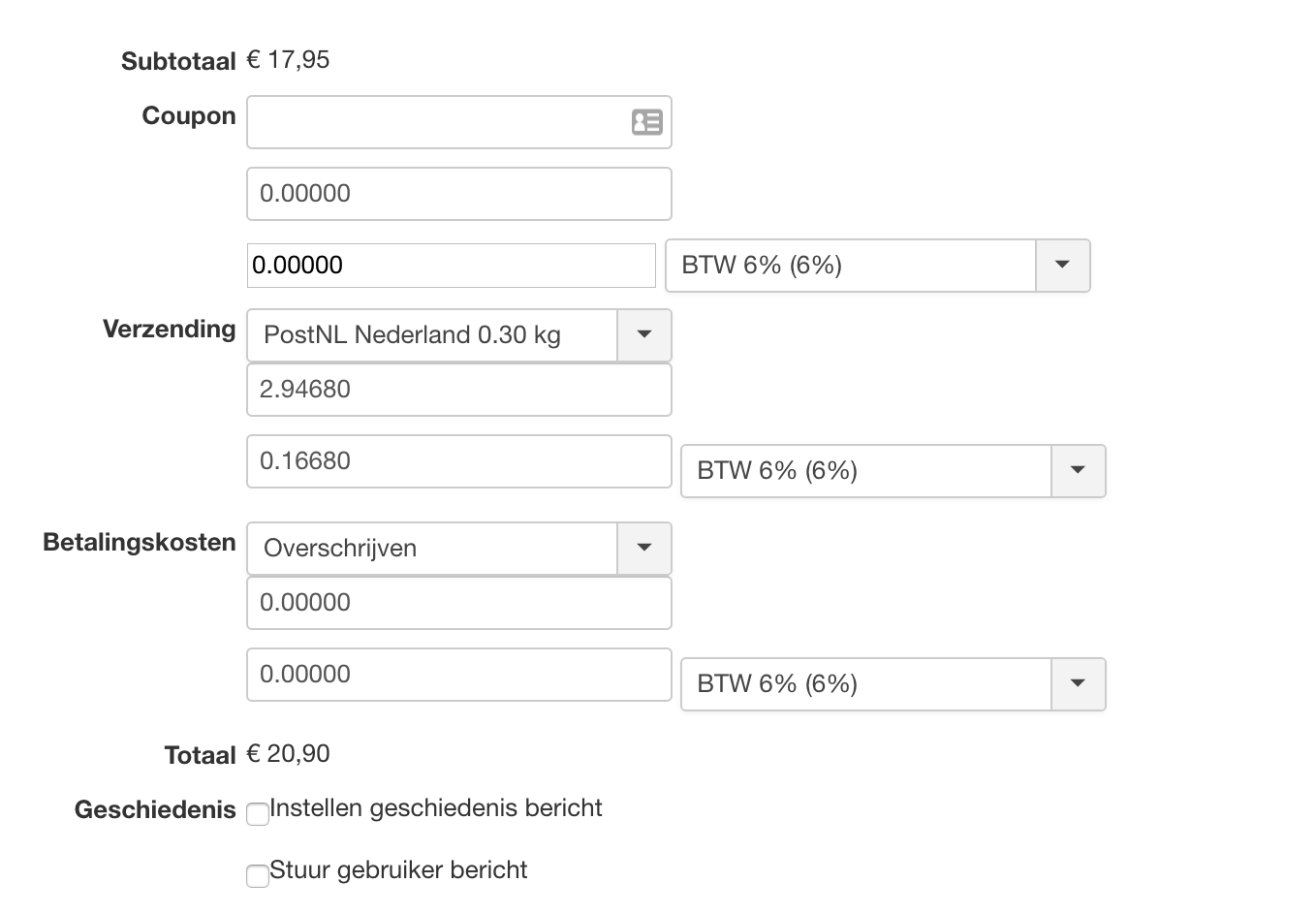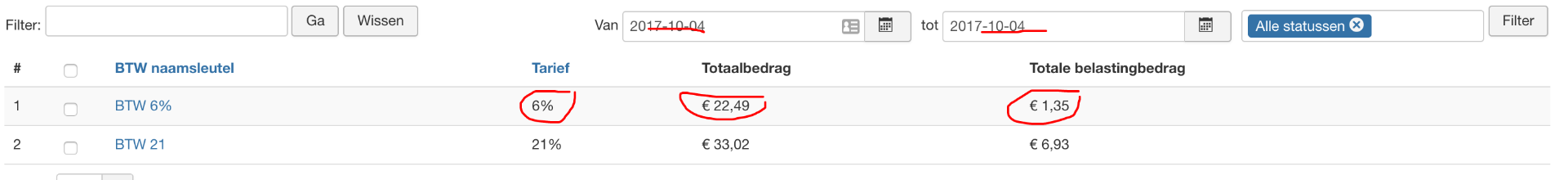Hi Nicolas,
At first we don't use coupons for now,
In the Netherlands every month we have to indicate taxes. Therefore, it is important that we have a good overview of it. With the tax rates in HS you have a nice overview of the different rates. In this case 6% and 21%. The weird thing is that the values match the orders, but not at the rates themselves. Something goes wrong with the calculation.
In the first screen: Selection of the order on that day 4-10-2017
(Below) Detail of the order with 6% tax
Popup of the order details
Tax overview of 4-10-2017 see the difference in price values
I hope is't more clear to you Nicolas, it's a really important issue.
Kind regards
 HIKASHOP ESSENTIAL 60€The basic version. With the main features for a little shop.
HIKASHOP ESSENTIAL 60€The basic version. With the main features for a little shop.
 HIKAMARKETAdd-on Create a multivendor platform. Enable many vendors on your website.
HIKAMARKETAdd-on Create a multivendor platform. Enable many vendors on your website.
 HIKASERIALAdd-on Sale e-tickets, vouchers, gift certificates, serial numbers and more!
HIKASERIALAdd-on Sale e-tickets, vouchers, gift certificates, serial numbers and more!
 MARKETPLACEPlugins, modules and other kinds of integrations for HikaShop
MARKETPLACEPlugins, modules and other kinds of integrations for HikaShop