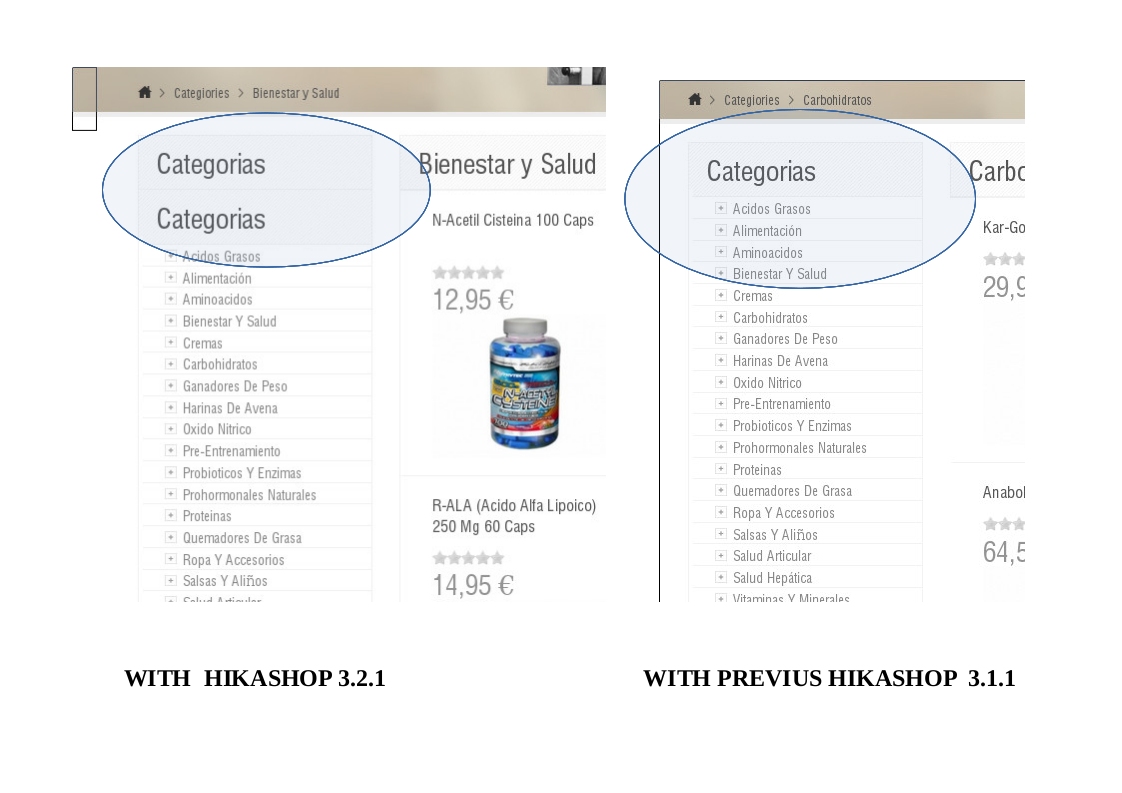Hi,
I'm not sure what Philip was talking about.
However, here is what I can say:
The first title of the module comes from the template displaying the module, and it's normal that you have it.
The second title comes directly from the HTML of the module in HikaShop. However, that's not like that by default. What I think is that the "listing" file of the view "category" has been customized in a wrong way which lead to that second title being displayed on modules even though it shouldn't.
If you rename the file templates/YOUR_TEMPLATE/html/com_hikashop/category/listing.php to something else, that will deactivate the override for that view file and it should display properly indicating that the issue comes from some changes done in that view file override.
 HIKASHOP ESSENTIAL 60€The basic version. With the main features for a little shop.
HIKASHOP ESSENTIAL 60€The basic version. With the main features for a little shop.
 HIKAMARKETAdd-on Create a multivendor platform. Enable many vendors on your website.
HIKAMARKETAdd-on Create a multivendor platform. Enable many vendors on your website.
 HIKASERIALAdd-on Sale e-tickets, vouchers, gift certificates, serial numbers and more!
HIKASERIALAdd-on Sale e-tickets, vouchers, gift certificates, serial numbers and more!
 MARKETPLACEPlugins, modules and other kinds of integrations for HikaShop
MARKETPLACEPlugins, modules and other kinds of integrations for HikaShop