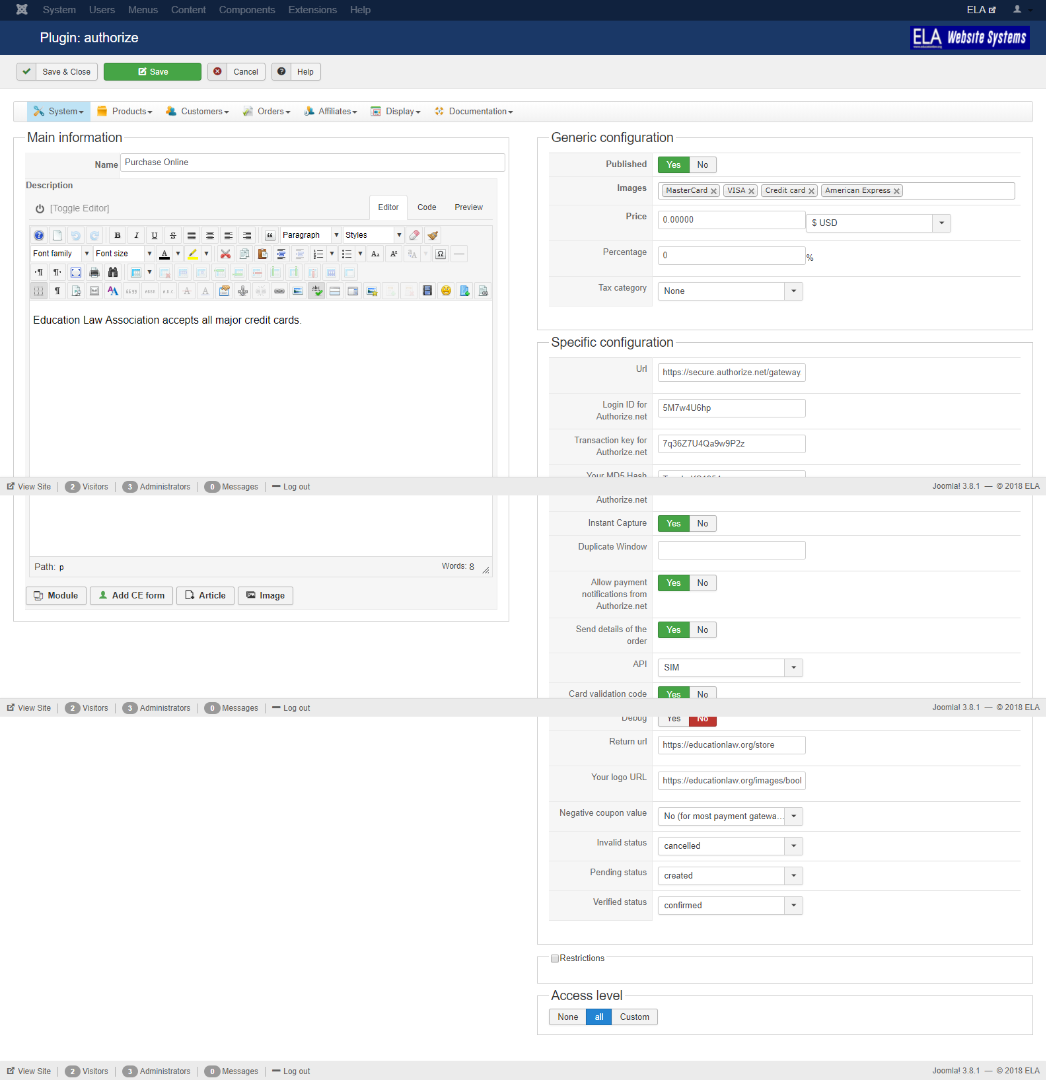-- url of the page with the problem -- :
educationlaw.org/
-- HikaShop version -- : 3.11
-- Joomla version -- : 3.82
-- PHP version -- : 4.73
-- Browser(s) name and version -- : all
-- Error-message(debug-mod must be tuned on) -- : Your script timed out while we were trying to post transaction results to it.
Transaction ID: 60863701743
Transaction Result: This transaction has been approved.
The following message was displayed to the customer:
An error occurred while trying to report this transaction to the merchant. An e-mail has been sent to the merchant informing them of the error. The following is the result of the attempt to charge your credit card.
This transaction has been approved.
It is advisable for you to contact the merchant to verify that you will receive the product or service.
Hi,
We are having a puzzling problem at educationlaw.org. Payments are going through fine. We see them in our Authorize account. But the confirmations are failing to get through to Hikashop. We have to manually confirm orders so that customers get their invoices. It's odd because the supposed problem is a timeout. Yet the message appears instantaneously upon payment. The system doesn't appear to be laboring. All hash tags and keys are properly input. We know the system basically works because orders are being created and payment is working. But, obviously, we don't want customers to be seeing these confusing error messages. Can you think what might be wrong? I also have started a support ticket at Authorize.net. I am happy to provide logins if needed, in the hope that somebody can take a quick look. I do believe the payment plugin is correctly configured, but you never know. I am attaching a screenshot here.
Thanks as always for your help. It's been a long time since I needed any!
-Jim Gribble
 HIKASHOP ESSENTIAL 60€The basic version. With the main features for a little shop.
HIKASHOP ESSENTIAL 60€The basic version. With the main features for a little shop.
 HIKAMARKETAdd-on Create a multivendor platform. Enable many vendors on your website.
HIKAMARKETAdd-on Create a multivendor platform. Enable many vendors on your website.
 HIKASERIALAdd-on Sale e-tickets, vouchers, gift certificates, serial numbers and more!
HIKASERIALAdd-on Sale e-tickets, vouchers, gift certificates, serial numbers and more!
 MARKETPLACEPlugins, modules and other kinds of integrations for HikaShop
MARKETPLACEPlugins, modules and other kinds of integrations for HikaShop