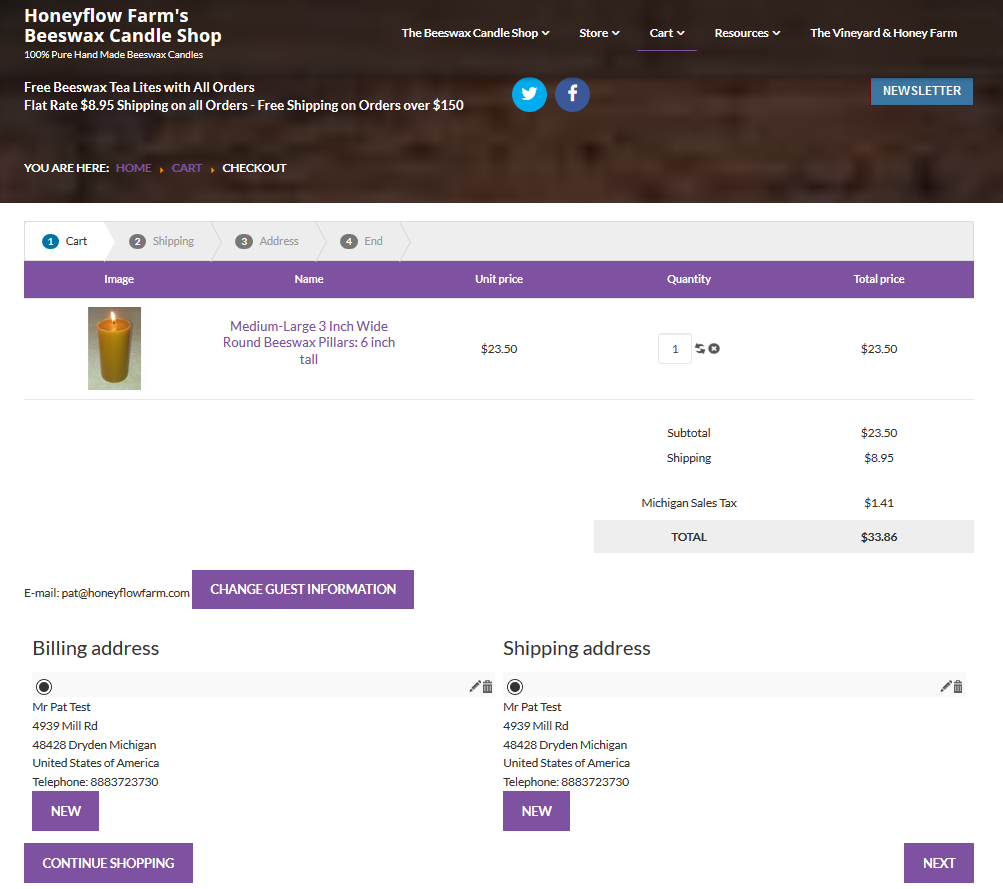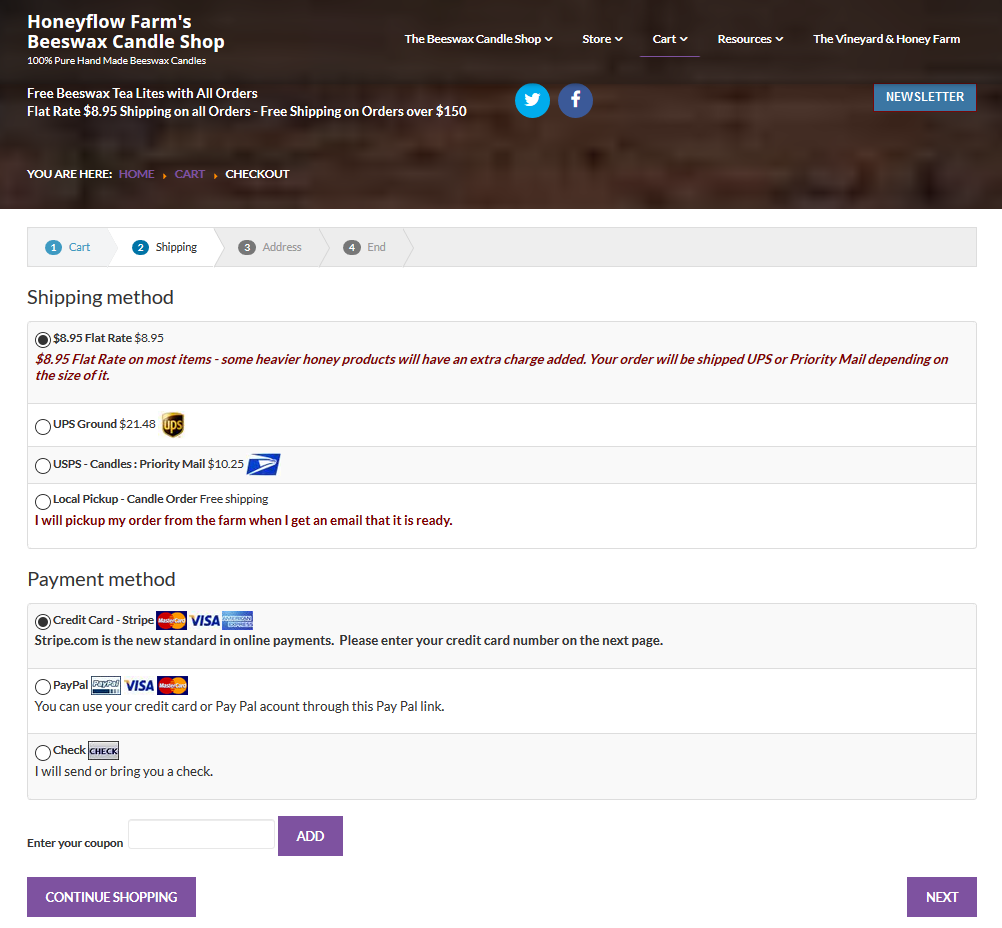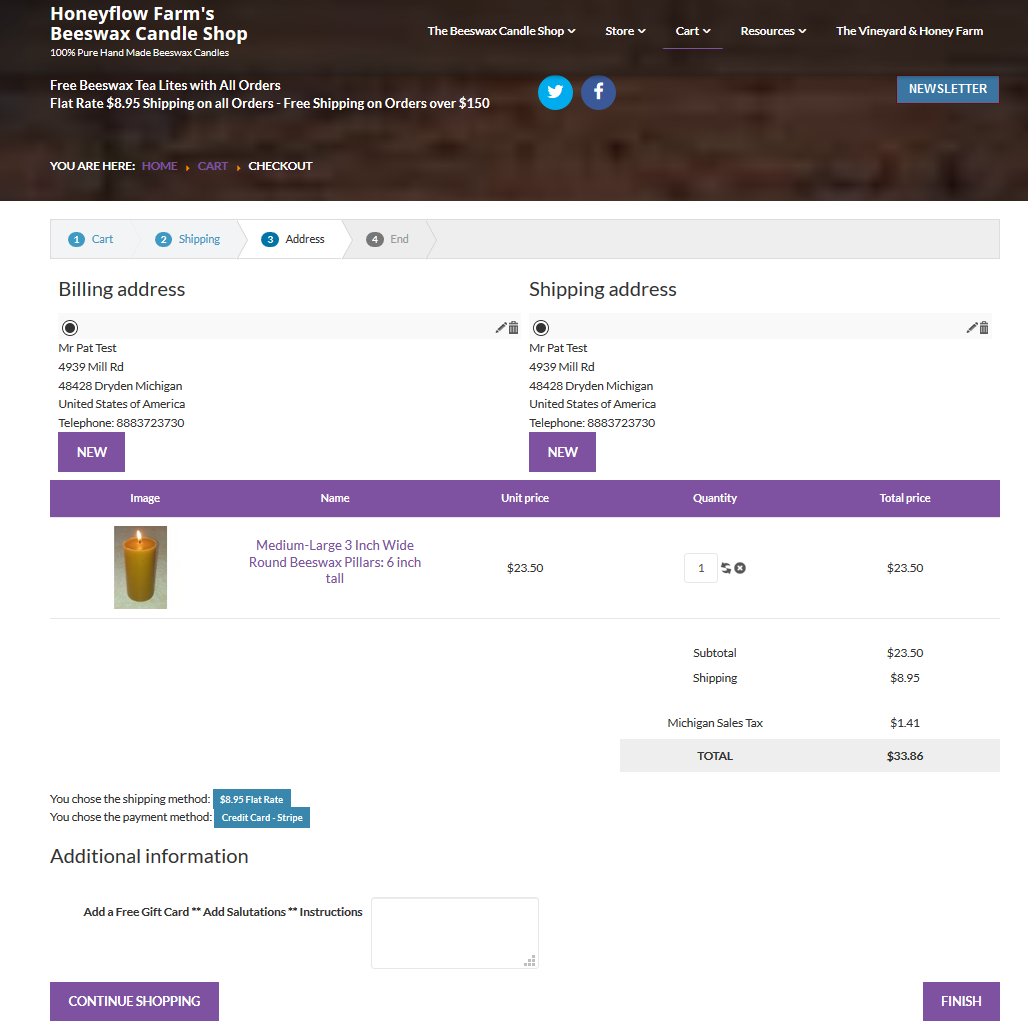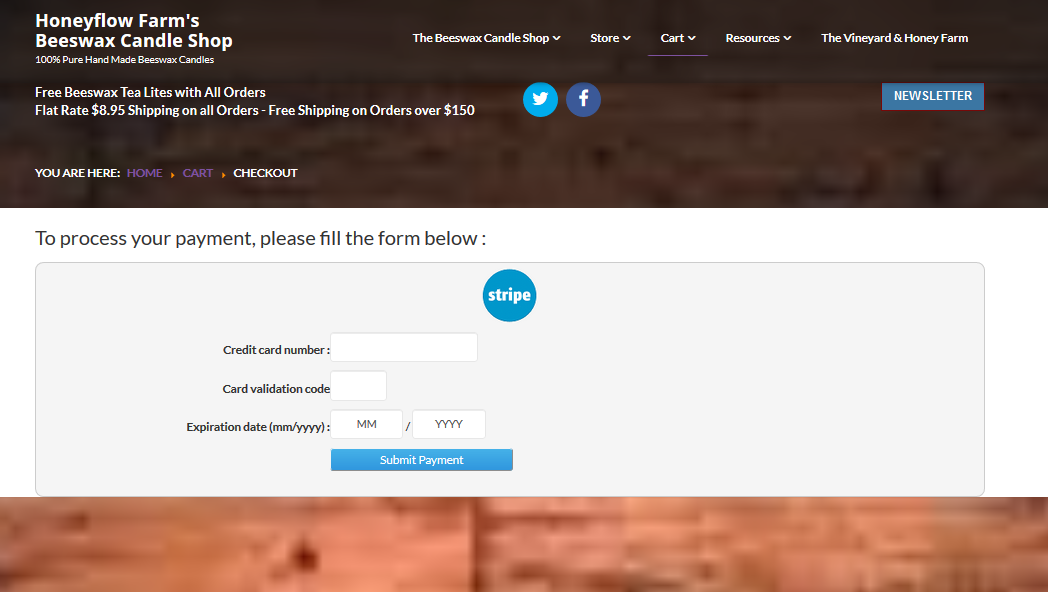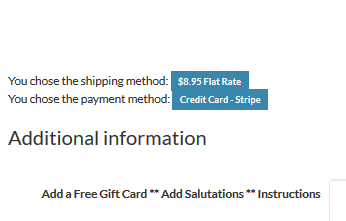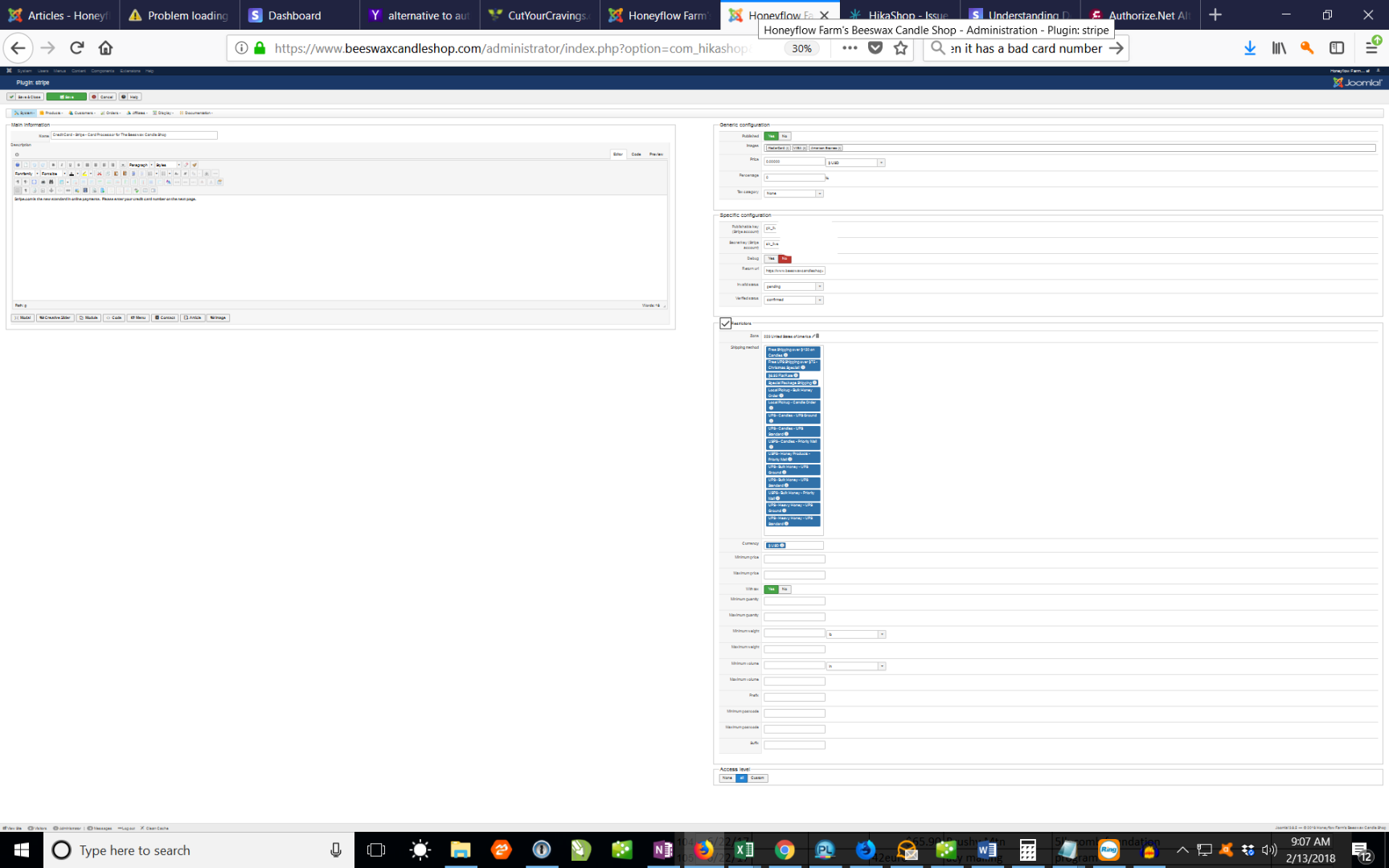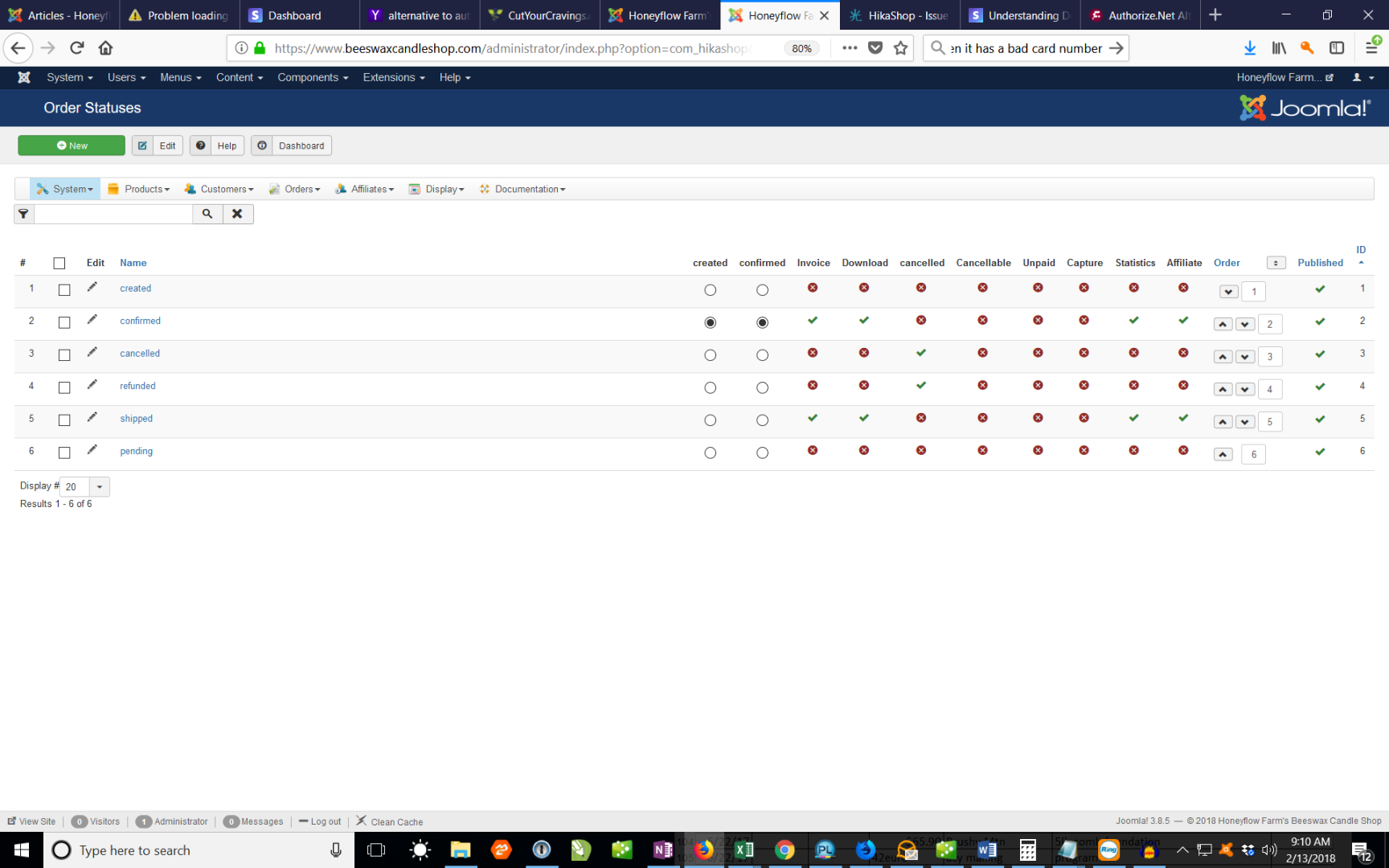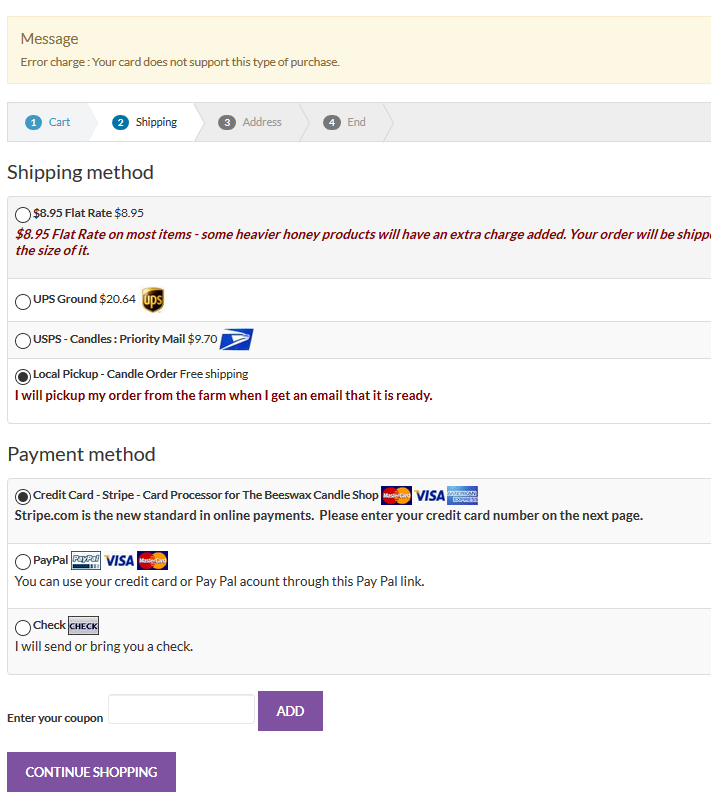1 - An order gets submitted ok
2 - Customer selects Stripe as Payment method
++++++++++++++++++++++++++++++++++++++++++
3 - So far the customer has had no opportunity to enter card info. When he selects "finish" the order goes through and I receive it even without payment.
The next screen below comes up after "finishing" the order.
After customer enters info the customer receives the "Thank you for your order" screen and I get a message from Stripe saying payment has been made. Everything is working.
++++++++++++++++++++++++++++++++++++++++++
THE ISSUE: When the customer sees the screen below with these blue boxes on it and enters "finish" The order is completed BUT IT IS NOT (no payment yet. I think the Stripe credit card info screen should come up right before this one below..
This is similar to how the paypal plugin works. I can live with it if it cannot be easily changed but if the card data page can me moved the plugin would be better.
 HIKASHOP ESSENTIAL 60€The basic version. With the main features for a little shop.
HIKASHOP ESSENTIAL 60€The basic version. With the main features for a little shop.
 HIKAMARKETAdd-on Create a multivendor platform. Enable many vendors on your website.
HIKAMARKETAdd-on Create a multivendor platform. Enable many vendors on your website.
 HIKASERIALAdd-on Sale e-tickets, vouchers, gift certificates, serial numbers and more!
HIKASERIALAdd-on Sale e-tickets, vouchers, gift certificates, serial numbers and more!
 MARKETPLACEPlugins, modules and other kinds of integrations for HikaShop
MARKETPLACEPlugins, modules and other kinds of integrations for HikaShop