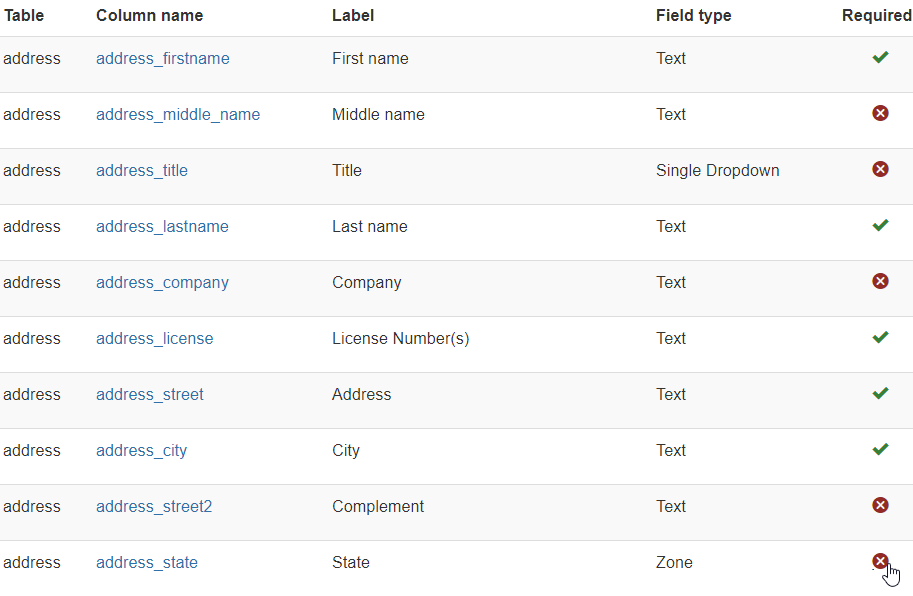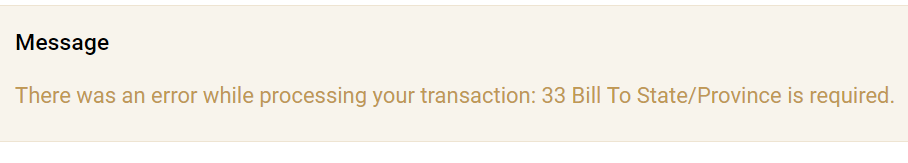-- HikaShop version -- : 3.3.0
-- Joomla version -- : 3.7.8
-- PHP version -- : 7.0.1
-- Browser(s) name and version -- : Chrome
-- Error-message(debug-mod must be tuned on) -- : There was an error while processing your transaction: 33 Bill To State/Province is required.
We have a customer from Lebanon. Unfortunately, the customer is unable to make a transaction because of this error:
There was an error while processing your transaction: 33 Bill To State/Province is required.
When the country Lebanon is selected, the state field disappears.
To resolve the issue, I tried making the state field not required, but the same error still comes up.
Any help resolving this issue for countries that do not have states is appreciated.
 HIKASHOP ESSENTIAL 60€The basic version. With the main features for a little shop.
HIKASHOP ESSENTIAL 60€The basic version. With the main features for a little shop.
 HIKAMARKETAdd-on Create a multivendor platform. Enable many vendors on your website.
HIKAMARKETAdd-on Create a multivendor platform. Enable many vendors on your website.
 HIKASERIALAdd-on Sale e-tickets, vouchers, gift certificates, serial numbers and more!
HIKASERIALAdd-on Sale e-tickets, vouchers, gift certificates, serial numbers and more!
 MARKETPLACEPlugins, modules and other kinds of integrations for HikaShop
MARKETPLACEPlugins, modules and other kinds of integrations for HikaShop