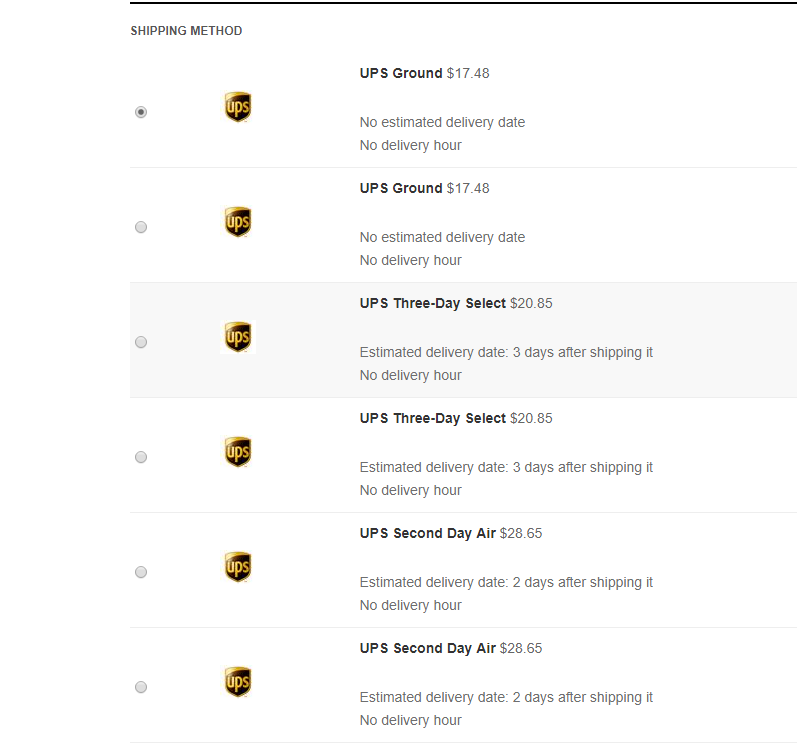-- HikaShop version -- : 3.4.0 [1804201434]
-- Joomla version -- : 3.8.7
-- PHP version -- : 5.6.38
-- Browser(s) name and version -- : Chrome
I've created an override page for shipping.php in templates/gantry/html/com_hikashop/checkout. Within it, I created a section that shows some custom messages.
div class="hikashop_shipping_methods" id="hikashop_shipping_methods">
<hr width="100%" style="border: 1px solid #000" />
<h2><font color="#FF0000">Important Shipping and Return Notes</font></h2>
<p>Please review our <a href="https://www.p3proswing.com/site3/ups-shipping" target="new">Ground Shipping Time in Transit details</a>. This should help you select the appropriate shipping service.</p>
<p>For Return & Guarantee Information, please visit our <a href="https://p3proswing.freshdesk.com/solution/articles/230565-guarantee-return-policy" target="new"> Guarantee & Return Policy</a> page.</p>
<div id="Terms_Conditions">
</div>
<hr width="100%" style="border: 1px solid #000" />
<fieldset>
<legend><?php echo JText::_('HIKASHOP_SHIPPING_METHOD');?></legend>
Now I'm trying to add the Terms and Conditions to our checkout page, but I want it to show up in the 'Terms_Conditions div in the code above. I've enabled the Terms and Conditions and it current appears directly above that code. I've written the following at the bottom of the page, but it does not seem to work (as the console.log is not displaying):
<script type="text/javascript">
jQuery(document).ready(function() {
console.log("Document Ready.\r\n");
$("#hikashop_checkout_terms").appendTo("#Terms_Conditions");
});
(function($){
$("#hikashop_shipping_methods .hika-radio input:checked").each(function() {
$("label[for=" + jQuery(this).attr('id') + "]").addClass('active btn-primary');
});
$("#hikashop_shipping_methods .hika-radio input").change(function() {
$(this).parents('div.hika-radio').find('label.active').removeClass('active btn-primary');
$("label[for=" + jQuery(this).attr('id') + "]").addClass('active btn-primary');
});
})(jQuery);
</script>
The function($) already existing, I imply added the jQuery(document).ready stuff.
Any suggestions on fixing this so the Terms & Conditions ends up in that div would be greatly appreciated.
Thanks,
Chuck W.
 HIKASHOP ESSENTIAL 60€The basic version. With the main features for a little shop.
HIKASHOP ESSENTIAL 60€The basic version. With the main features for a little shop.
 HIKAMARKETAdd-on Create a multivendor platform. Enable many vendors on your website.
HIKAMARKETAdd-on Create a multivendor platform. Enable many vendors on your website.
 HIKASERIALAdd-on Sale e-tickets, vouchers, gift certificates, serial numbers and more!
HIKASERIALAdd-on Sale e-tickets, vouchers, gift certificates, serial numbers and more!
 MARKETPLACEPlugins, modules and other kinds of integrations for HikaShop
MARKETPLACEPlugins, modules and other kinds of integrations for HikaShop