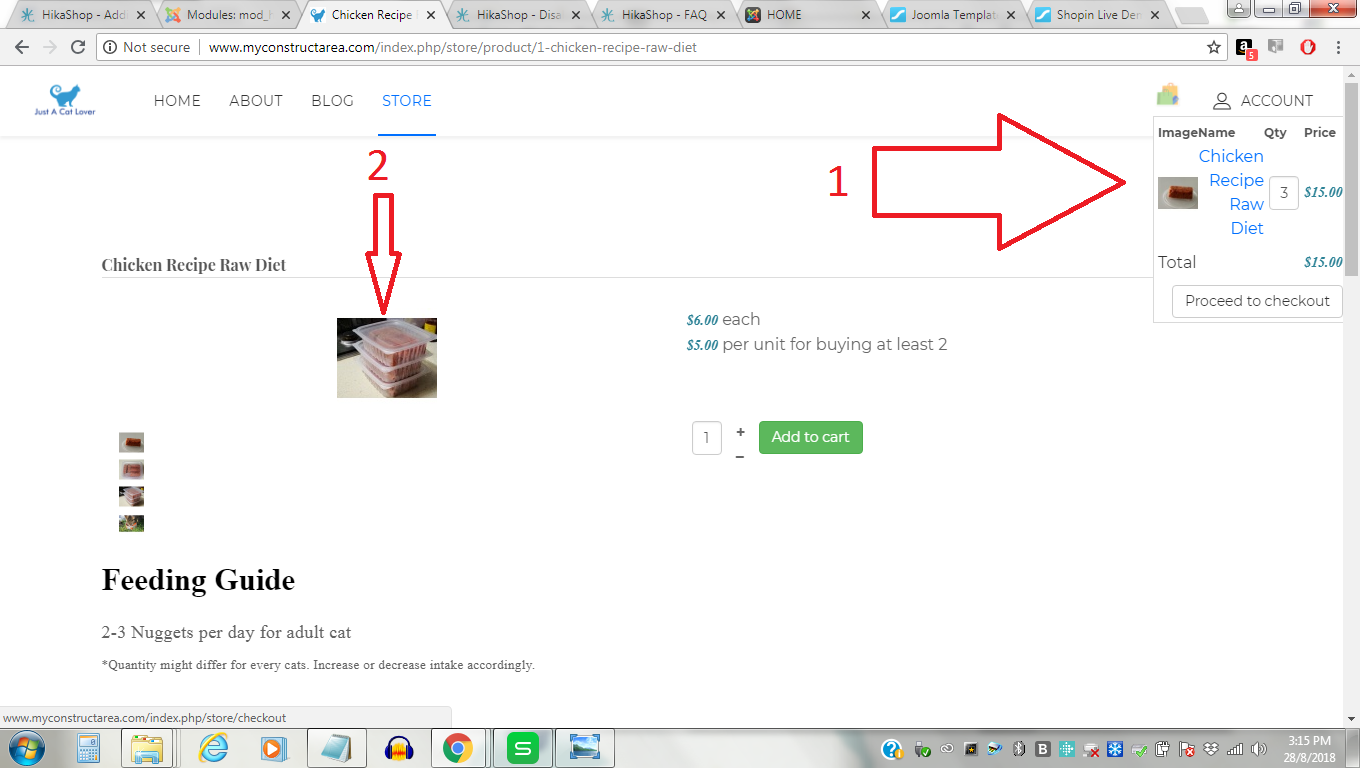Hello,
1) Several possibilities to improve your cart module :
=> Manage in another way the settings
- in Extensions => Modules, you can reach your HikaShop Cart Module
- Then have a look in HikaShop Options tab, here you will find several settings to change display.
=> Add some custom Css to improve display
- See
this tutorial
to see how to proceed.
2) You have 2 ways to increase your product page image size
=> In Main HikaShop Configuration page then in Main tab, and Image part :
=> Use some
Css custom command to width size, like shown on previous point.
Hope this will help to move forward.
Regards
 HIKASHOP ESSENTIAL 60€The basic version. With the main features for a little shop.
HIKASHOP ESSENTIAL 60€The basic version. With the main features for a little shop.
 HIKAMARKETAdd-on Create a multivendor platform. Enable many vendors on your website.
HIKAMARKETAdd-on Create a multivendor platform. Enable many vendors on your website.
 HIKASERIALAdd-on Sale e-tickets, vouchers, gift certificates, serial numbers and more!
HIKASERIALAdd-on Sale e-tickets, vouchers, gift certificates, serial numbers and more!
 MARKETPLACEPlugins, modules and other kinds of integrations for HikaShop
MARKETPLACEPlugins, modules and other kinds of integrations for HikaShop