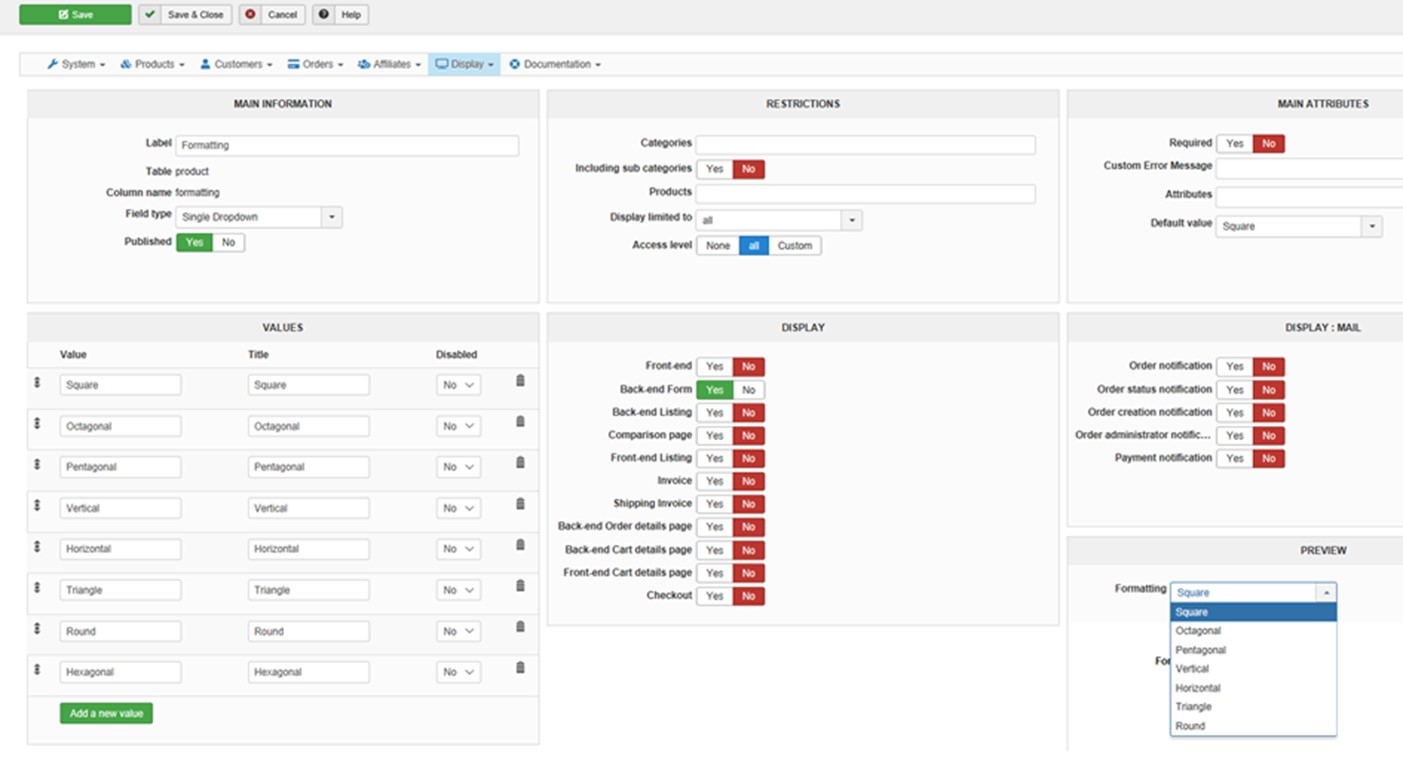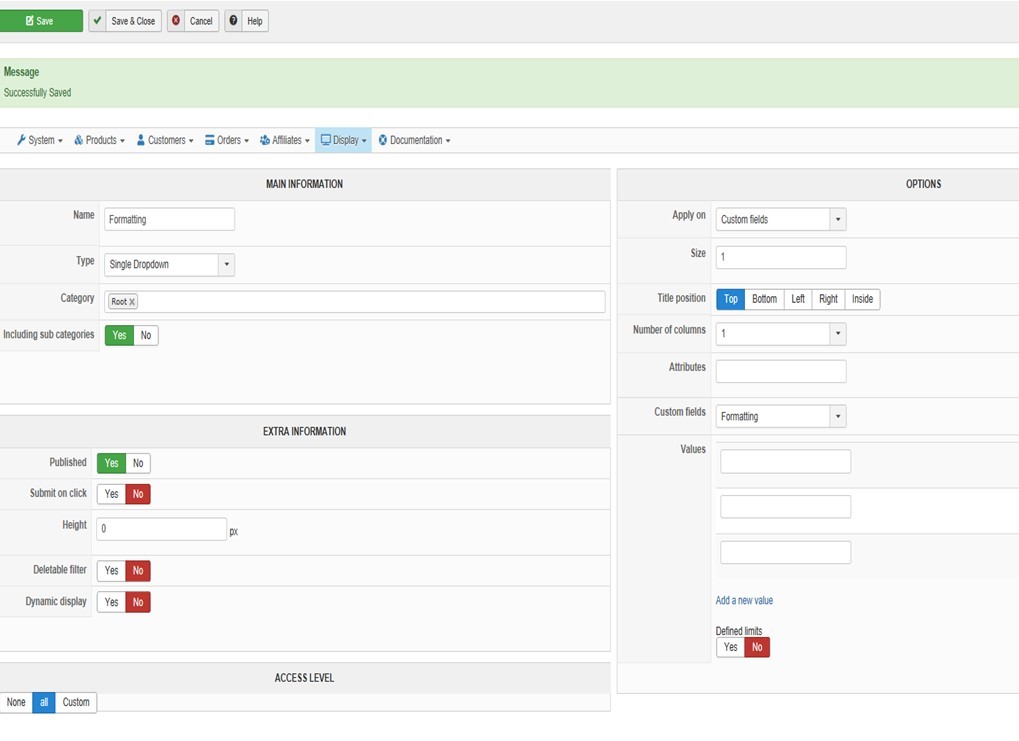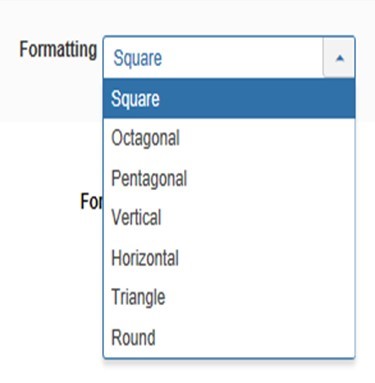Hi,
You would have to have a developer work on that for you.
It will be that code that need to be modified there:
foreach($field->field_value as $val){
$selectedItem='';
if(!empty($selected) && in_array($val[0], $selected)){
$selectedItem='selected="selected"';
}
if(empty($val[0]) && $field->field_required) continue;
$html.='<OPTION '.$selectedItem.' name="'.$filter->filter_data.'" value="'.$val[0].'">'.JText::_($val[1]).'</OPTION>';
}It's a more complex that just one line of code you can copy/paste there.
I've thought of an alternative. Supposing that you're using Falang to translate your products (which you probably do), you can translate your custom field through Falang's translations interface instead of using the translation files system of Joomla. With it, you'll also be able to translate the values of the custom field and in that case, the sorting can be done before the code above with just that line:
usort($field->field_value, function ($a, $b) { return strcmp($a[1], $b[1]); });(note that I didn't test it and just wrote it off the top of my head so I can't guarantee that it will work without some tweaking)
 HIKASHOP ESSENTIAL 60€The basic version. With the main features for a little shop.
HIKASHOP ESSENTIAL 60€The basic version. With the main features for a little shop.
 HIKAMARKETAdd-on Create a multivendor platform. Enable many vendors on your website.
HIKAMARKETAdd-on Create a multivendor platform. Enable many vendors on your website.
 HIKASERIALAdd-on Sale e-tickets, vouchers, gift certificates, serial numbers and more!
HIKASERIALAdd-on Sale e-tickets, vouchers, gift certificates, serial numbers and more!
 MARKETPLACEPlugins, modules and other kinds of integrations for HikaShop
MARKETPLACEPlugins, modules and other kinds of integrations for HikaShop