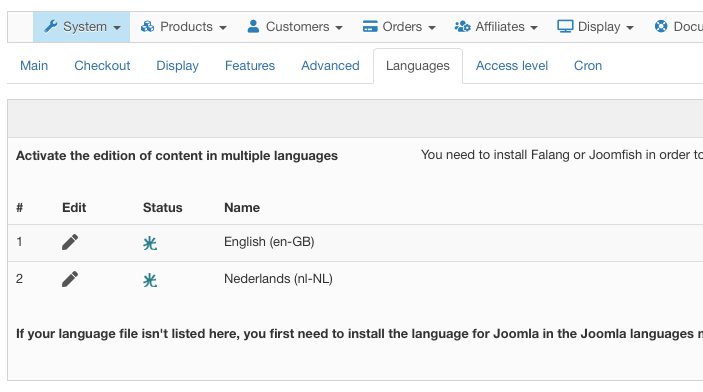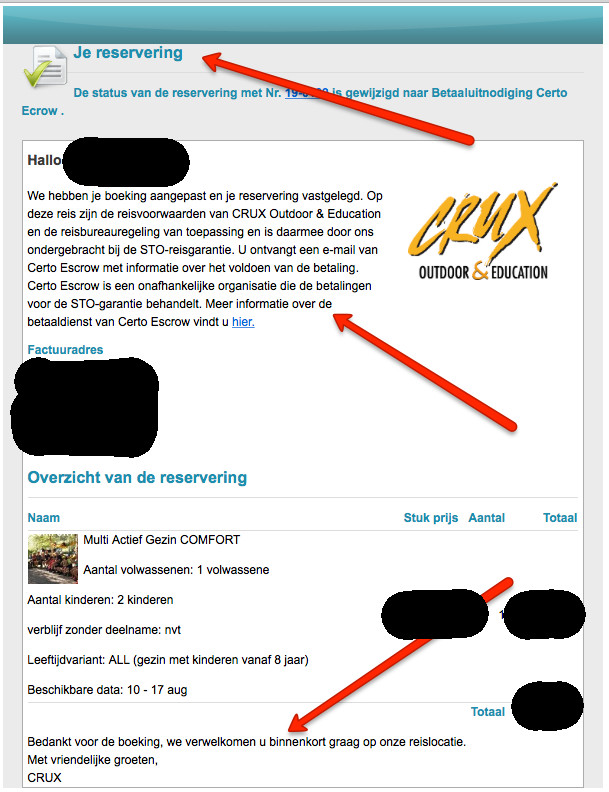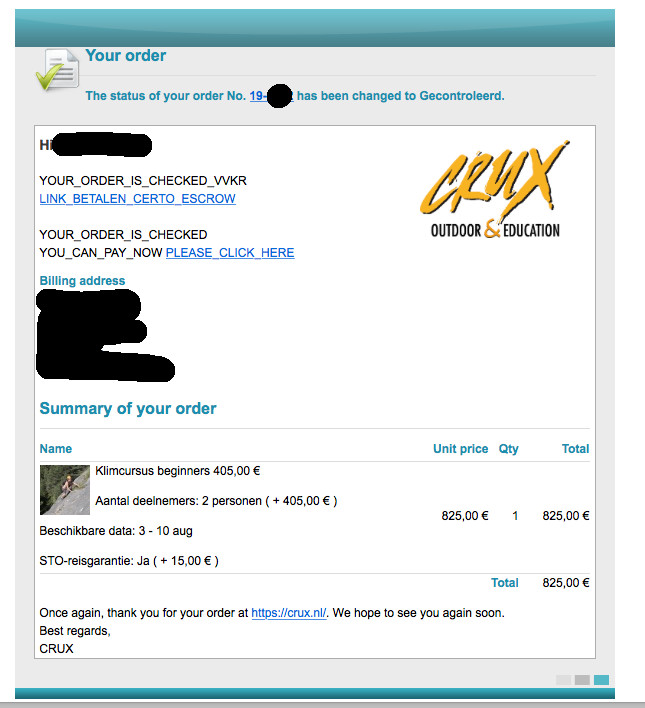Hi,
I would recommend to do two things first:
1. activate the "debug language" option of the Joomla configuration and via the HikaShop orders listing, try to change the status of the order and activate the notification and check what you have at the bottom in the language debug area. It should tell you if you have errors in the translation files and if so, in which file and on which line.
2. Go in the menu System>Emails and check if your have overrides for the order status notification. If you do, back them up, delete them and then try to see how it goes.
 HIKASHOP ESSENTIAL 60€The basic version. With the main features for a little shop.
HIKASHOP ESSENTIAL 60€The basic version. With the main features for a little shop.
 HIKAMARKETAdd-on Create a multivendor platform. Enable many vendors on your website.
HIKAMARKETAdd-on Create a multivendor platform. Enable many vendors on your website.
 HIKASERIALAdd-on Sale e-tickets, vouchers, gift certificates, serial numbers and more!
HIKASERIALAdd-on Sale e-tickets, vouchers, gift certificates, serial numbers and more!
 MARKETPLACEPlugins, modules and other kinds of integrations for HikaShop
MARKETPLACEPlugins, modules and other kinds of integrations for HikaShop