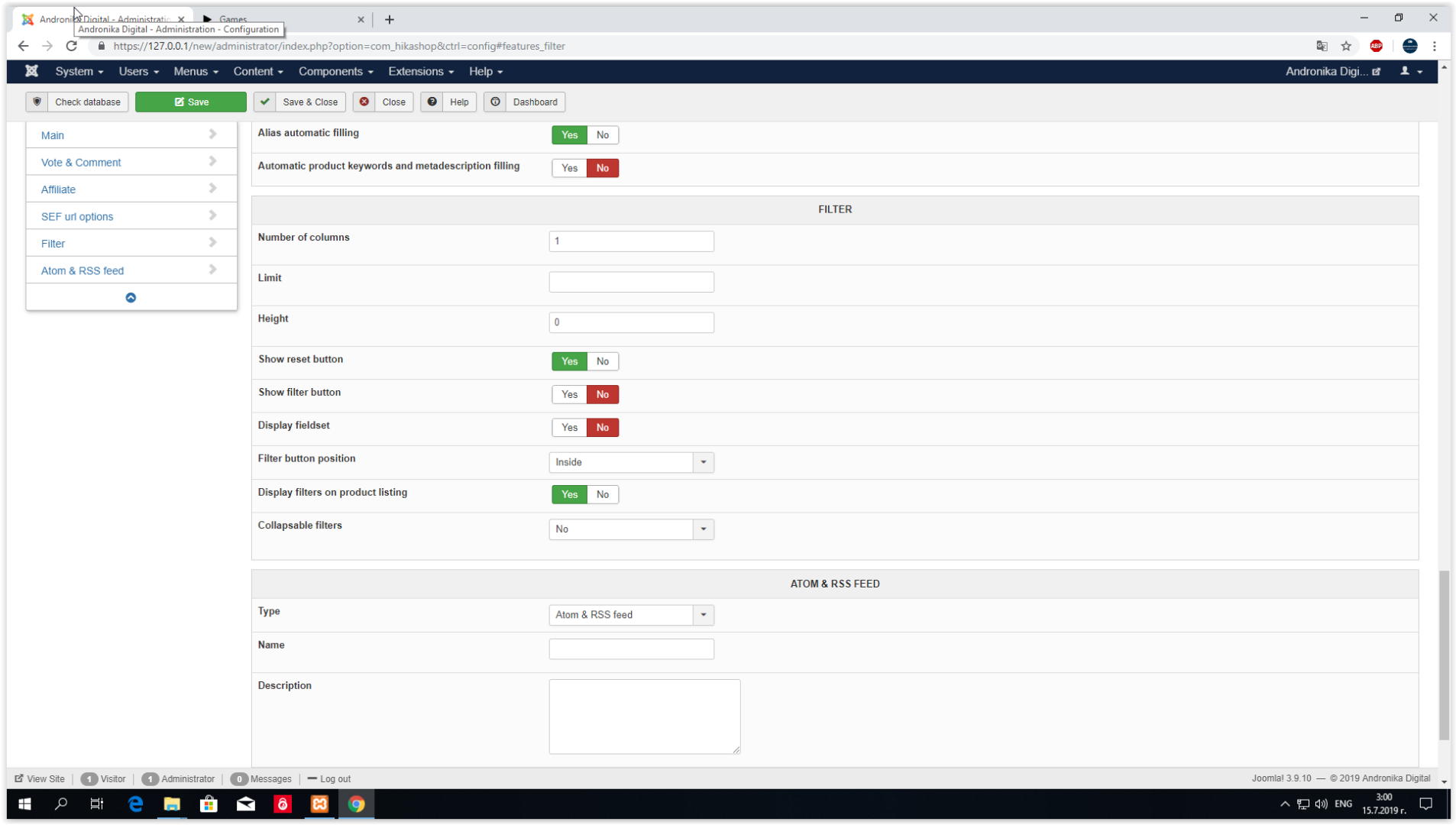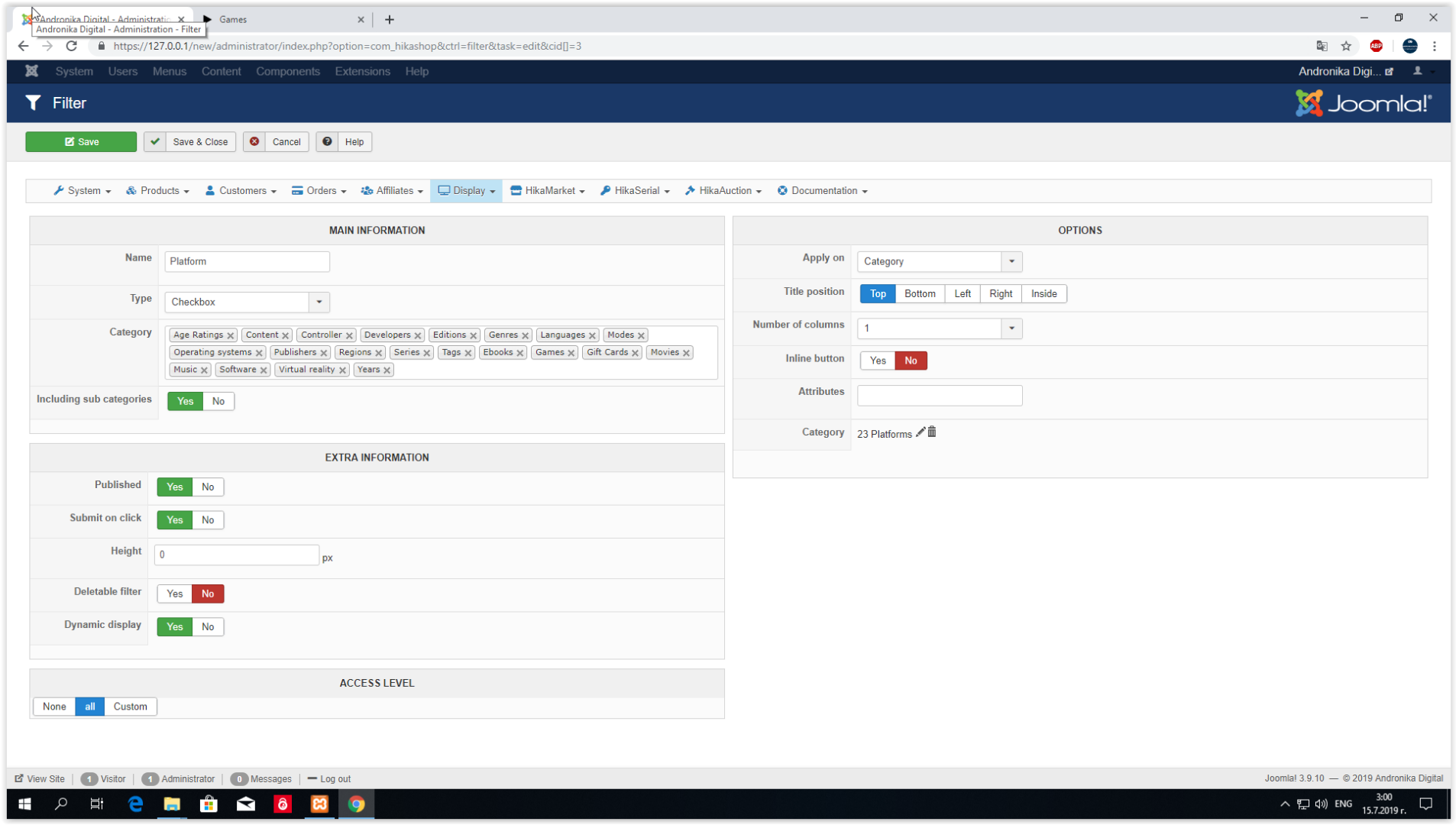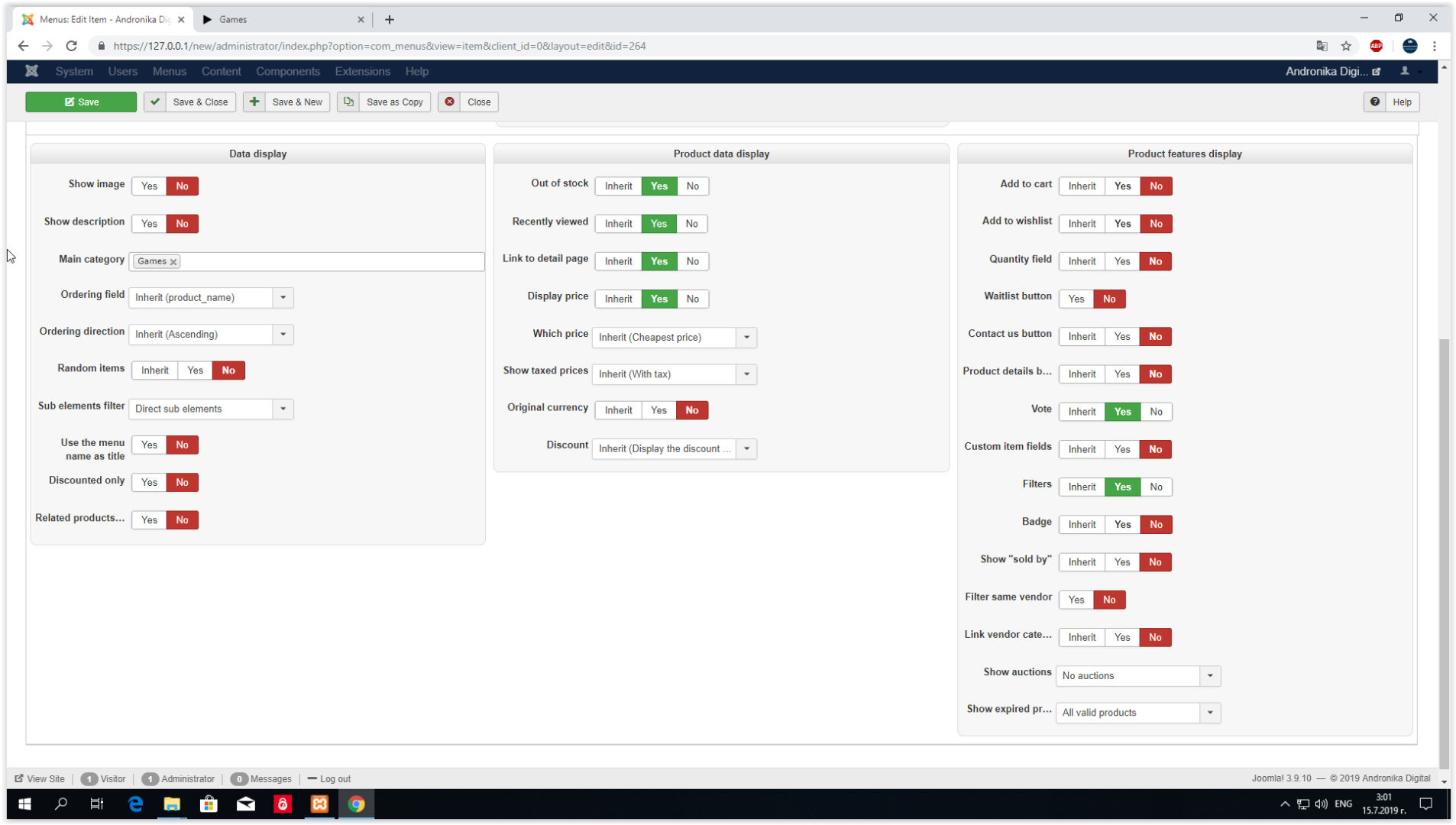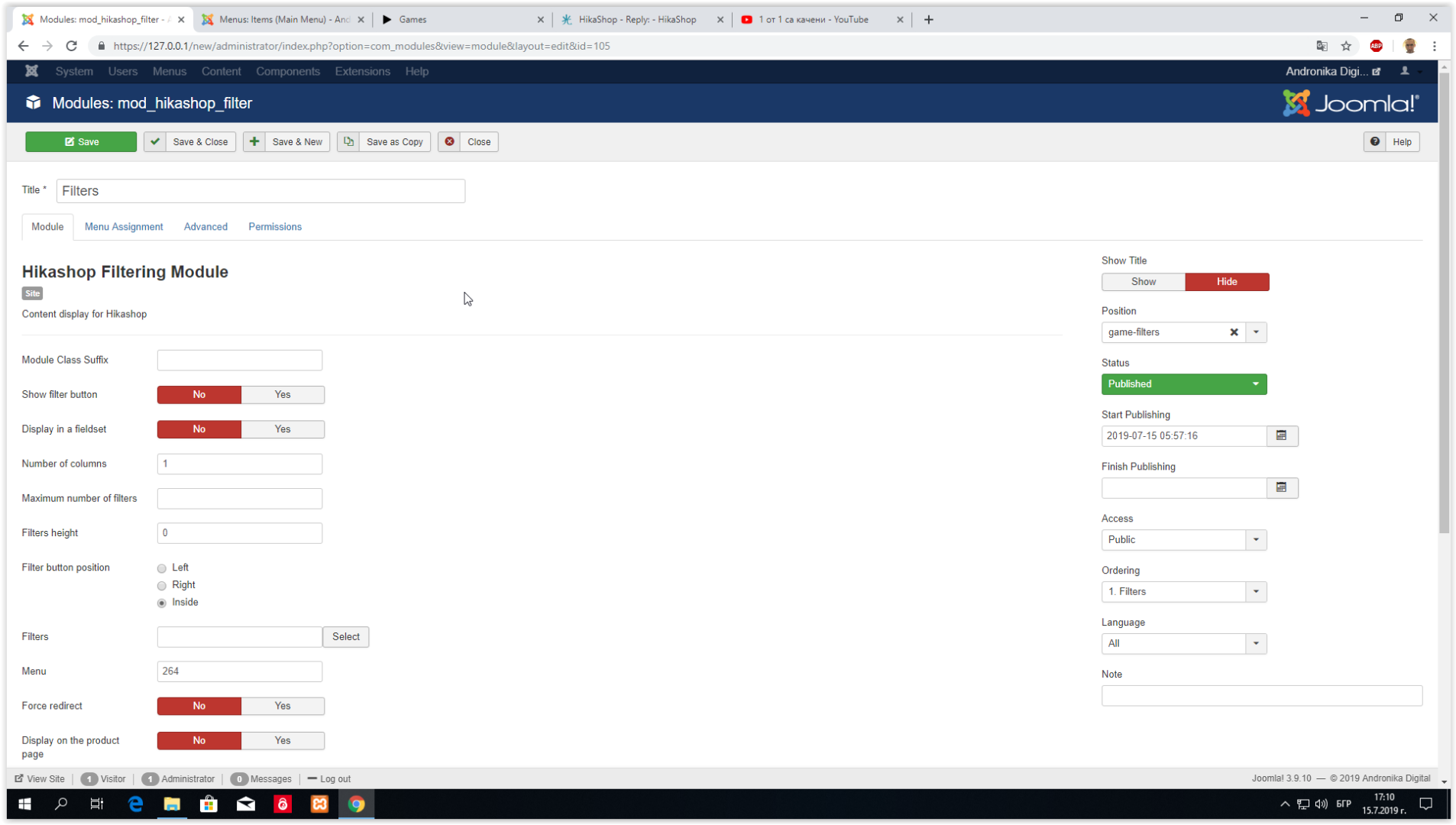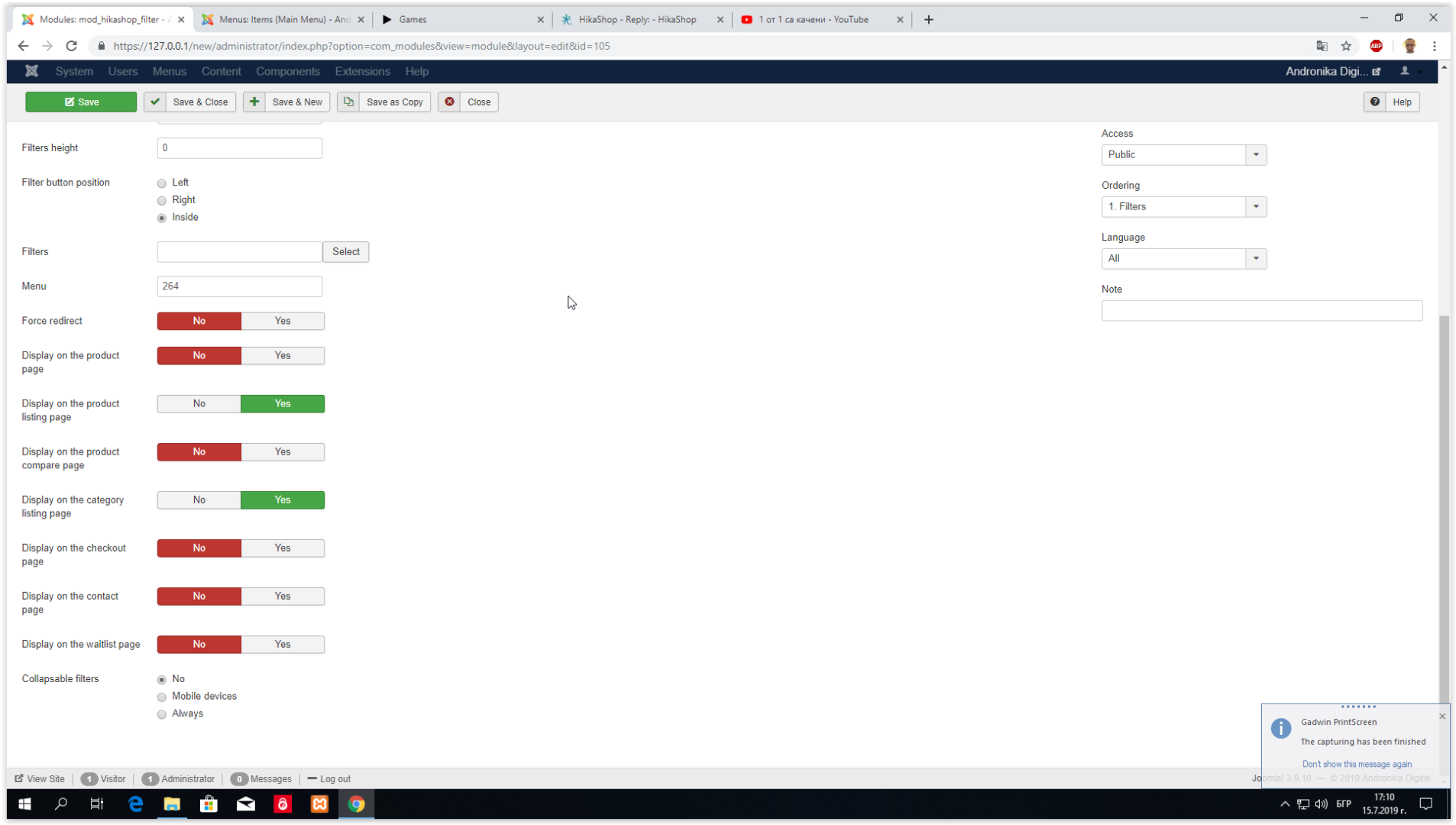I found the problem came from the script infinite Scroll in product/listing_div.php
I found a solution to the problem.
Problem 1: When the page is reloaded, the Reset button remains, even though no filter is selected.
Fix: After multiple tests, I activated the feature "Redirect POST mode", there is no duplication.
Problem 2: When activating the function "Force redirect" in Hikashop Filtering Module, When trying to filter, you will get this:
{"ret":1,"newURL":"https:\/\/127.0.0.1\/new\/index.php\/games?limitstart=0&filter_Sortby_1=none&filter_OperatingSystem_2=+&filter_Platform_3=+&filter_Region_4=+&filter_Content_5=+&filter_Edition_6=+&filter_Developer_7=+&filter_Publisher_8=+&filter_Genre_9=+&filter_Mode_10=+&filter_Language_11=73&filter_Year_12=+&filter_AgeRating_13=+&filter_Controller_14=+&filter_VirtualReality_15=+&tmpl=raw&filter=1","params":"limitstart=0&filter_Sortby_1=none&filter_OperatingSystem_2=+&filter_Platform_3=+&filter_Region_4=+&filter_Content_5=+&filter_Edition_6=+&filter_Developer_7=+&filter_Publisher_8=+&filter_Genre_9=+&filter_Mode_10=+&filter_Language_11=73&filter_Year_12=+&filter_AgeRating_13=+&filter_Controller_14=+&filter_VirtualReality_15=+"}
or ajax will not work.
 HIKASHOP ESSENTIAL 60€The basic version. With the main features for a little shop.
HIKASHOP ESSENTIAL 60€The basic version. With the main features for a little shop.
 HIKAMARKETAdd-on Create a multivendor platform. Enable many vendors on your website.
HIKAMARKETAdd-on Create a multivendor platform. Enable many vendors on your website.
 HIKASERIALAdd-on Sale e-tickets, vouchers, gift certificates, serial numbers and more!
HIKASERIALAdd-on Sale e-tickets, vouchers, gift certificates, serial numbers and more!
 MARKETPLACEPlugins, modules and other kinds of integrations for HikaShop
MARKETPLACEPlugins, modules and other kinds of integrations for HikaShop