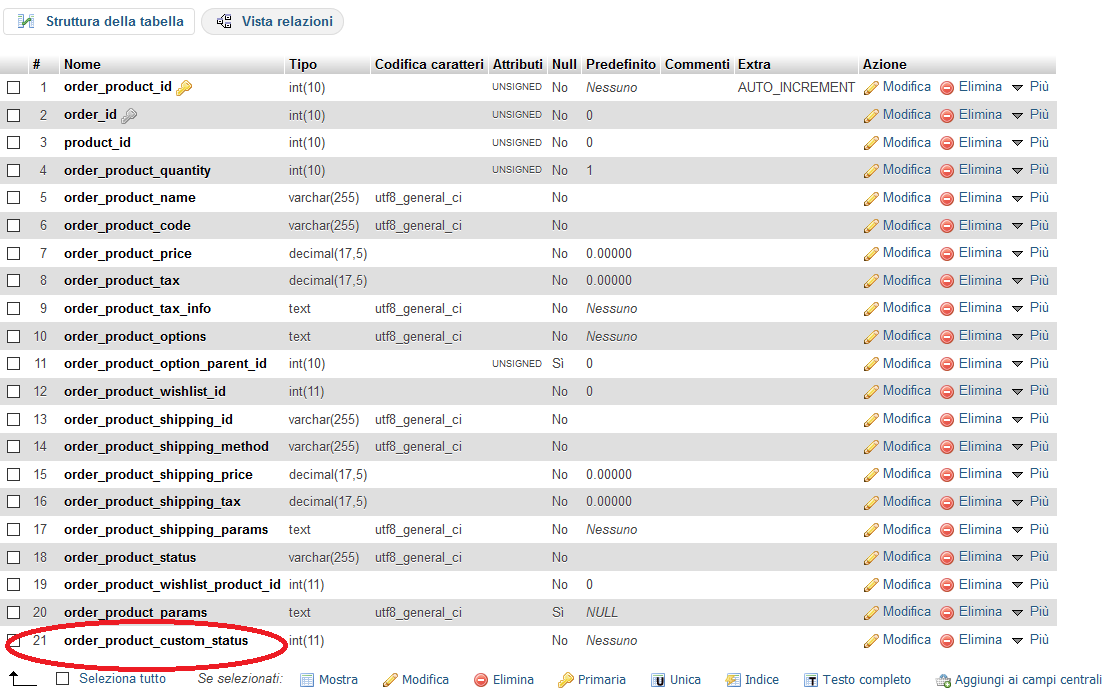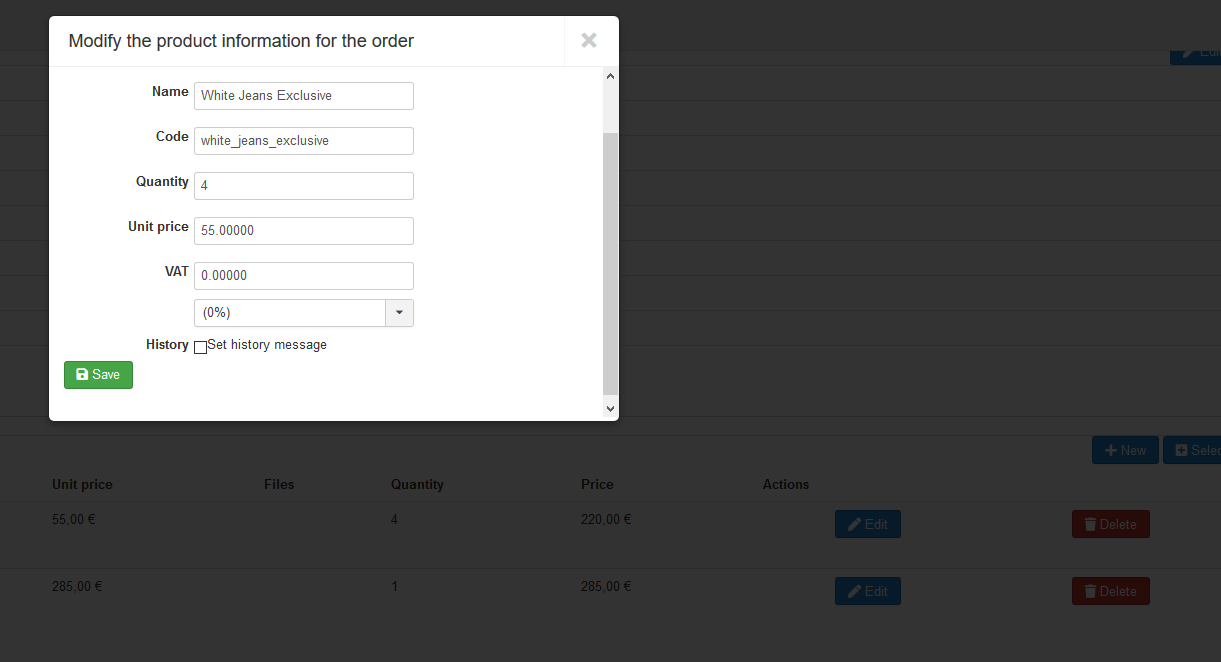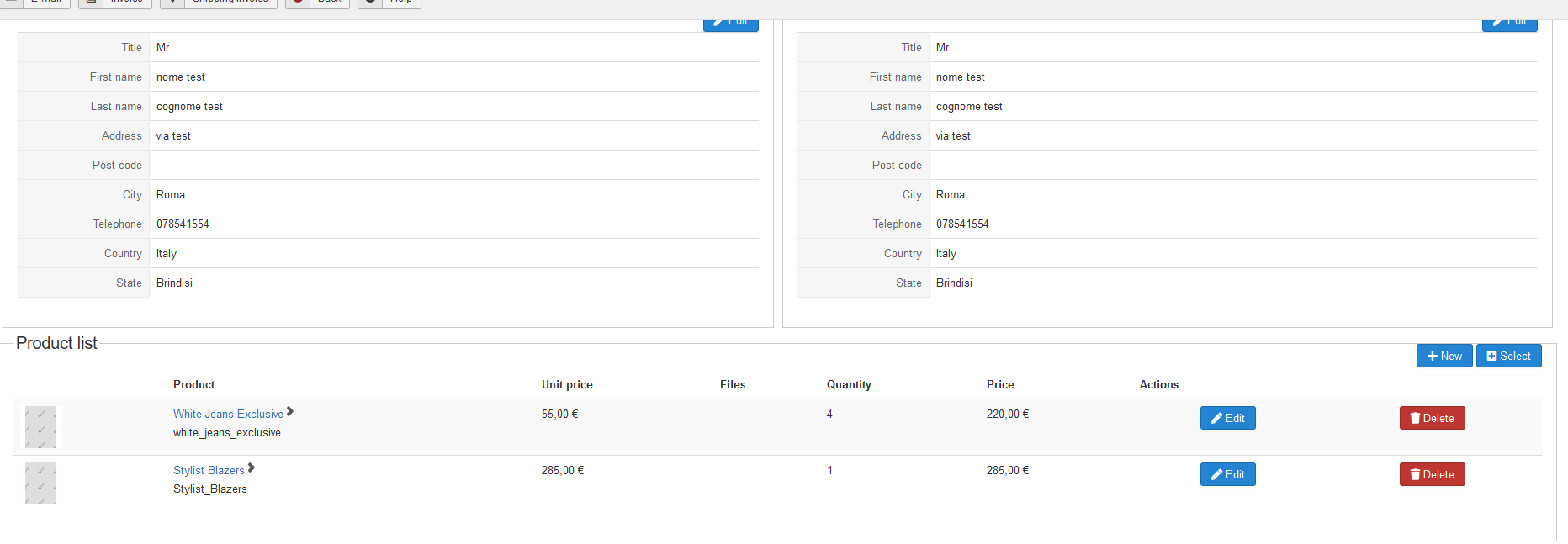I think the simplest solution is to create a new column on the "hikashop_order_product" table with the name "order_product_custom_status".
My purpose is to modify the "order_product_custom_status" field as if it were a discount counter.
Whenever the customer uses 1 specific discount for a product of his order, the "order_product_custom_status" field will increase by 1 until the number of products ordered is equalized.
When the "order_product_custom_status" counter is equal to the quantity of the products ordered for that specific order, the customer will no longer have the discounts available for the specific product.
I would also like to be able to show and edit the new "order_product_custom_status" field from back-end order management, is it possible?
I also didn't understand the proposed solution:
nicolas wrote: Hi,
.......
But otherwise, the simplest would just be to create a new column via your phpmyadmin where you could do whatever you want with. (OK)
In fact, if you have HikaShop Business, you could just create a custom field of the table "item" via the menu Display>Views. That would add a column with the column name of your custom field in the orde_product table. And you would even be able to display its content in emails, invoice, etc if necessary thanks to the display settings of the custom field.
 HIKASHOP ESSENTIAL 60€The basic version. With the main features for a little shop.
HIKASHOP ESSENTIAL 60€The basic version. With the main features for a little shop.
 HIKAMARKETAdd-on Create a multivendor platform. Enable many vendors on your website.
HIKAMARKETAdd-on Create a multivendor platform. Enable many vendors on your website.
 HIKASERIALAdd-on Sale e-tickets, vouchers, gift certificates, serial numbers and more!
HIKASERIALAdd-on Sale e-tickets, vouchers, gift certificates, serial numbers and more!
 MARKETPLACEPlugins, modules and other kinds of integrations for HikaShop
MARKETPLACEPlugins, modules and other kinds of integrations for HikaShop