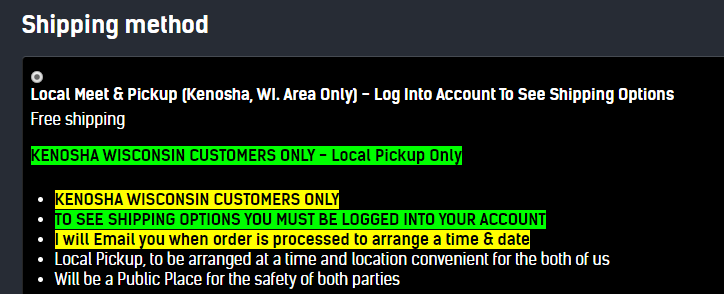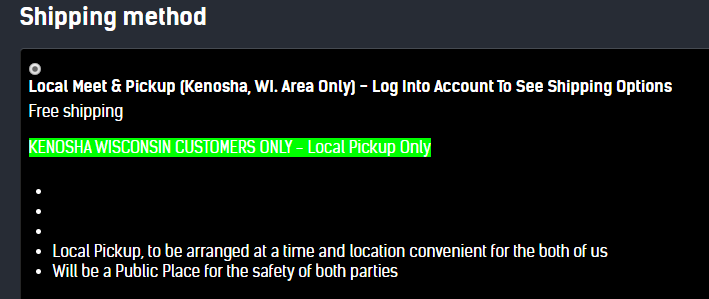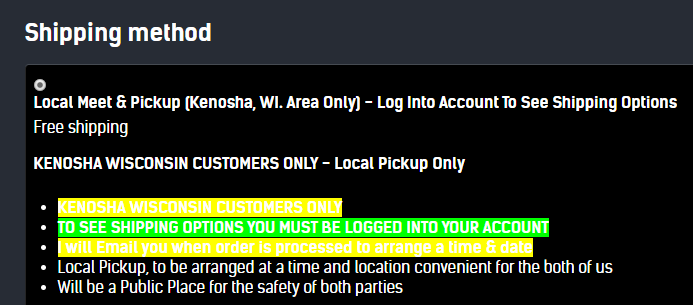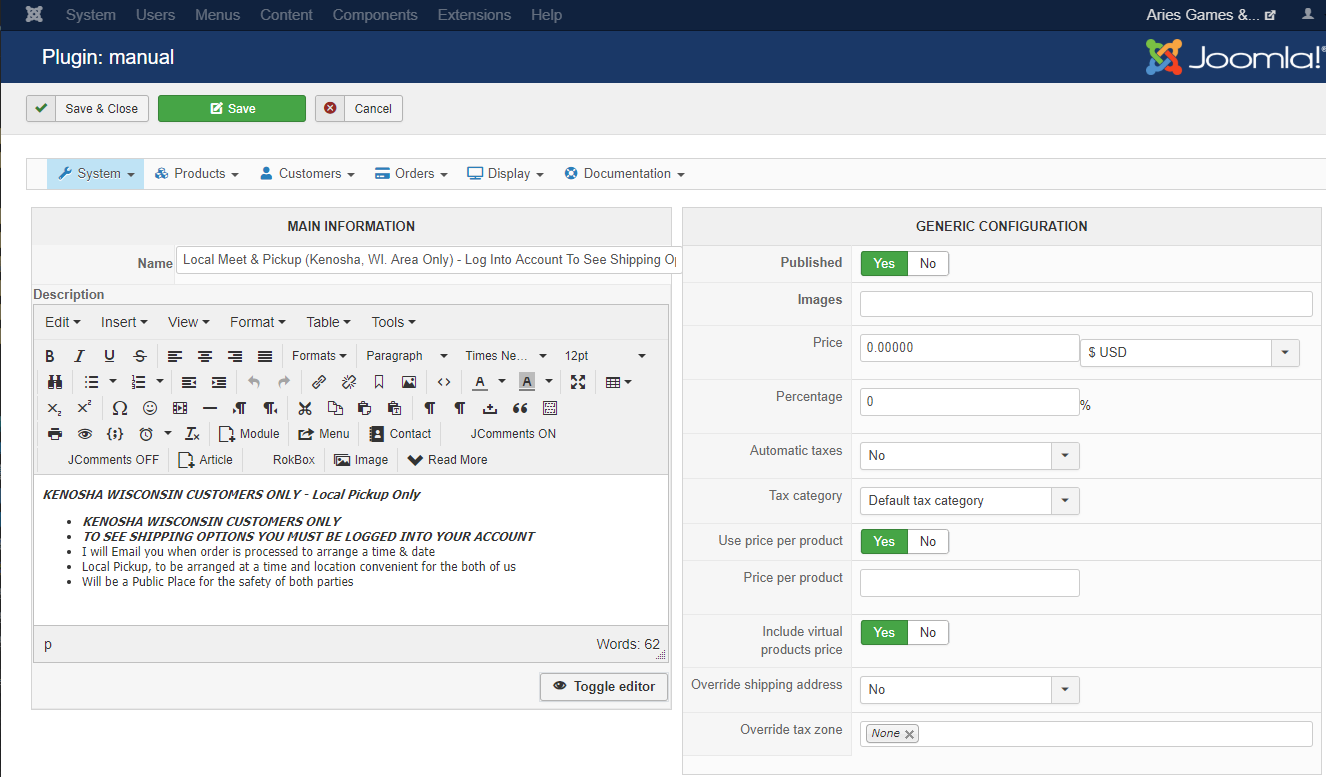Hello,
This may mean that some html class have changed (or some html have been added or moved in Html page), you have to use your inspector tool in order to adjust your
Css selector
.
Point your Html then right-click and select inspector (inspector-tool or inspect etc...)
Then, you will be able to see html structure, and Css commands on the right, and even process some test by write your new Css command directly in the Css commands part, it's very useful to define your new css command, before add it to your
frontend file or style Css
.
The better way is to have a clone with the
4.2.2, and maybe your production website in
4.2.1 and make comparison to better see what needs to be adjust.
Hope this will help you to solve your issue.
Regards
 HIKASHOP ESSENTIAL 60€The basic version. With the main features for a little shop.
HIKASHOP ESSENTIAL 60€The basic version. With the main features for a little shop.
 HIKAMARKETAdd-on Create a multivendor platform. Enable many vendors on your website.
HIKAMARKETAdd-on Create a multivendor platform. Enable many vendors on your website.
 HIKASERIALAdd-on Sale e-tickets, vouchers, gift certificates, serial numbers and more!
HIKASERIALAdd-on Sale e-tickets, vouchers, gift certificates, serial numbers and more!
 MARKETPLACEPlugins, modules and other kinds of integrations for HikaShop
MARKETPLACEPlugins, modules and other kinds of integrations for HikaShop