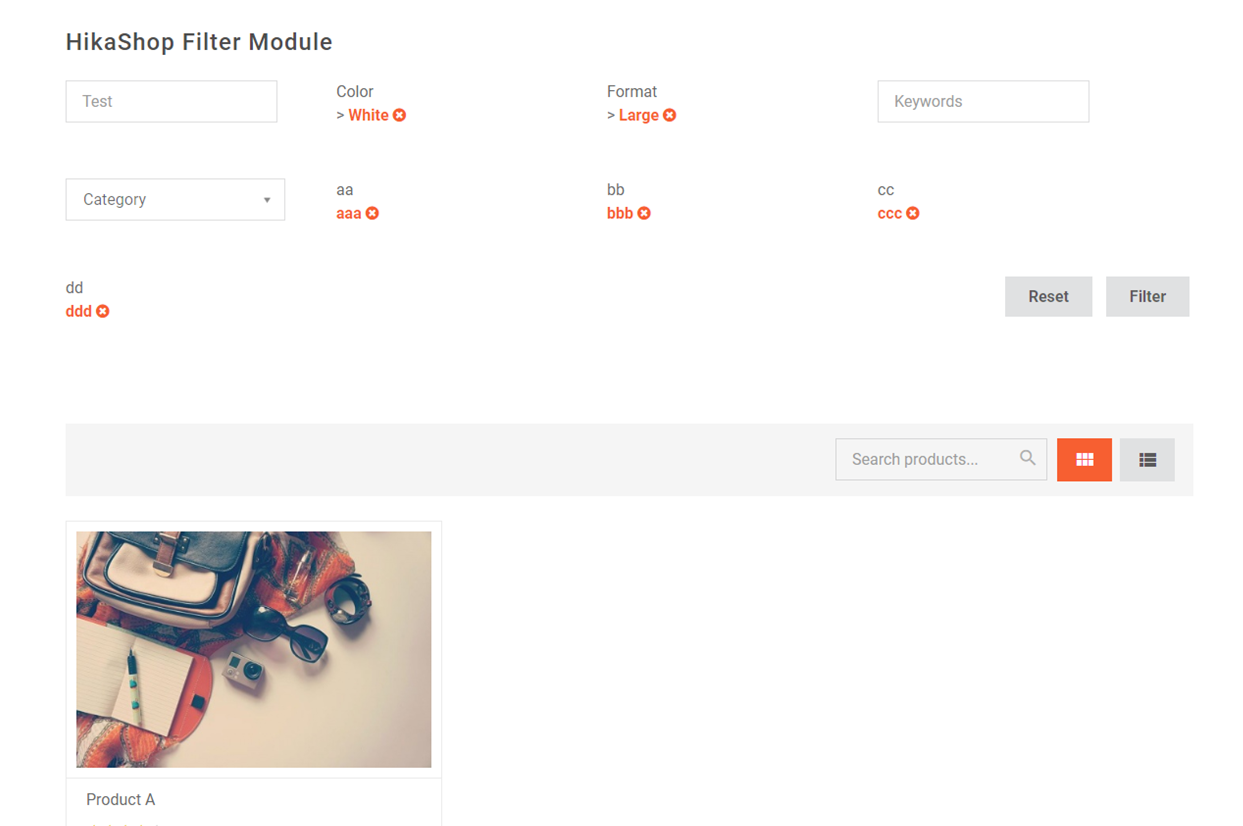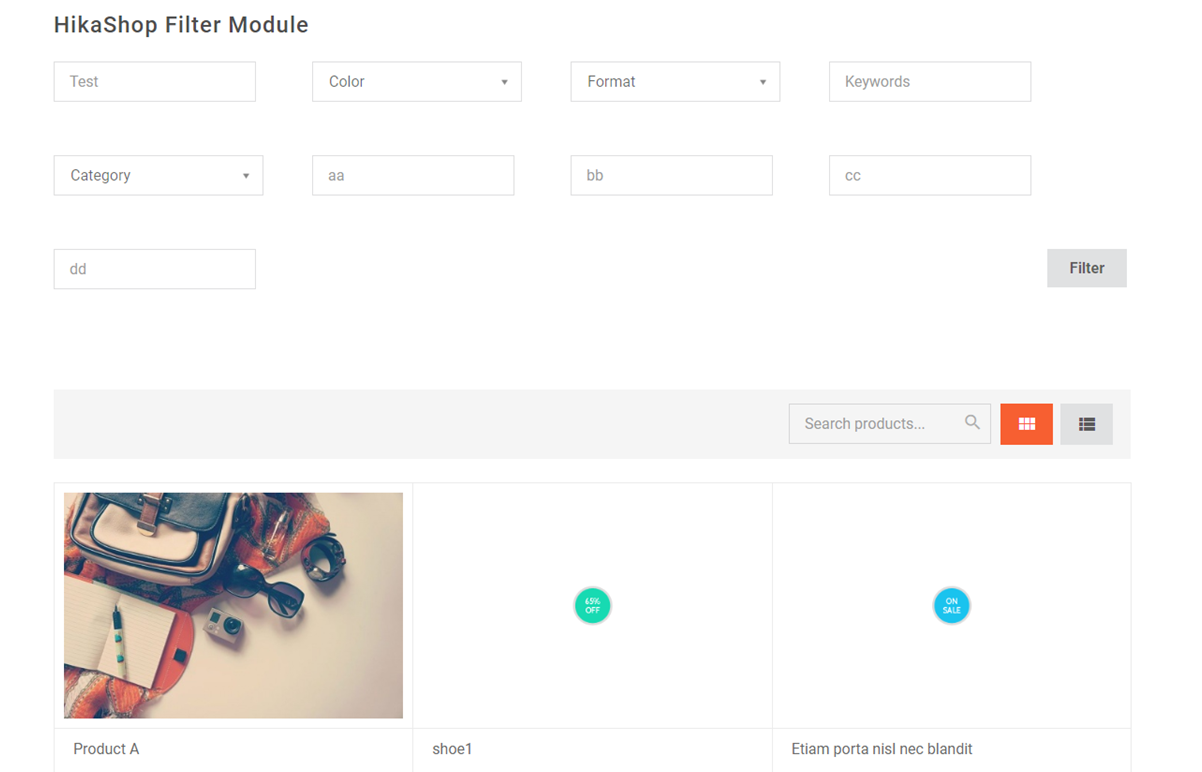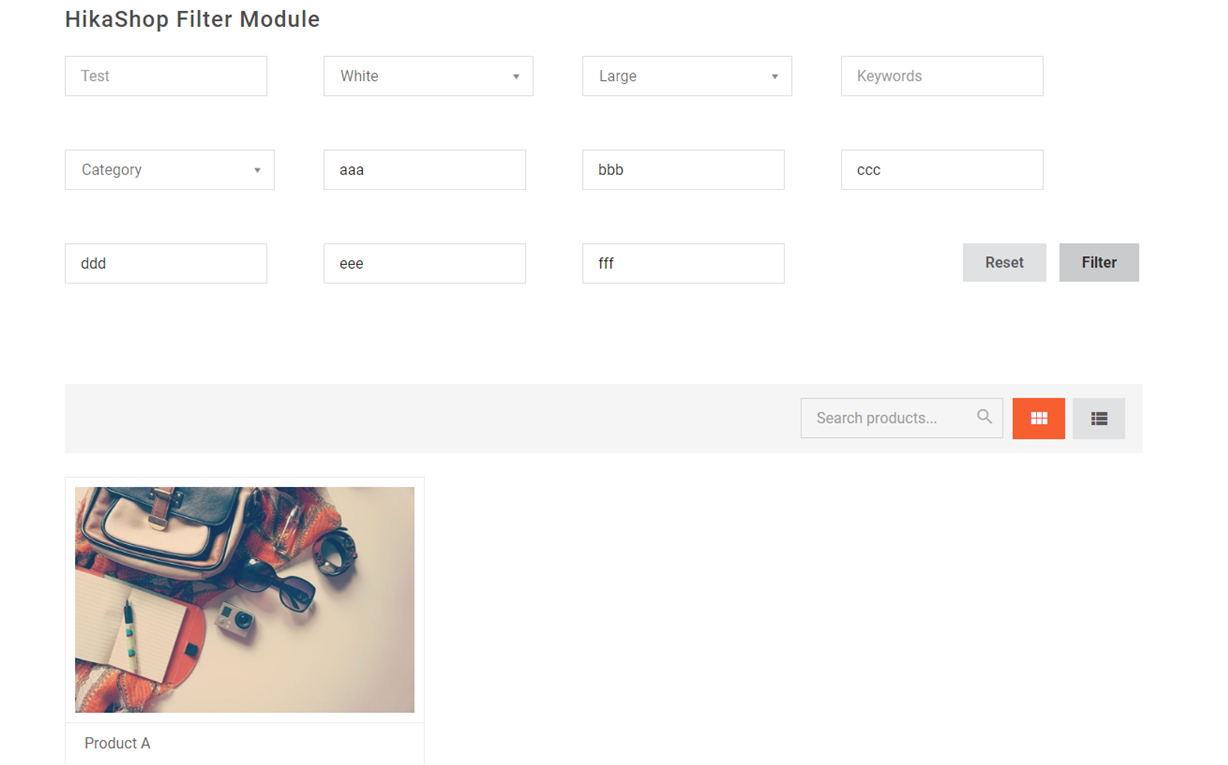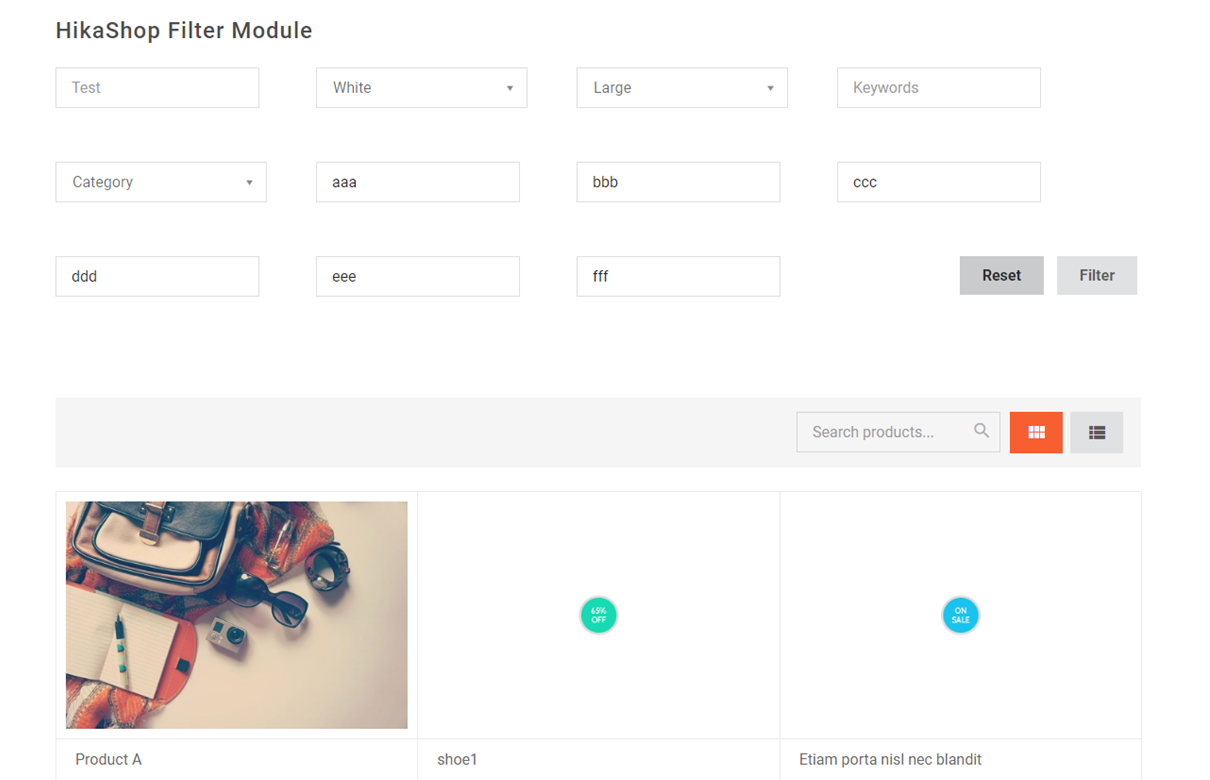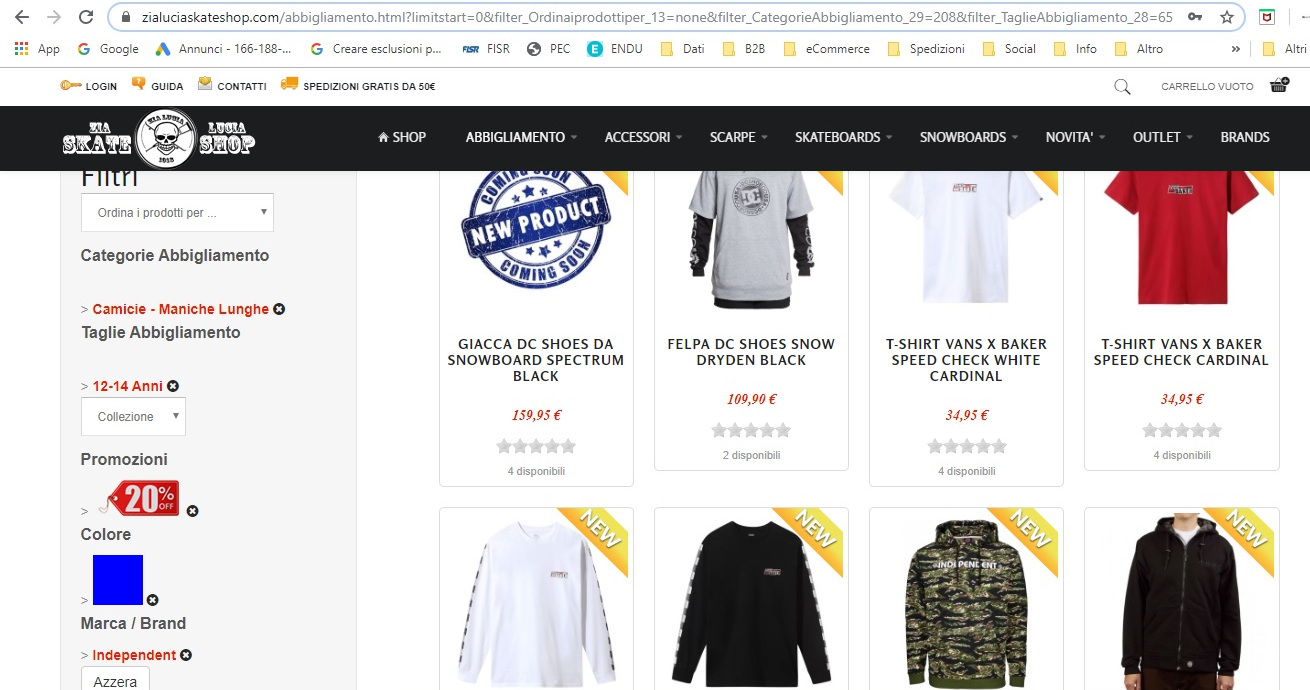-- HikaShop version -- : 4.2.2
-- Joomla version -- : 3.9.13
-- PHP version -- : 7.2.14
Hi, After update from Hikashop 4.2.1 to 4.2.2 I have problem with proper functioning of Hikashop filters
After publishing of certain number of custom filters in the Hikashop filter module filters are not working properly (I cannot find any systematics in this subject). I setup test installation and up to 9 filters in Hikashop filter module filters are working ok but with 10 filters and more filters in Hikashop filter module filters are not working properly. I try to publish/unpublish different filters but type of filters has no impact on this situation only number of filters. I also checked this with Prostar Template and problem exist. I haven’t set any maximum number of filters neither in Hikashop filter module or in Hikashop configuration. I didn't override product / filter.php.
Up to 9 filters:
(a) filtering works ok
(b) dynamic filters works ok
(c) deletable filters are presented with deletion button after filter is set
(d) after Reset button is set filtering is reset and all filter fields are reset as well
please find below how it looks on images (with 9 filters in Hikashop filter module) - when is ok:
image 1 – after some filters are set
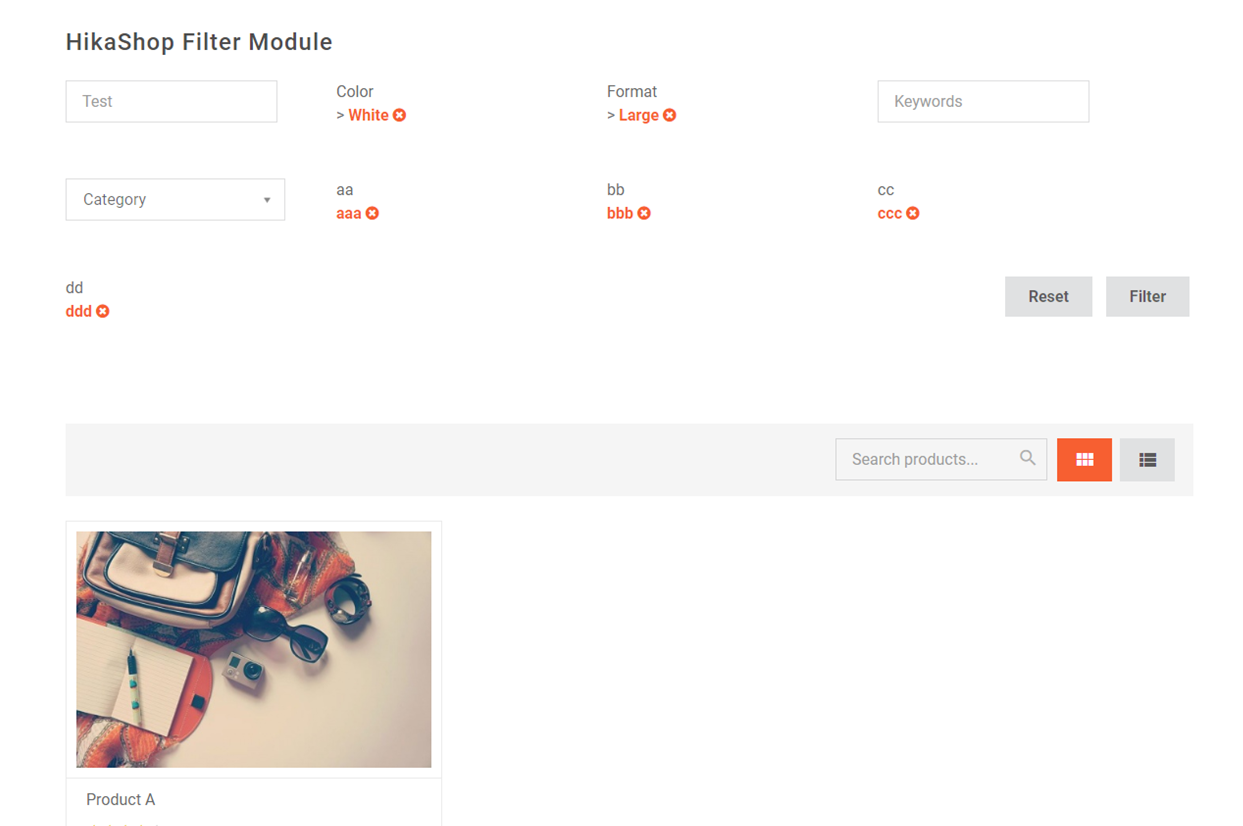
image 2 - after reset button is set
From 10 filters and more:
(a) filtering works ok
(b) dynamic filters are not working (you need to refresh browser using F5 to start dynamic filters working)
(c) deletable filters are not presented properly - they are without deletion button after filter is set (you need to refresh browser using F5 to see deletaion button next to the field)
(e) after Reset button is set filtering is reset but all filter fields are still look as they were set (you need to refresh browser using F5 to unset filter fields)
(f) additionally in some cases reset button not appears when filters are set until browser is refresh (F5)
please find below how it looks on images (with11 filters in Hikashop filter module) - when is not ok:
image 3 - after some filters are set
image 4 – after reset button is set
It is really strange. I cannot find any systematics why with certain number of filters filter module works fine and after certain number of filters problem occurs. Additionally when I checked this also on different installation the problem occur after exceeding different number of filters. However, the common feature is that after refreshing the browser via F5, the filter fields look correct.
I had also problem with filters after update to HIkashop 4.2.0 – this was discussed on this forum thread:
link
- I don’t know but maybe this new problem has similar roots to the previous one.
I would like to ask for help with this problem.
Regards,
Greg
 HIKASHOP ESSENTIAL 60€The basic version. With the main features for a little shop.
HIKASHOP ESSENTIAL 60€The basic version. With the main features for a little shop.
 HIKAMARKETAdd-on Create a multivendor platform. Enable many vendors on your website.
HIKAMARKETAdd-on Create a multivendor platform. Enable many vendors on your website.
 HIKASERIALAdd-on Sale e-tickets, vouchers, gift certificates, serial numbers and more!
HIKASERIALAdd-on Sale e-tickets, vouchers, gift certificates, serial numbers and more!
 MARKETPLACEPlugins, modules and other kinds of integrations for HikaShop
MARKETPLACEPlugins, modules and other kinds of integrations for HikaShop