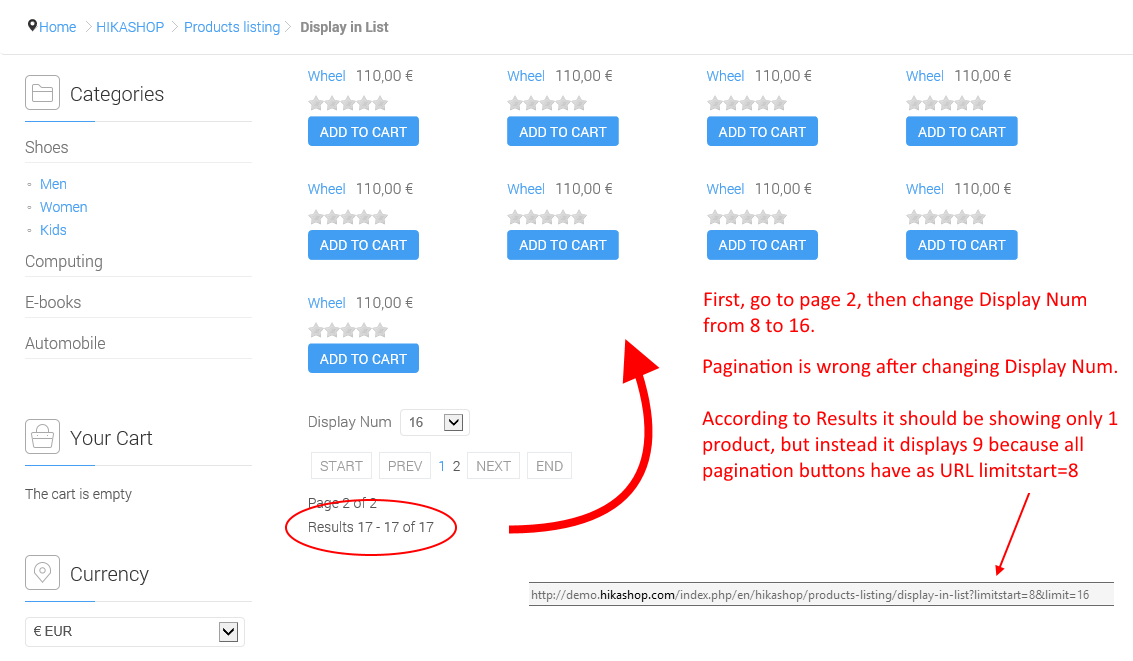You can check on our website for example here:
This message contains confidential information
Just change the number of products displayed from e.g. 12 to 24 and try going to another page, it doesn't work.
(I've already added &limitstart=0 to the link, but you can apply a filter on the right of the page if you want. As mentioned before however, this has nothing to do with filters, it also happens when disabling all filters or with a completely clean hikashop install without ever setting up any filters. The issue is just because of limitstart)
Not sure if more explanation will help, but:
- normally the pagination buttons should have both
limitstart and
limit in them.
Please remove ?limitstart=0 from our link above and check the pagination buttons, you will see they look like ?limitstart=12&limit=12 , ?limitstart=24&limit=12 etc., as they should.
Now compare this with the pagination buttons when limitstart is present in our link above, they look like ?limitstart=12 , ?limitstart=24 etc..
Something goes wrong somewhere and limit is never added to the pagination buttons. This is ok if the nr. of products displayed is the default lowest number, in our case 12, and the pagination buttons will still work, but if the nr. of products is other than the default, for example 24, then the pagination buttons no longer work.
We know we have several modifications and overrides, but we are quite certain this has no influence on the issue since we tried after removing them all, and besides we also clearly see it happening on a completely fresh install of hikashop with your sample products.
I would ask you once more to literally just follow the few simple steps we described in our previous post, create a new database on your localhost or wherever, install Joomla, install Hikashop with sample products, set Redirect Post mode to Yes, and you can already see the issue.
We'd gladly give any additional info or explanation if that will help, hope you can finally see what we mean.
Thanks!
 HIKASHOP ESSENTIAL 60€The basic version. With the main features for a little shop.
HIKASHOP ESSENTIAL 60€The basic version. With the main features for a little shop.
 HIKAMARKETAdd-on Create a multivendor platform. Enable many vendors on your website.
HIKAMARKETAdd-on Create a multivendor platform. Enable many vendors on your website.
 HIKASERIALAdd-on Sale e-tickets, vouchers, gift certificates, serial numbers and more!
HIKASERIALAdd-on Sale e-tickets, vouchers, gift certificates, serial numbers and more!
 MARKETPLACEPlugins, modules and other kinds of integrations for HikaShop
MARKETPLACEPlugins, modules and other kinds of integrations for HikaShop