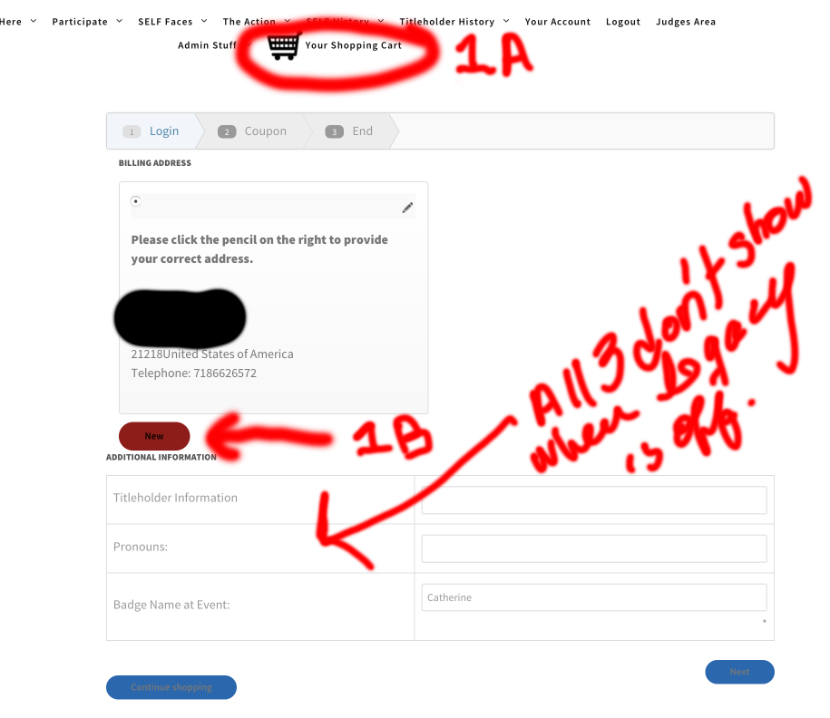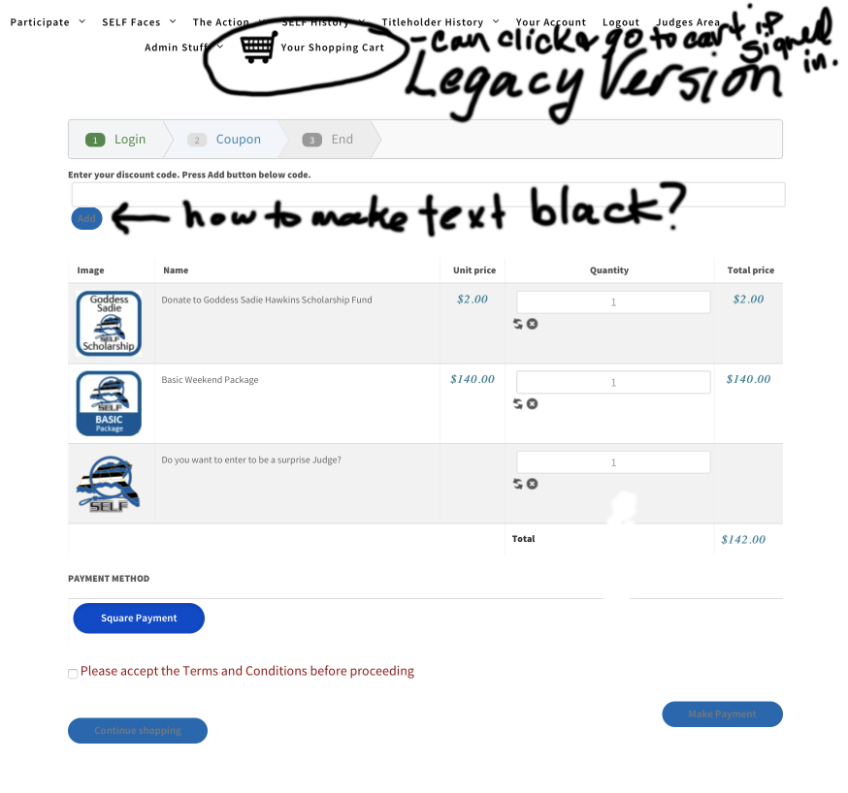-- HikaShop version -- : 4.2.3
-- Joomla version -- : 3.9.16
-- PHP version -- : 7.1.14
-- Browser(s) name and version -- : safari 12.2.1
I want to move to the non-legacy checkout. I can't seem to get it to work. Legacy works but at this stage (I've been with you for years since joomla 1.5) and using RocketTheme templates, I need to figure out why you much better, cleaner non-legacy checkout is not working for me.
Please see attached photos:
Screenshot V1 - this is a screen shot of what the first step of checkout looks like in legacy mode.
1) If I click 1A (the shopping cart at the top) it takes me directly to the cart if I am already logged in. Perfect. This is for reference of what happens in non-legacy version.
2) I'd love to change the color of the button by 1B. How do I do that pls?
3) Please note the three custom fields.
Please see screenshot v2 attached photo: This is what step 2 of legacy checkout looks like.
Please see screenshot v3 photo: This is what step one looks like of non-legacy checkout.
1) Please see shopping cart at the top in the menu, if I click that when I am logged in, nothing happens. I remain on the page.
2) Please see spacing issue in the address.
3) If I click next button, nothing happens and I remain on the page.
4) Please note, none of the custom fields that appeared below the address appear on this. Somehow if I don't have legacy on, my custom fields disappear.
That is what happens if I switch off legacy. I'd love to make use of the better checkout process. Thank you for your help and expertise!!
If I click
In legacy mode 3 custom fields show beneath billing address. Billing address is contained in a box.
Out of legacy custom fields do not show, clicking on next spinner shows and no progression exists. And it doesn’t go past that screen. If I click on your shopping cart above it goes no where.
If I’m logged in and I click on your shopping cart in legacy it goes directly to the cart.
 HIKASHOP ESSENTIAL 60€The basic version. With the main features for a little shop.
HIKASHOP ESSENTIAL 60€The basic version. With the main features for a little shop.
 HIKAMARKETAdd-on Create a multivendor platform. Enable many vendors on your website.
HIKAMARKETAdd-on Create a multivendor platform. Enable many vendors on your website.
 HIKASERIALAdd-on Sale e-tickets, vouchers, gift certificates, serial numbers and more!
HIKASERIALAdd-on Sale e-tickets, vouchers, gift certificates, serial numbers and more!
 MARKETPLACEPlugins, modules and other kinds of integrations for HikaShop
MARKETPLACEPlugins, modules and other kinds of integrations for HikaShop